-
I finally completed and shared the last part of my story “Moving out of WordPress”, this time, it’s the DNS side of the story, where I explain the process of moving out of GoDaddy to CloudFlare so that I can keep using my root domain numericcitizen.me. Go on my Numeric Citizen I/O website for all the details if you’re curious.
-
The next little challenge related to FeedPress will be deciding if I want to share individual feeds also or only the merged one. What if someone is only interested in my photos or videos?
-
Played with FeedPress this evening. The one thing that I like about it is the ability to merge many of my feeds into one and put it behind a custom domain. But at 10$ a month, it freaking expansive. Oh and I get analytics…. And yet…
-
Thought: Read-later services or applications are a consequence of too much content availability and a lack of time for consuming that content.
-
My full review of Inoreader is finally out, with exclusive content for those who subscribe (free) to my website. I hope you find it useful. Empowering My Reading Workflow With Inoreader.
-
For the first time in a long time, I’m starting to think I’m finally catching up to 90% of the things I wanted to write and share. It’s a good sentiment to have a month before a two-week summer vacation. I know it’s a bit of a cryptic post.
-
I wanted to publish my long post about Inoreader this weekend so much, but it’s not ready yet. Tomorrow it’s probably the day. Being patient and knowing when something is not ready is a virtue of the writer.
-
In my last two YouTube videos, I decided to stop using cross-fade between segments. It’s a bit visually harsh (I’m not getting used to that), but it seems like the general trend among YouTubers these days. Plus, when using bookmarks, thumbnails get a better preview.
-
Thanks to some people on my timeline (they recognize themselves, I’m sure 🙂), I’m giving a shot at FeedPress. The idea behind this experiment: have a way to consolidate all my RSS feeds into one tied to my custom domain. Let’s see what happens with that. Feel free to subscribe to the feed here: https://feeds.numericcitizen.me. You’ll get Long Posts, Blog Posts, Photos and Videos.
-
If you’re on Inoreader, this is a link to my profile page. I’m not sure there are many subscribers here, but in any case, you can follow me there if you want!
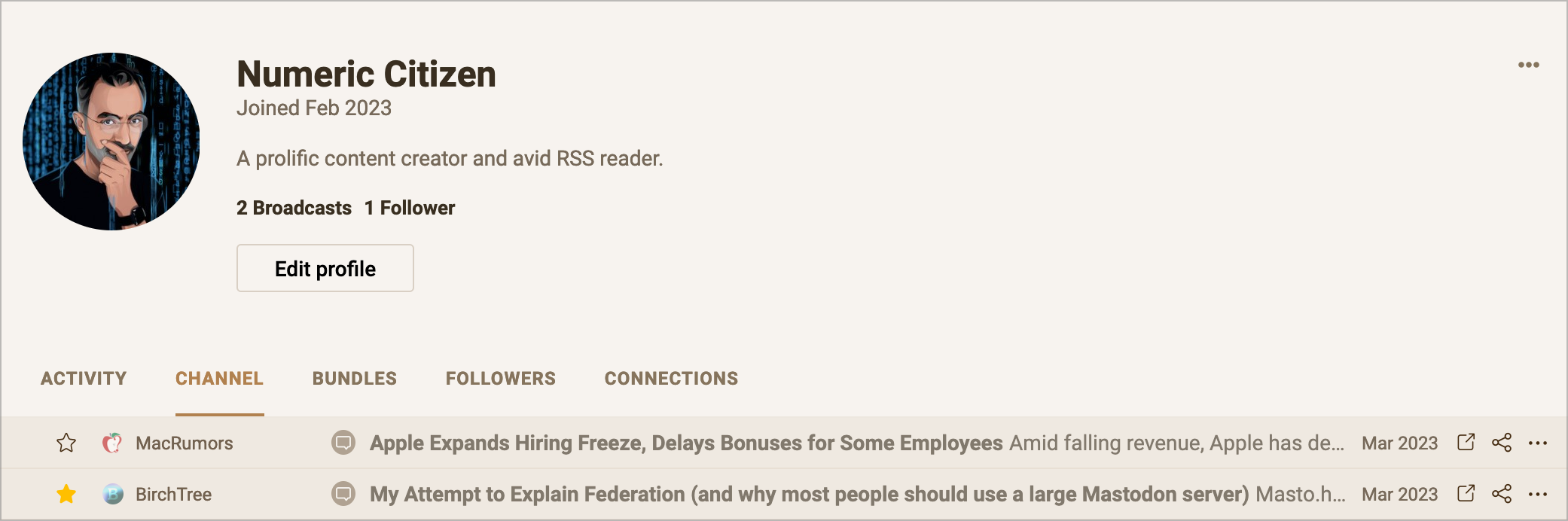
-
I’m wondering how good MacWhisper will be at decoding my English with my accent. Will try for my next YouTube video ad I always wanted to add video captions.
-
Can't Wait for the Upcoming Publishing Weekend
This weekend, I will publish a 6000 words thousand article about my migration to Inoreader. I’ve been working on that one for at least three months. While doing so, for the first time, I used Ulysses’ “multi-sheets” feature, where each sheet is a different section tied together as a long article that I can publish as a whole. Pretty handy stuff when working on very long articles. Thanks to Ghost’s publishing feature, it will also be the first time that a portion of my article (the last three sections) will be made available to my subscribers only. Continue reading →
-
Fun and interesting fact: I have four times more followers on Bluesky than on Mastodon, even though the latter has much more users like in the millions instead of in the thousands for the former. 🤔
-
It took like 10 years to get FinalCut Pro on the iPad and now we’re reading that it could run on the upcoming VR/AR headset??? Really? Come on.
-
By making FCP finally available on the iPad, is Apple getting ready to bring more flexibility to iPadOS audio handling too? I read somewhere that there are missing pieces on iPadOS to make it comparable to macOS for handling complex audio setups. Answers are probably coming in iPadOS 17.
-
Watch this space. This week is FCP and Logic for the iPad, next week? If Apple keeps releasing new things each week leading to WWDC, it certainly could mean that they have a packaged agenda for the Keynote. We already know that iOS 16.5 is coming out next week, but what else?
-
I got my first two paying members (annual subscription!) on my website (numericcitizen.me) hosted on Ghost! Two people are willing to give me their money for my work. I feel blessed. 😊
-
Like Anything Else, The World is Hybrid
DHH wrote “In defence of the office”: I salute Apple, for example, for sticking to their in-person culture now that the pandemic is long gone. They’re making that choice knowing that some, talented portion of their workforce will leave as a consequence, yet have the confidence that others will fill those chairs. Isn’t this what we wanted? The freedom to choose how we’d like to work by picking between a plentitude of companies offering the style of our preference? Continue reading →