-
Coming out of another rabbit hole…
👨💻 I’ve been extensively testing Inoreader recently and I have to say that as much as I like the service, I find the support for third-party services seriously lacking. Inoreader supports many third-party services like Blogger, Telegram, Buffer, Evernote, LinkedIn, Hootsuite, Pocket, Google Drive, Instapaper, OneNote, Hatena Bookmarks and Dropbox. It certainly a long list of services but the problem is that I don’t use any of them. I recently cancelled Buffer and Pocket. Continue reading →
-
👉✅ I’m running a quick poll on my YouTube Channel, in the community section! I’m curious about your interest in “how-to” videos about Micro.blog. Thanks for taking the time to vote! 🙏🏻
-
The funny thing about posting ideas on Friday nights, writing out loud ideas, it goes out unnoticed; nobody is paying attention. Everyone is too busy enjoying their weekend!
-
Since last June I’ve been producing YouTube videos about Craft (the note taking app, not the game! 😜). I’m closing in to having fifty videos done. I like doing this quite a lot actually.
Now I’m looking for the next product or service to talk about. 🧐
It seems there is a lot to talk about with Micro.blog, don’t you think? 🤓
-
AI Comes to WordPress… Who Knew
The pervasiveness of AI is starting to look troubling at best. This week as I was heading to my WordPress admin page, I got this message at the top. Who knew? I was curious so I read the official “AI Engine” plugin page on WordPress.org. Here’s something that I found dubious. Five stars reviews only so far. I won’t have the pleasure to test this plugin or implement any of this on my website as I’m getting ready to move out of WordPress this year. Continue reading →
-
👉 It’s Friday, and it is time for another quick experiment. For the next few days, I will cross-post from the Micro.blog to my Mastodon account and see how it goes. I’m unsure if I will add more confusion than anything else.
-
Tonight, following one of my year’s goals of focusing on and reducing my digital footprint, I deleted my Tumblr account, where each post was cross-posted from Micro.blog ➡️ Tumblr. This platform seems like a ghost town.
I’m also testing the new “Show cross-posting” feature to push this post on my Mastodon instance. Zoom zip and hop to @numericcitizen@techhub.social!
-
A Typical Morning Rabbit Hole
I’m heading to Micro.blog and start reading on my timeline, I read someone’s post about note taking apps, mentioning how Bear Notes is great. I switch to Bear Notes website. After watching the introduction video, I head to the website’s blog section. Bear Notes certainly looks great. This particular blog post looks at how Bear Notes can work with other apps like Things 3 and Readwise. I wonder how I could use Brea Notes for my workflow. Continue reading →
-
365 Days...
365 days of destruction. 365 days of murdering. 365 days of looting. 365 days of terror. 365 days of raping. 365 days of horror. 365 days of lies. 365 days of absolute nonsense because of one man’s ego. Continue reading →
-
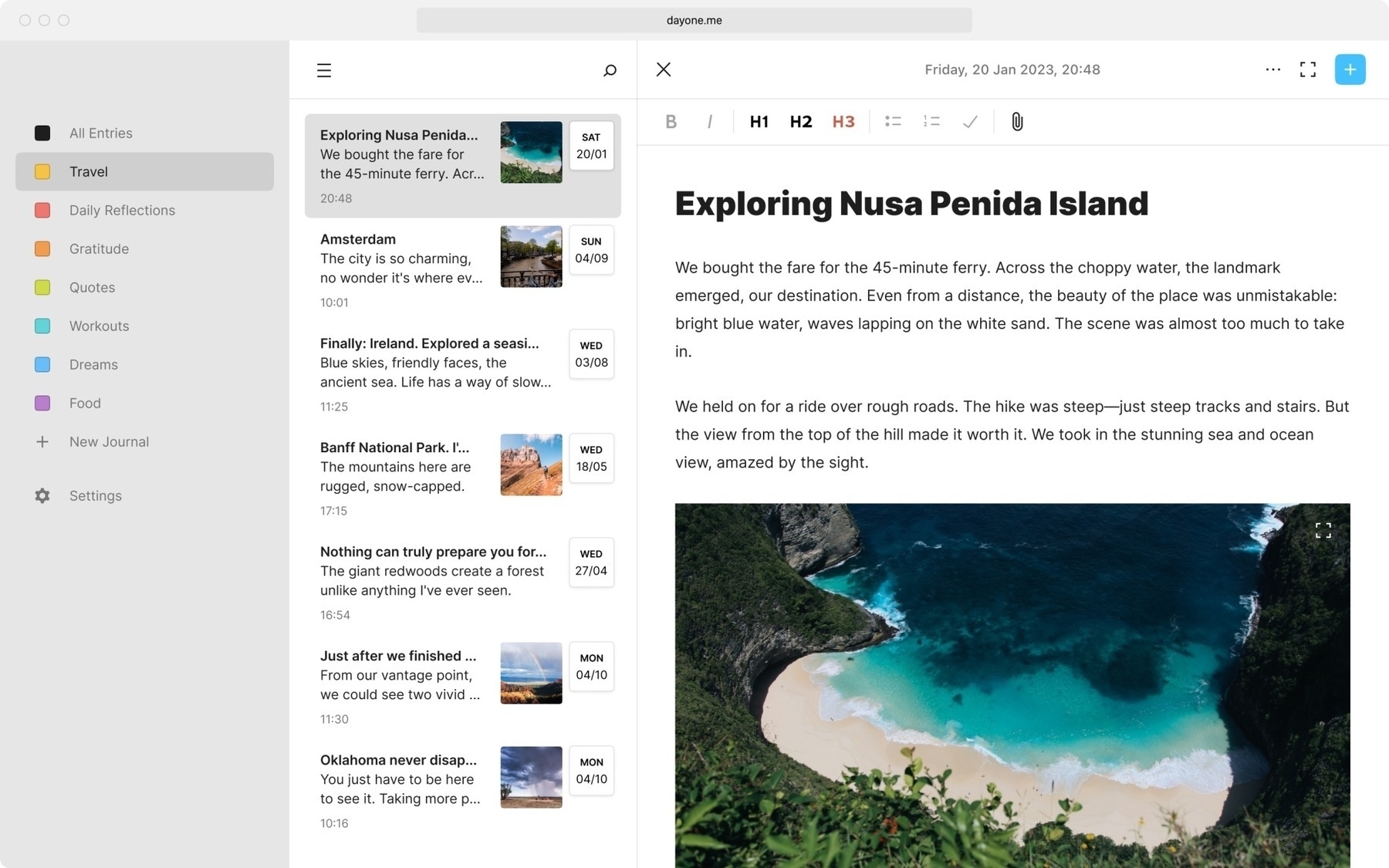
👉🏻 Day One, now available on the web. Woah! This is cool.
I’m a big fan of Day One. I use it 99% of time for documenting my numeric life (details here if you are curious). When Automattic bought them a while back, I was curious to see how it would influence its future. Now we get a much better idea. The web access maybe was an obvious “next step”, but they did a superb job of transposing most of the Day One experience on the web.
What could be the next step for Day One? Well, what about being able to blog from Day One? A dedicated “public” journal could be created and any entry saved into that journal would go online. Boom.
Now, if only I could spend more time writing personal thoughts in it.😒
-
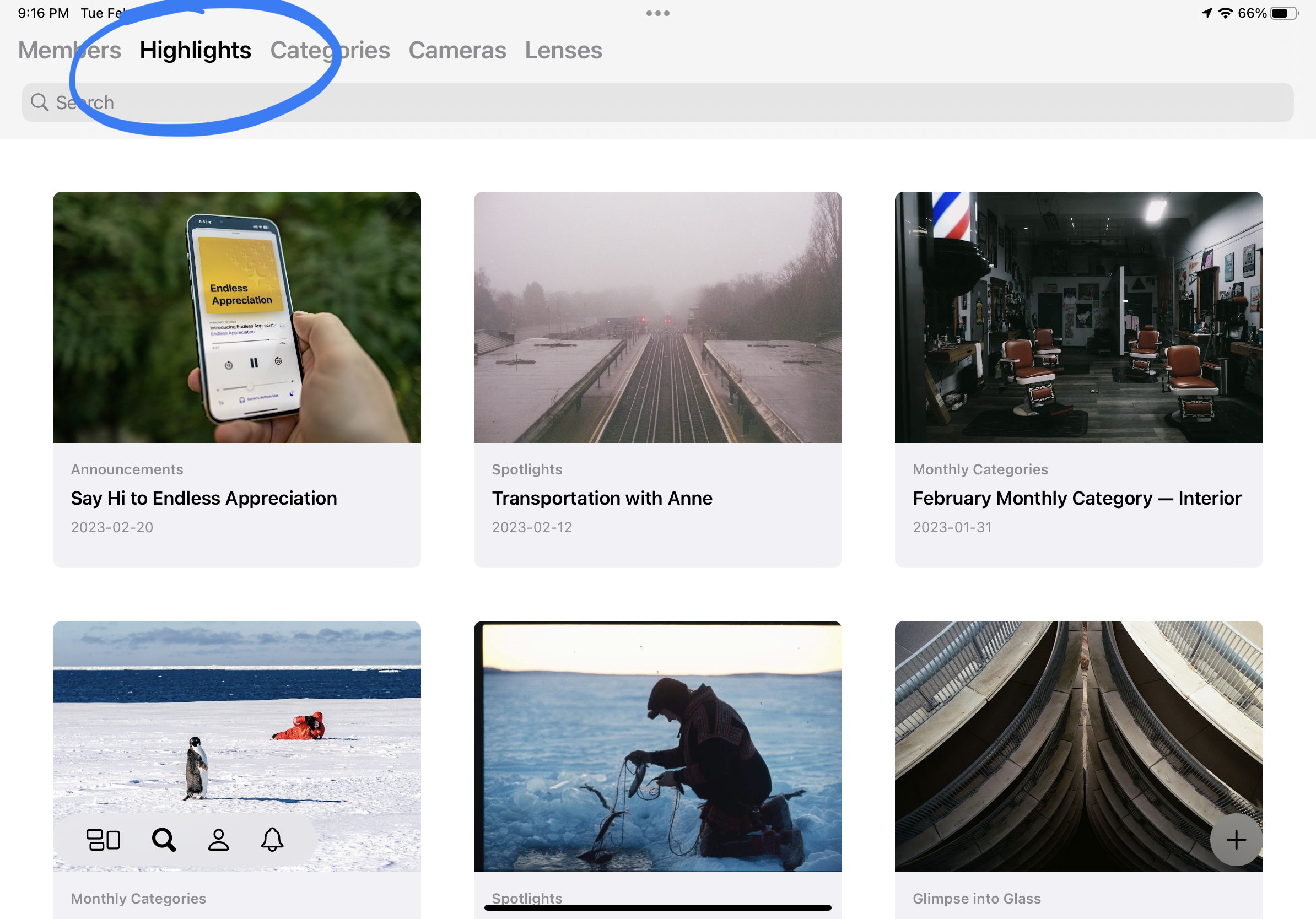
Glass introduces “Highlights”. Oh I like this a lot. They keep adding more and more dimensions to an already solid, simple, honest, photo-sharing service. I’m glad to be supporting them.
-

And here we go again with the new Mac Pro “problem”. Jason Snell writing about the challenges Apple is facing with the unfinished Apple Silicon transition of its Mac line:
And all that custom work, all those distortions to what makes Apple silicon so successful, would be done for a product that’s a niche of a niche–and it’s work that Apple’s chip design team could have spent on a next-generation chip for the iPhone, iPad, and Mac.
Remember the Trashcan Mac? The black cylinder Mac Pro was a closed system with very limited internal expandability beyond memory and SSD drive. Criticism from pro users lasted so long that Apple reverted his take on the Mac Pro with the return of the expandable machine in 2019. Pro users rejoiced as they could again add the PCI cards of their choices as well as adding as much memory they could afford. Problems fixed? Think again.
Now, enter the Apple Silicon chip: a highly regarded and efficient system-on-a-chip design with fixed amount of RAM and GPU (except for Pro, Max, Ultra flavours). A Mac Pro built around this chip would go against having 1 TB of RAM or external GPU without sacrificing latency and performance with support for RAM or eGPU. Apple Silicon makes the Mac a more closed system, just like the 2013 Trashcan Mac was. How ironic this is.
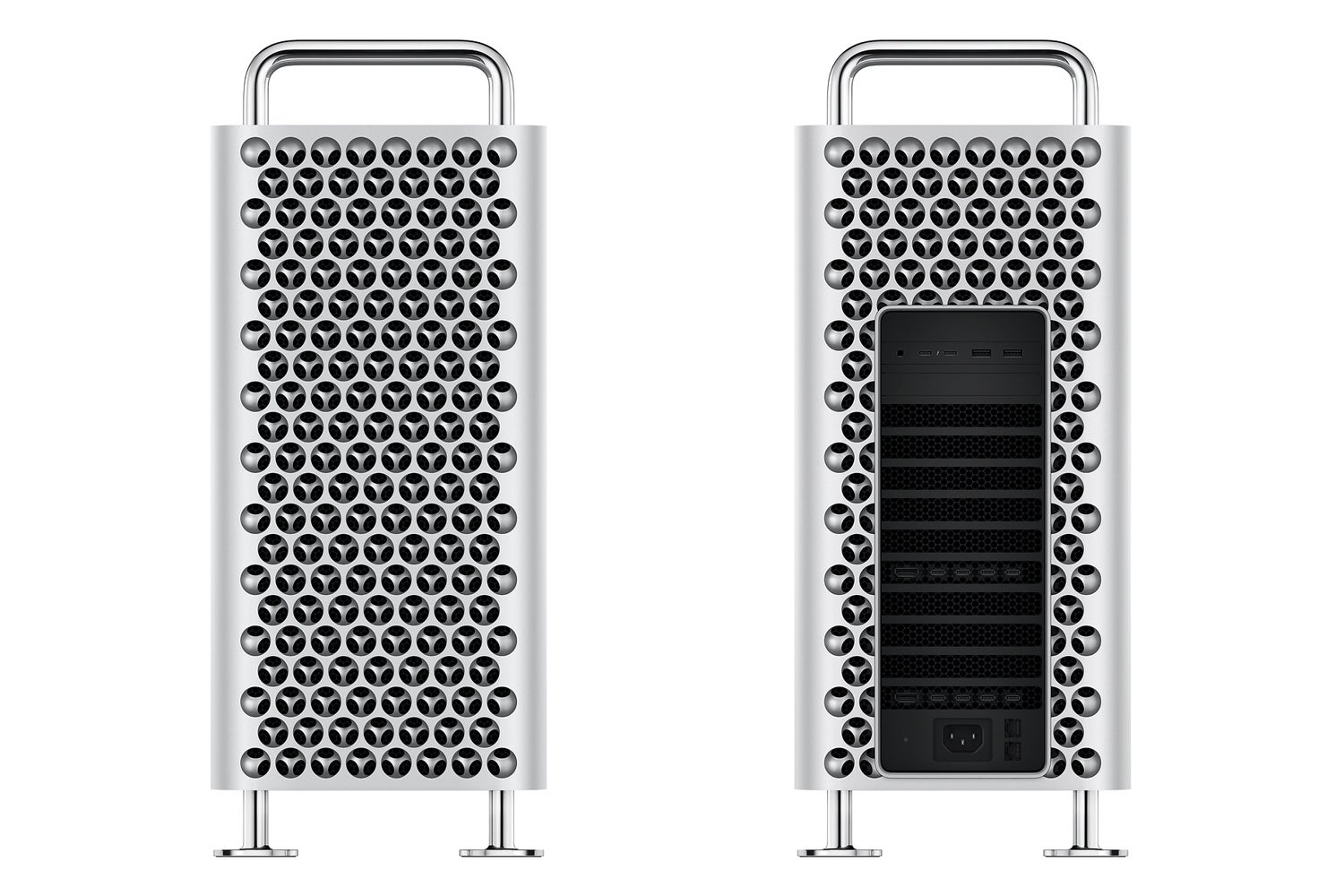
-
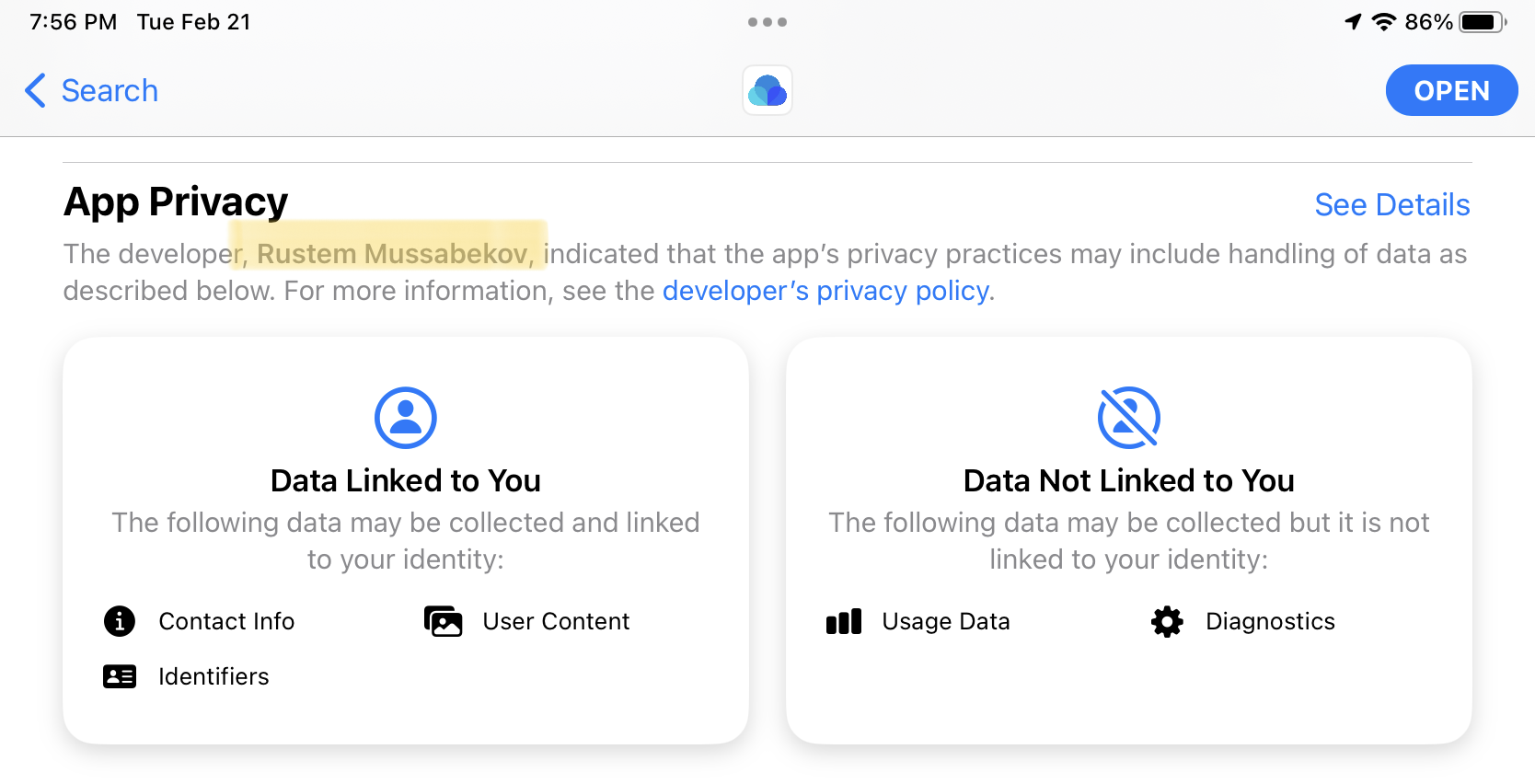
Attorney General Ashley Moody:
“We must ensure that consumers have the information needed to make informed decisions about their data privacy and security. The existing lack of transparency in app stores can create a significant risk for American citizens, and could cause their personal information to be exploited by foreign entities of concern. That is why I am calling on Apple and Google to bring more transparency to their app stores—so consumers know what products are owned or developed by nations that may pose a national security risk.”
I think this is a great idea. In challenging times, I want to know if an app is created or owned by someone who brings money into bad actor pockets. I do have internal debate about this issue from time to time, having such labeling in the App Store would certainly help in my buying or subscription decisions.
-
What Comes After Missiles and Fighter Jets?
I walked today with my dear wife and quickly chatted about the Ukraine war. My wife asked me a question I didn’t expect: what if Western countries who had already sent armaments to Ukraine were sending soldiers with a promise not to attack Russia on their territory? Is this what should happen after sending fighter jets if we ever get there? I don’t recall Zelensky asking for boots on the ground. Continue reading →
-
I’m still pondering about cross-posting everything from MB to my @numericcitizen@techhub.social mastodon account. Why should I, why shouldn’t I?
Hint: I don’t want to de-focus from Micro.blog as my hub for feeling part of the larger fediverse microcosm.
-
I don’t know if it is a popular opinion or not, but Telegram is such a well-designed messaging app. It looks cool, and it has the right amount of gamification. Telegram.app feels native on all Apple platforms.
I use Telegram passively to subscribe to channels that publish news and information about the war in Ukraine essentially. Many of the publishers were on Twitter too, but I left this shitty platform. I don’t use Telegram for chatting with others.
I’m pondering about subscribing. there are things that I don’t like about Telegram (like insisting on getting access to my contacts and being owned by Pavel Durov). I don’t like the owner’s attitude toward Apple’s App store rules in general. He’s Russian with Ukrainian origins. Thankfully, is fled Moscow a long time ago to live in Dubai, a safe haven for many Russians these days. The fun fact is that Telegram is hugely popular in Ukraine and serves both sides in good and bad ways.
Are there any Telegram users here? Do you share my sentiment? Are you subscribing to the Premium tier?
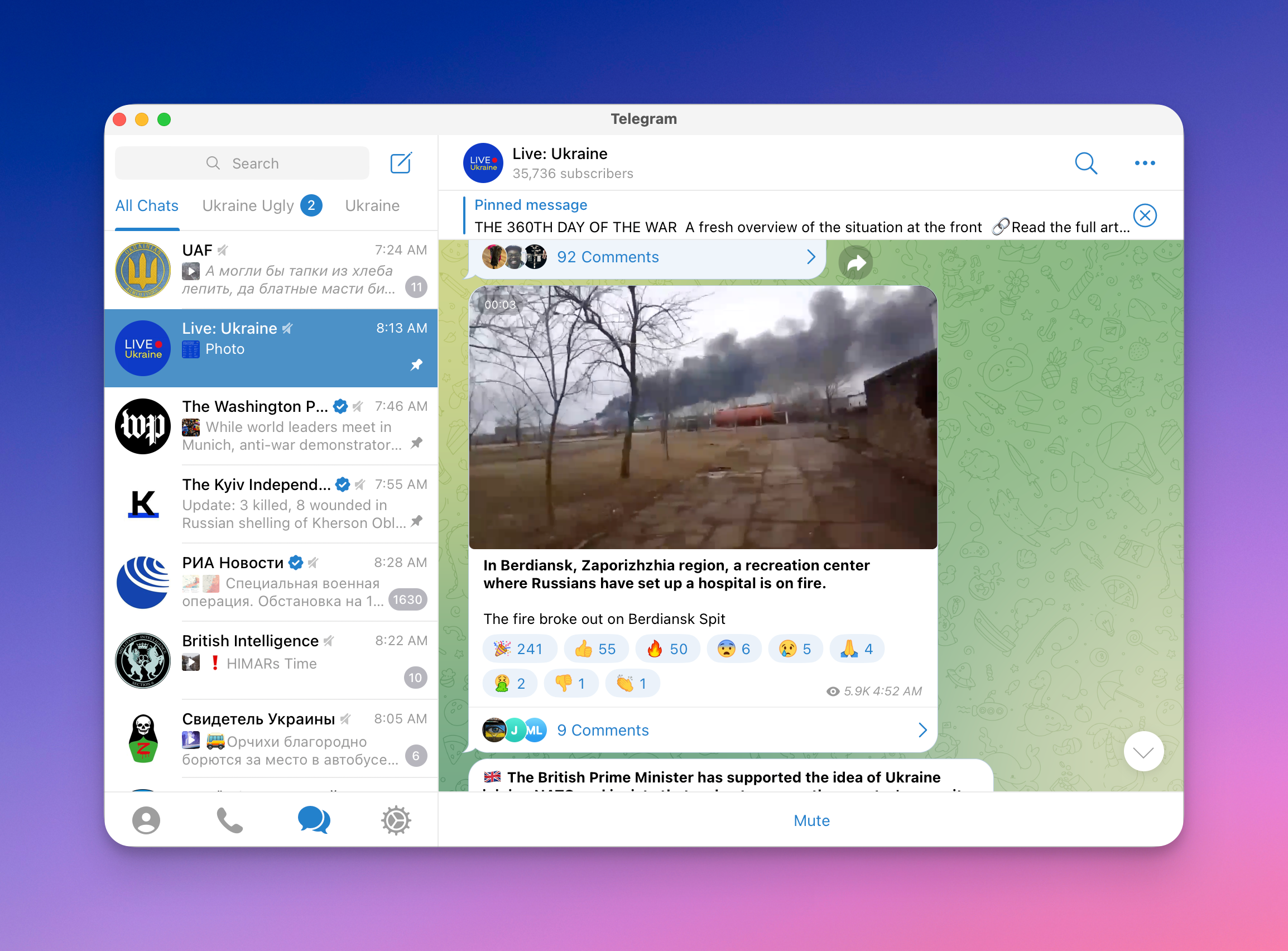
-

I rarely post my photography work here on Micro.blog, as I prefer to focus on dedicated photo-sharing services like Glass. But tonight, while doing some cleanup on my WordPress website, I stumbled on this post, “Confinement – A Visual Essay”, published on April 13th, 2020, in the early months of COVID-19. I almost instantly remembered and felt what it was like during these dire moments of confinement.
If pictures can trigger memories of challenging moments, I think they are good enough. This is why I am sharing this montage here tonight. Look carefully at each of them, they each contain a specific message.
-
The Computer is Wrong — Stay Critical & Curious
This evening, using an Apple Shortcut called Clips, I imported the « Apple in 2022 The Six Colors report card » by Six Colors into Craft. It’s a 25 000 article that I started reading on my iPad, within Craft. Then, fifteen minutes into my reading, I asked Craft assistant to summarize the Mac section. It came out with this summary: « In 2022, Apple released the M2 MacBook Air, Mac Studio, and Studio Display. Continue reading →
-
😕 Installing iPadOS 16.4 beta1 on my iPad Pro. This cannot be worst than anything since iPadOS 16.
