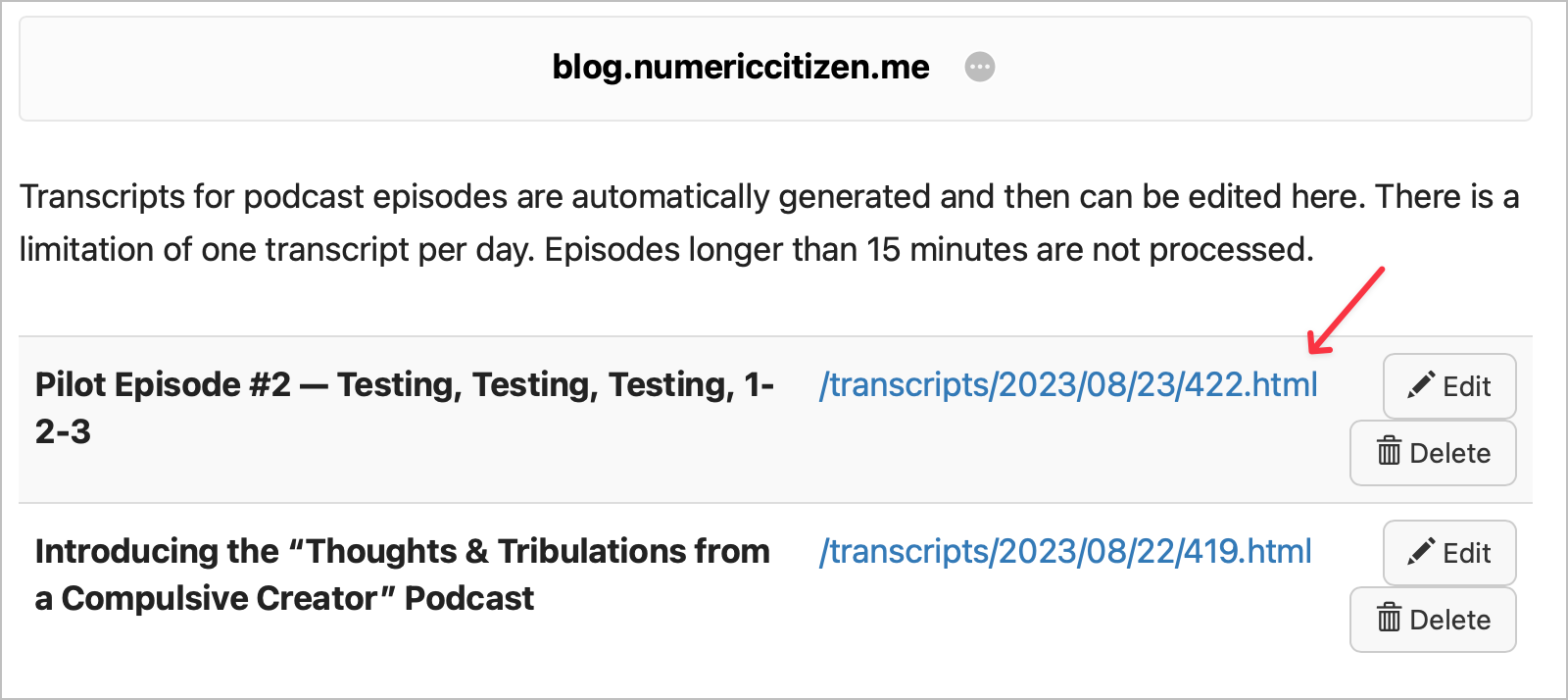-
Sorry But No Sympathy for Russian
From a lunar rover to a plane (probably, to be confirmed) carrying the head of the infamous Wagner group (plus a few of his “friends”), they all crash and burn in hell. I don’t care about the root causes, I have no sympathy at all for Russian failures. The more, the better. Eventually, some will wake up and make a revolution. Continue reading →
-
Craft Docs vs CleanShot: two different apps in different categories and two philosophies of asking for user feedback. Craft is closed, and opaque while CleanShot is outgoing and openly asks for “what we should work on next”. I’m a subscriber of CleanShot Cloud, and yes, I want a few improvements. If only Craft would change their mind…
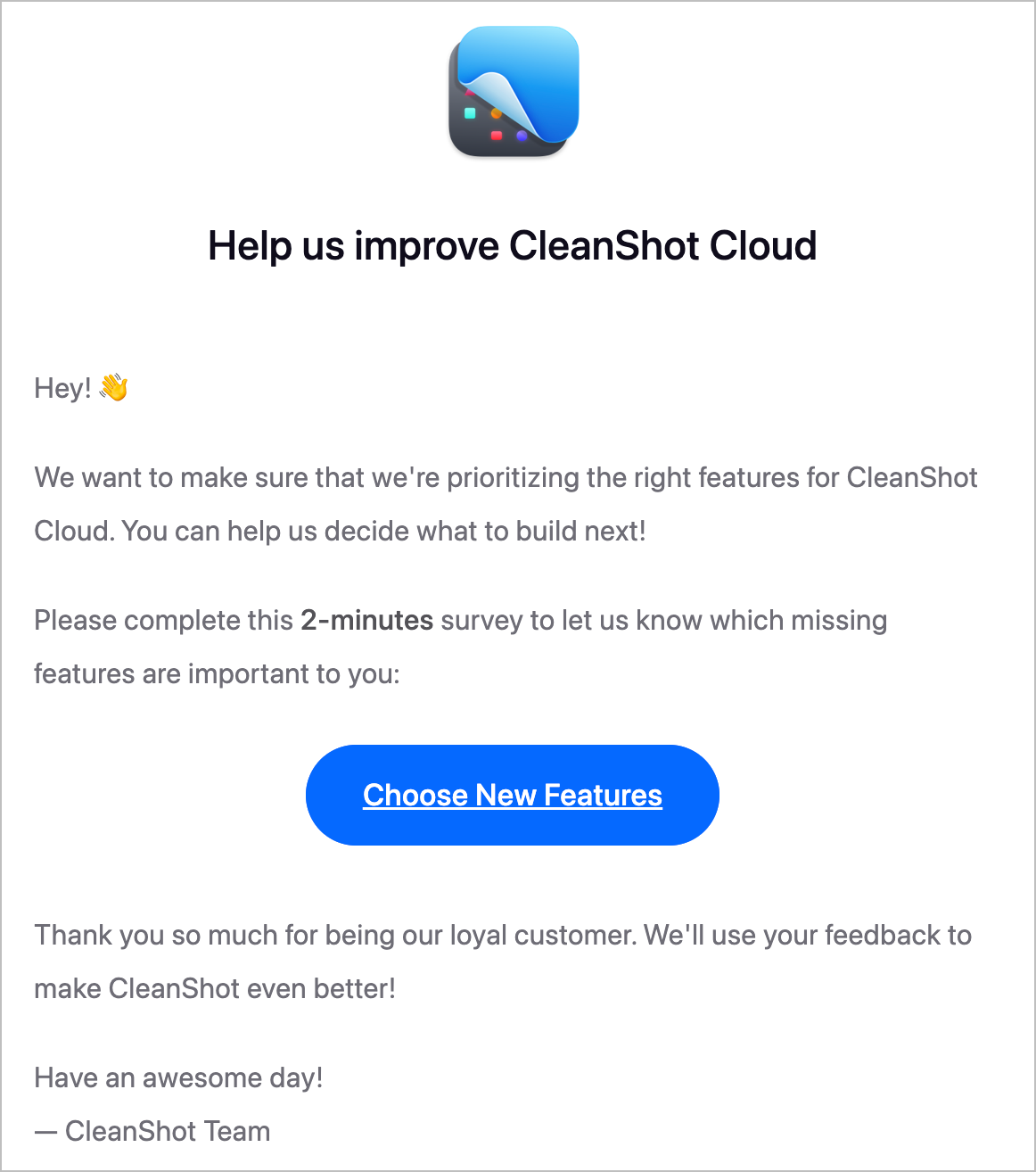
-
Pilot Episode #2 — Testing, Testing, Testing, 1-2-3
This is the second pilot episode of my brand-new podcast (“Thoughts & Tribulations of a compulsive creator”). I made many changes to the recording setup. I like the results. 😊 My support templates are ready (one in Screenflow, Things and Craft) for the first real episode that should be coming soon. One last note: I discovered yesterday that Microblog will automatically generate a transcript of each episode. This is so cool! Continue reading →
-
Tempted to install macOS Sonoma Beta 6 on my shiny new 15-inch MacBook Air… I like to be at the cutting edge of software releases… on iPhone, iPad, Watch and Apple TV, betas have been rock solid for me so far (the worst is the iPad). Any advice here besides “you’re mileage may vary”, “go ahead at your own risk”, etc.?
-
It was fun but a bit more challenging to record and share my first podcast episode yesterday. Editing in Ferrite is hard on the iPhone. It would be much better on the iPad or the Mac. For some reason, talking to a microphone feels less natural than recording myself on camera for a YouTube video. 🤷🏻♂️When I shared this thought with my wife yesterday, she responded: recording yourself on camera, then delete the video track! 😳🤯 I like her.
-
Introducing the Thoughts & Tribulations of a Compulsive Creator Podcast
I’m excited to introduce something new: a podcast. 🎙️Something short & sweet. At least, it is one of my goals. I don’t have a grand plan, just a desire to share my thoughts and tribulations of the creator that I am in a different medium: audio. Nothing fancy. It’s done with modest technical means and a dead simple workflow. The end product: something approachable. I want to keep it that way. Continue reading →
-
This week, I am getting an appointment for a screen replacement on my iPhone 13 Pro (under my paid AppleCare warranty). Three highly visible scratches are bugging me big time: the trade-in value is reduced by 485 CAN$ (at the worst timing possible: iPhone 15 Ultra is approaching😩), and I always focus on the scratches when looking at my iPhone screen. 🫣 AppleCare can be a good investment.
-
Made some visual tweaks to the blog visuals: added tags to the list of bookmarks on the bookmarks page and made the blockquote blue instead of yellow. Eventually, this is going to be exactly how I like it.
-
As a subscriber to Pocket Cast, I would love to be able to use the iPad version on my Apple Silicon Mac. It’s currently not possible. Yes, there is a web version, but an app is much better. Overcast, a very popular alternative, is available for the Mac but is not native. But I’m ok with that; it’s better than nothing. How much effort does it require to make an iPad app available on the Mac without having to depend on Catalyst? 🤔
-
There are effectively no success stories for Glass’s current business model. Small clones of Instagram and Twitter usually fail. To break out, there has to be something fundamentally different. For Micro.blog, the answer is simple: we are a social network but our business is blog hosting, a proven model. For Glass, the answer is less clear: they care deeply about photography, community, and design. I think the founders deserve a lot of credit for creating something beautiful. Is that enough?
My recent enthusiasm for Pixelfed comes down to being a good alternative to Instagram, open and not afflicted by a toxic business model. It might become a good alternative to Glass too if the latter doesn’t open up a little bit more to the modern world, post Meta-as-we-know-it.
-
I’m back with a new video about Micro.blog. This time, I explore the use of Categories and Tags. I hope you find it useful to better make use of Micro.blog features. Enjoy. Comments welcome, here or on my YouTube channel. Next up, something about… podcasts 👀. Stay tuned. 😀
-
A commentary video about Craft updates while waiting for the next wow moments for Craft. An update is supposedly coming out this week. My expectations are low.
-
Today marks the day I’m returning to the regular schedule for YouTube video production. Next videos in the pipeline: an update about the lack of meaningful updates to Craft in recent months and what this could possibly mean for Craft users. Then, working with Categories and Tags in Micro.blog. Busy week-end. 😅
-
Powerful hurricane Hilary headed toward the US southwest. Always impressive to see this from space. Less interesting is getting hit by it if you’re in this region.
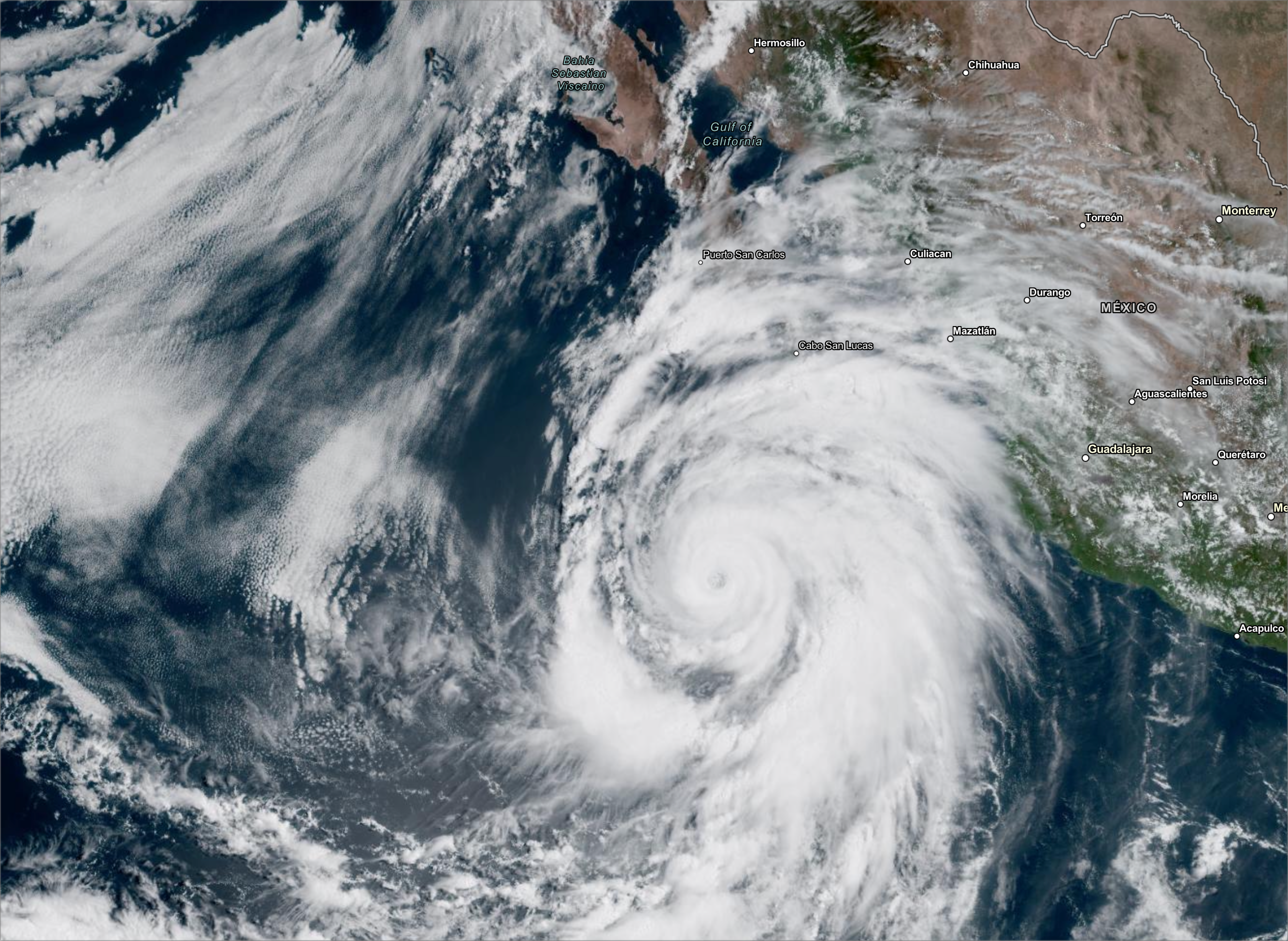
-
Trying to figure out robots.txt file format using freely available robots.txt generators on the web. My goal is to exclude this blog from being crawled by YandexBot. Is this file (safe link) achieving this? Seems counterintuitive in my mind. Oh, and do you think it’s a bad idea to block Yandex from crawling? Seems to be feeding other search engines like DuckDuckGo… Thanks for your input!
-
Trying to post one or two or more of my pictures to Pixelfed every day so that I can move out of Smugmug by next year. It’s tedious, but it’s fun because I chose to add textual context to each image whenever possible. This wasn’t possible on Smugmug. 😅
-
I’d love to buy one of these, simply because it’s a great object of art and design.

-
Dear Original iMac, I Barely Knew You
Happy 25th anniversary, iMac! As I started documenting in my series about remembering every Mac I ever owned, in 1998, I wasn’t invested in Apple’s ecosystem at all. I was a “PC” guy because of my job. Right before the iMac came out, I got rid of my Power Mac 7100 in 1996. I barely saw the iMac in stores or public spaces where a computer was made available for things like web surfing. Continue reading →