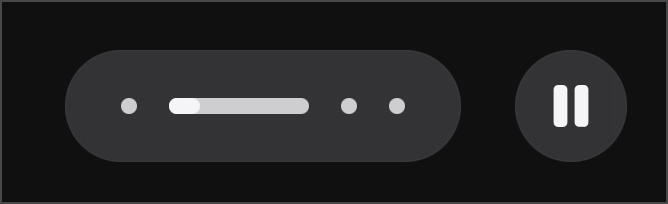-
My expectations for the iPhone 15 Pro Max fit and finish and how it feels in my hands are very high. I’m looking for something similar to the iPhone 4s, iPhone 5 and iPhone 7 feelings… those never were matched by subsequent iPhones.
-
My iPhone 15 Pro Max is still in “Preparing to ship” state. Delivery is scheduled for tomorrow. I’m guessing the device is waiting in a warehouse somewhere near Toronto or in Canada. 🙏🏻🤓
-
Where's The Magic in Adaptive Audio?
Adaptive Audio and Conversation Awareness don’t click for me I’ve been using Apple’s new AirPods features for the past week, and I’m sad to say that I don’t really understand either of them I’m with Matt here. I fail to find the magic here. I’ve read Gruber’s take on the AirPods Pro 2 with USB-C, and I’m afraid I don’t feel anything magical about Adaptive Audio. When activated, I hear too much from the surroundings; I prefer noise cancellation. Continue reading →
-
Review of Reviews: Great Updates to Already Great iPhone but...
Today, I read many iPhone 15 Pro reviews and watched many YouTube videos too. For some reason, I get the feeling of a slight deception mood across many reviewers. Those are great upgrades, but since they are compared to last year’s iPhone, the improvements are dimmed as mostly minor. A mentioned the superiority of the iPhone in the video recording field, but in the photography field, it’s less clear. Sharpening seems a tad less aggressive with more natural tones. Continue reading →
-
Testing Apple's USB-C to Lightning Adaptor with iPad Pro
I wanted to follow up a previous post of mine about using my Lightning-based Lavalier microphone with a USB-C device, like my 2018 iPad Pro1. I ordered the USB-C to Lightning adaptor on the day of the Apple keynote. I got it this morning. If you are wondering if it works with Ferrite and Apple’s Voice Memos on my iPad Pro? No, it doesn’t.😔 A positive conclusion would have been a good sign on the prospect of making it work with the upcoming iPhone 15 Pro Max. Continue reading →
-
Ordered. I’ll wait before buying a case from Apple because I’m not sure about the new FineWoven texture and durability. Some YouTubers said the feeling to the touch is similar to suede and I’m not a fan. #iphone15pro #iphone15promax
-
“Get Ready for iPhone 15, iPhone 15 Pro” on Apple.com1, is this new, or was it available for the iPhone 14 launch last year? I find this to be a great way to limit frustration on the day the new iPhones will go on sale (tomorrow). 🤔
-
The new website feature enables anyone to build their iPhone order, including setting up the return of the older iPhone for a credit. In theory, on the day of availability, you’ll click “Buy”. ↩︎
-
-
Apple Wonderlust Event — My Initial Impressions
These are my impressions of Apple’s latest product announcements. The mother nature segment was funny, and I smiled quite often. It was a great way to communicate their progress toward better environmental protection and reduced carbon footprint. Video production quality was top-notch. Aren’t tech press people tired of going to Apple Park to watch a movie? Many comments during the presentation about the desire by Apple to see people go into their stores to buy and activate the new iPhones1. Continue reading →
-
Apple Wonderlust T-15 min. ✅ Focus Mode: ON.
✅ Offline at the office.
✅ Apple.com open
✅ Tv.app open
✅ CleanShot Configured
✅ NAS ready
😎
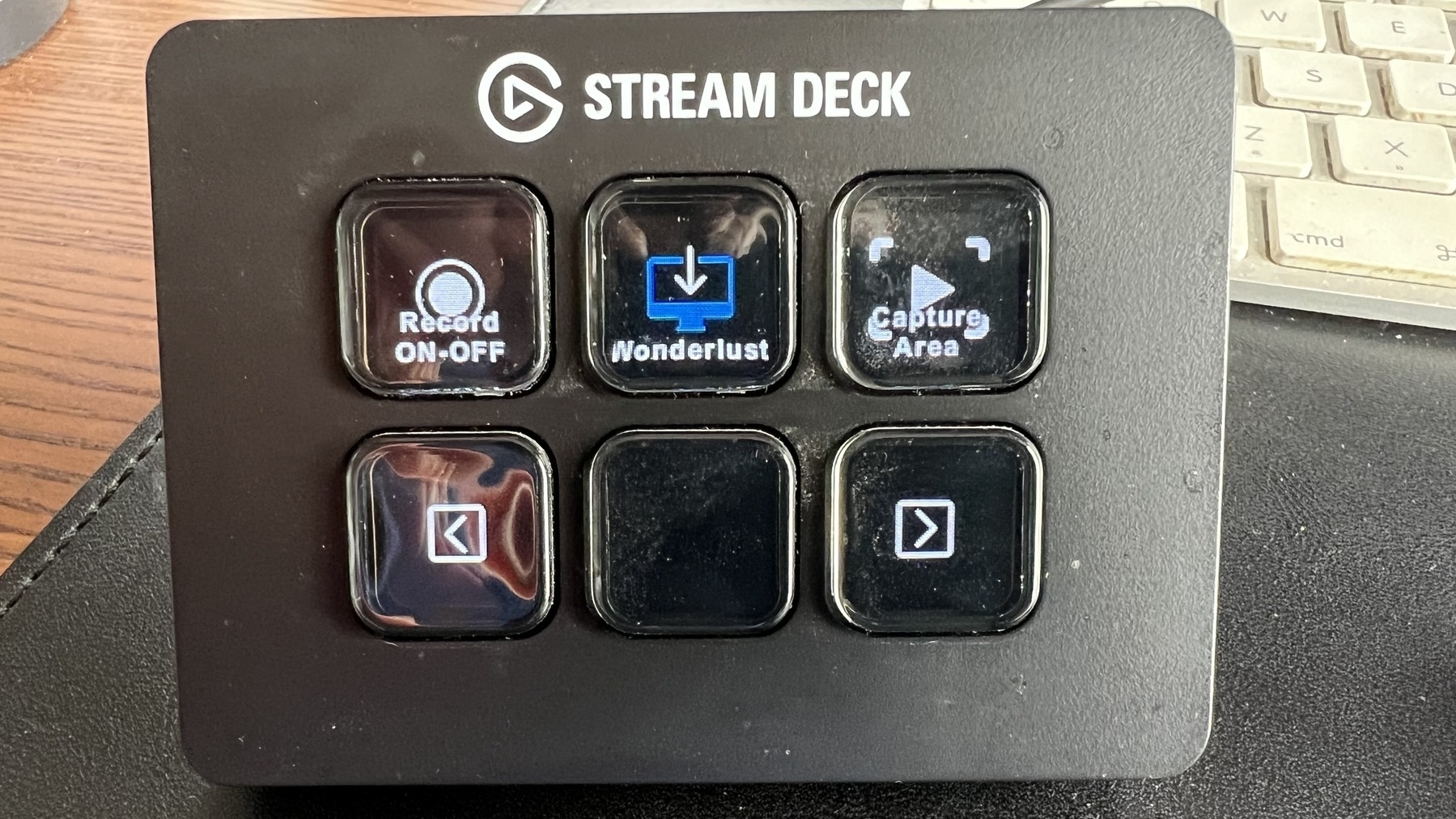
-
For those on Micro.blog who want to chat about Apple’s today announcements, remember to use this Wavelength invite chat link1. There are currently 48 members in the group. I wish you all a great event experience!
-
I’m referring to the open-source Wavelength. ↩︎
-
-
And It’s the right time to take a screenshot 📸 of apple.com before it gets revamped and refreshed tomorrow with some new stuff. 👀
-
My Excitement About the Upcoming iPhones Explained
Here are some more details about my excitement for the next iPhone1. Besides the camera upgrades, here is a short list of things I’m looking forward to with the next iPhones. I’m going to the Max. It’s the first Max model that I’m getting2. I expect better battery life than the iPhone 14 Pro Max3. I want a real all-day battery life for when I travel abroad. I never liked the current chrome finish of the Pro line (since the iPhone 12 Pro)4. Continue reading →
-
Why I’m Excited for This Week’s Apple Announcements
I’m super excited about this year’s iPhone announcements. It’s probably because I’m getting one of them1. I try to skip one or two iterations. I went from the iPhone 7 to the iPhone 11 Pro, then to the iPhone 13 Pro, and now the iPhone 15 Pro Max. I’m looking forward to these improvements: the cameras2 and battery life3. Sure, the Dynamic Island will be cool. Oh, and USB-C, finally4! Continue reading →
-
Episode 03 — I'm Excited and Stressed
This week, Apple will release its latest iPhone models. I’m excited. It will be an exercise of balance between news consumption, analysis and writing. It’s the perfect mix for a stressful week. 😟 Learn why in this podcast episode. Links My iPhone 11 Pro review: “From iPhone 7 to iPhone 11 Pro: The Return of Delights” My iPhone 13 Pro review: “Upgrading From the iPhone 11 Pro to iPhone 13 Pro — the Love Story Continues” Transcript Continue reading →
-
On Apps by Apple
What a strange move by Apple. This website made by Apple promotes first-party apps for the iPhone, iPad, Mac, etc. Why? Why now? I would understand in the context of being forced to allow third-party App Stores. Apple reminding people about their apps while people are getting excited by side-loading and third-party App Stores would make sense. Is Apple up to something here? They usually plan for the long run. Continue reading →
-
Apple is reportedly developing a low-cost MacBook series to compete with Chromebook models in the education sector that could be released as early as the second half of 2024, according to industry sources. Source: Apple mulls low-cost MacBook, say sources
Remember when people and tech pundits pressed Apple to create a Netbook? Apple responded with an 11-inch MacBook (2008) Air and an iPad (2010). I hope they skip trying to make a low-cost MacBook and keep improving on the current iPad story instead. That being said, I understand Chromebooks are giving Apple a hard time in education. 🥵
-
Matte black MacBook again makes an appearance in an Apple patent Source: Matte black MacBook again referenced in an Apple patent
I would pay a little extra for a fingerprint-free matte black MacBook Air. 🤗