-
Hot Take on ChatGPT Atlas
The integration of ChatGPT with the new browser offers a promising combination of features that may enhance the browsing experience. Continue reading →
-
I would be curious to do the exercise of going back in time and counting the number of occasions where Apple, after introducing a significant change in the design of a user interface element or its functionality, following users outcry, reversed its decision by adding a parameter in the Settings app to appease frustrated users. I applaud this change.
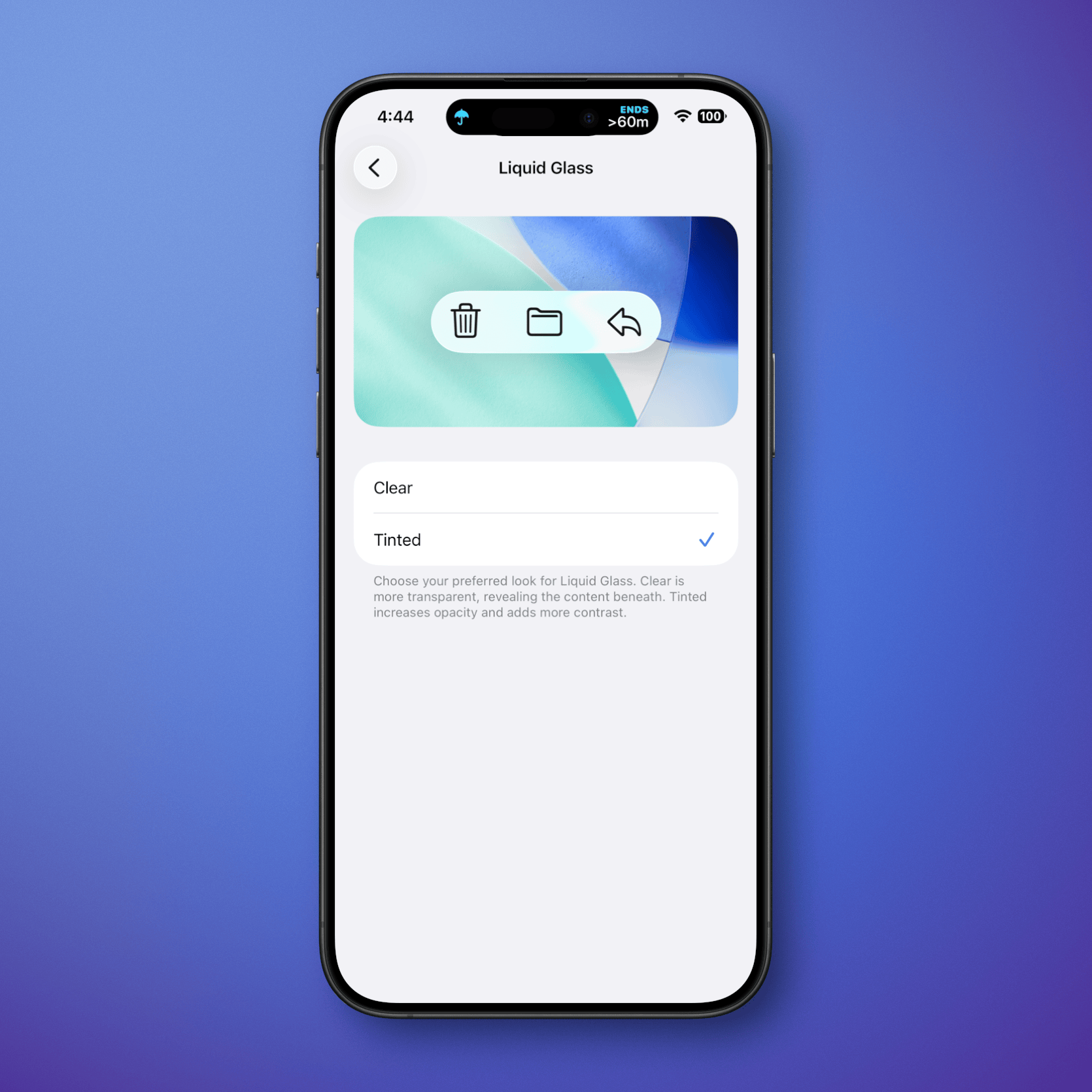
-
We are not out of the woods but this new Apple Liquid Glass toggle in iOS 26.1 beta 4 makes a significative improvement. We wish we had a more gradual toning, but hey, it’s better than nothing.
-
I visited a friend this weekend, who had an Amazon Echo Show 8 in his kitchen. Physically, not a bad-looking device, but man, this thing is slow, and Alexia isn’t that good. I’m really curious to see what Apple will do in this space in the coming years. I would probably get such a thing if software execution proves to be better.
-
Thinking of subscribing to VSCO pro plan. Just for fun. This would be the third photo-sharing service that I use. But it feels so different than Glass and Pixelfed. It’s all about filters!
-
Existential question: I follow a very popular author who writes constantly about Apple. I know he uses a lot of AI-generated artwork. One caught my attention today. Since he didn’t create this artwork himself, am I entitled to copy it and use it without permission? 👀
-
I’ve just noticed that YouTube appears to offer an “Ask” button for each video, as shown in this screenshot. I tried it twice and found the summary quite clear and helpful. The consequence is profound: I didn’t watch the videos. As someone who creates videos, I’m pondering the implications for my and all other video creators.
-
Statistically, nobody cares about Liquid Glass. There has been no user revolt, no viral TikToks, no nothing. Nobody's even complaining about the Music app. On the flipside, nobody is proclaiming its virtues, either. It just kinda… is, and everybody is moving on with their lives.
The only thing anybody seems to care about is transparent & tinted icons — which a certain kind of person seems to *love*
True.
-
At work, I moderate a user forum for iOS and iPadOS products. I recently asked community members for their general opinion of iOS 26 and iPadOS 26. Although it’s not a scientific survey, the responses I received surprised me. A majority of respondents say they have a generally positive impression of the latest versions of iOS and iPadOS. Well… 🤷🏻♂️
-
As reported by 9to5Mac:
“Apple will be leaning into the vertical stack of Apple TV in Apple TV on Apple TV”
All bets are on the table.
-
iOS 26.1 b3 breaks the folders appearance in a big way if you are using tinted icons. WTF! 🫣😵💫
-
It took one question from someone who watched my latest video to realize that I might have rushed that one out a bit. I failed to explain and mention the reasons why I still need an app like Craft while I use Ulysses, another app for writing. 🤦🏻♂️
-
TV is hard, and Apple not only never shipped a TV set, but it also never quite figured out the whole Apple TV branding (hardware, software, service). Removing the + from Apple TV won’t help unless something else comes along. I’m betting that Apple will double down on the HomePod brand moniker1.
-
The HomePod TV is a good bet. ↩︎
-
-
If Apple TV+ now becomes Apple TV, how Apple should name Apple TV next generation of hardware?
-
The Illusion of Decline: Apple, Complexity, and the Myth of Falling Quality
Modern software complexity has impacted Apple’s quality, revealing that challenges arise not from negligence, but from the scale and interconnectedness of its diverse platforms. Continue reading →
-
I’m done with the latest edition of The Ephemeral Scrapbook newsletter (Craft-based version). Enjoy. BTW, past editions are available here (Craft-based versions).
-
Not only Apple is losing its touch for desktop operating systems, apparently.
-
Watched: The Gorge. I don’t watch enough movies, but yesterday I was tempted by The Gorge on Apple TV+. The trailer hinted at a science fiction film with a vibe similar to Silo. Despite an atmosphere that sometimes reminds me of Severance in terms of the soundtrack, the shift toward a romance between the two antagonists was a bit too easy. The environment deep inside this gorge is sometimes surprising and well done, though. I never would have guessed the presence of these… creatures. I don’t want to reveal any more.
-
It’s sad to see Micro Social being abandoned. Are there other ways? Why not make the source code open source? Or sell it? Can someone take over the development?