-
Happy April Fools day guys!!! 😀😂 I’m not going anywhere!!! You are stuck with me! Returning to normal programming! 🤗😂
-
After much thinking I decided to do some cleaning in my life. And this begins with the closure of my website here. Too much noise. Too much to maintain. Life should be about life, not digital life.
-
Using Arc Search on iPhone to get a summary of an issue affecting a specific tech setup (hardware + software) is brilliant and a time saver. Searching for “Nikon zf raw image format macOS” gave everything I needed using the summary view. 😀🤓
-
For your information: Nikon Zf RAW files aren’t yet supported with macOS and Photomator1. You need to first convert them to DNG using Adobe DNG converter. With this conversion, you will lose some information along the way, like lens correction. Strangely enough, Synology Photos does display these RAW images correctly, unless it is showing the embedded JPEG part? 🤔
-
No preview available in Finder and Apple Preview can’t open the RAW file. ↩︎
-
-
Every designer knows this thought:
_"Everything made around me has a form and a function. So everything had to be shaped by a designer. But who are they? Where are they? And why—if they really were designers—why were they so careless?"_
Seeing the rise and fall of the interaction design industry I am beginning to doubt if everything really is designed in the proper sense of design, as a discipline that gives shape in the tension between thinking and acting. Things are simply carelessly produced.
I would say: every designer who really cares knows this thought.
-
Logging My Intentional Actions
I log quite a lot of things I do online using Things 3 Logbook feature to use this in my weekly creative summaries. I log what I do intentionally, of course, otherwise this would be way too noisy. One example is watching this video about Siegfried Hansen, a respected street photographer1. Reading an article in Omnivore is another intentional action that I want to log. The process is simple: I have many pending tasks in Things 3, in a project called “To Read, Watch, Listen & Process. Continue reading →
-
I just finished a quick Facebook session to see what’s new for my Mac Pro that I put for sale on the marketplace. I switched to my late father’s Facebook account to see if something needed attention. Nothing. Depressing. What the fuck is Facebook now?
-
I really wish there was a way to save a thread from my Micro.blog timeline because right now, there is a great discussion happening that I wish I could save for later. @manton
-
@Denny wrote:
I don’t view myself as a “content creator” and recoil at that phrase. I keep a blog as a way to stay involved in the world. Simply put, my motivation is to write, share, read, engage, learn. My contribution is a drop in the ocean and irrelevant to me beyond it being my tiny contribution to the collective whole.
This thought really resonated with me. So much that I’m considering to replace “compulsive creator” to “compulsive contributor” in my bio. It is so much more meaningful and positive.
-
Reading product reviews through Kagi’s summarize page feature is rather cool and a great time saver.
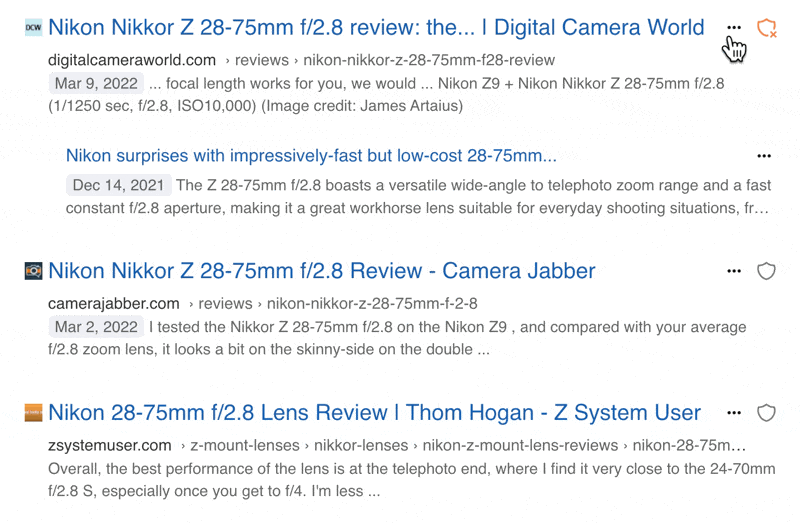
-
I’ve been setting up a group of to-do lists in Apple Reminders for managing our home improvement project. Each list is shared with my wife which means that each task can be assigned to one of us. I really like my experience so far.
-
Today, 2024-03-24, it’s Sunday, and it’s time for the latest edition of my weekly creative summary, edition 2024-11, available right here. Available later today by email to my dear subscribers! Enjoy.
-
Here’s an idea: get a generative AI bot to browse all my photo posts on my Pixelfed profile page and generate a lengthy description of my photography style.
-
Just spent1 30 minutes trying to configure a contact form for use in one of my Micro.blog site using https://web3forms.com/. Micro.blog is having difficulty rendering the HTML. Directed my question on the MB help forum. I’ll see where it goes from there. If you have used this service yourself on your Micro.blog website, chime in!
-
“Wasted” might be a better term. ↩︎
-
-
Now that my Pixelfed presence is well established with more than 650 photos posted, I officially closed my Smugmug account. My photo-sharing journey can now be summarized like this: Flickr ➡️ 500px ➡️ Smugmug ➡️ Glass + Pixelfed. And, of course, I still do use Unsplash. My profile pages are documented on my digital hub.
-
Raycast is becoming a powerhouse; it’s almost unbelievable. I just finished testing the latest release, which includes a Chrome companion extension. This extension allows invoking Raycast to perform tasks within the context of the currently open website in the browser. It’s super handy for summarizing an article or a YouTube video. I’m considering upgrading my Raycast subscription to support more advanced ChatGPT integration and models. 🤑
-
“One way or another, real competition may be coming to the iPhone” - The Platformer about the DOJ vs Apple lawsuit.
Oh, come on.
-
DOS vs Apple - Am I Getting Too Old?
I’m unsure if I’m getting too old, but topics like DOJ vs Apple and everything preceding it are too complex for me to dive into. It may be a vital part of Apple’s current history, but I struggle to grasp it. I appreciate the efforts of non-professional tech pundits and Apple enthusiasts who delve deep into this and share their perspectives tirelessly. I’m not reading all the comments and takes on this, again because there as way too many. Continue reading →