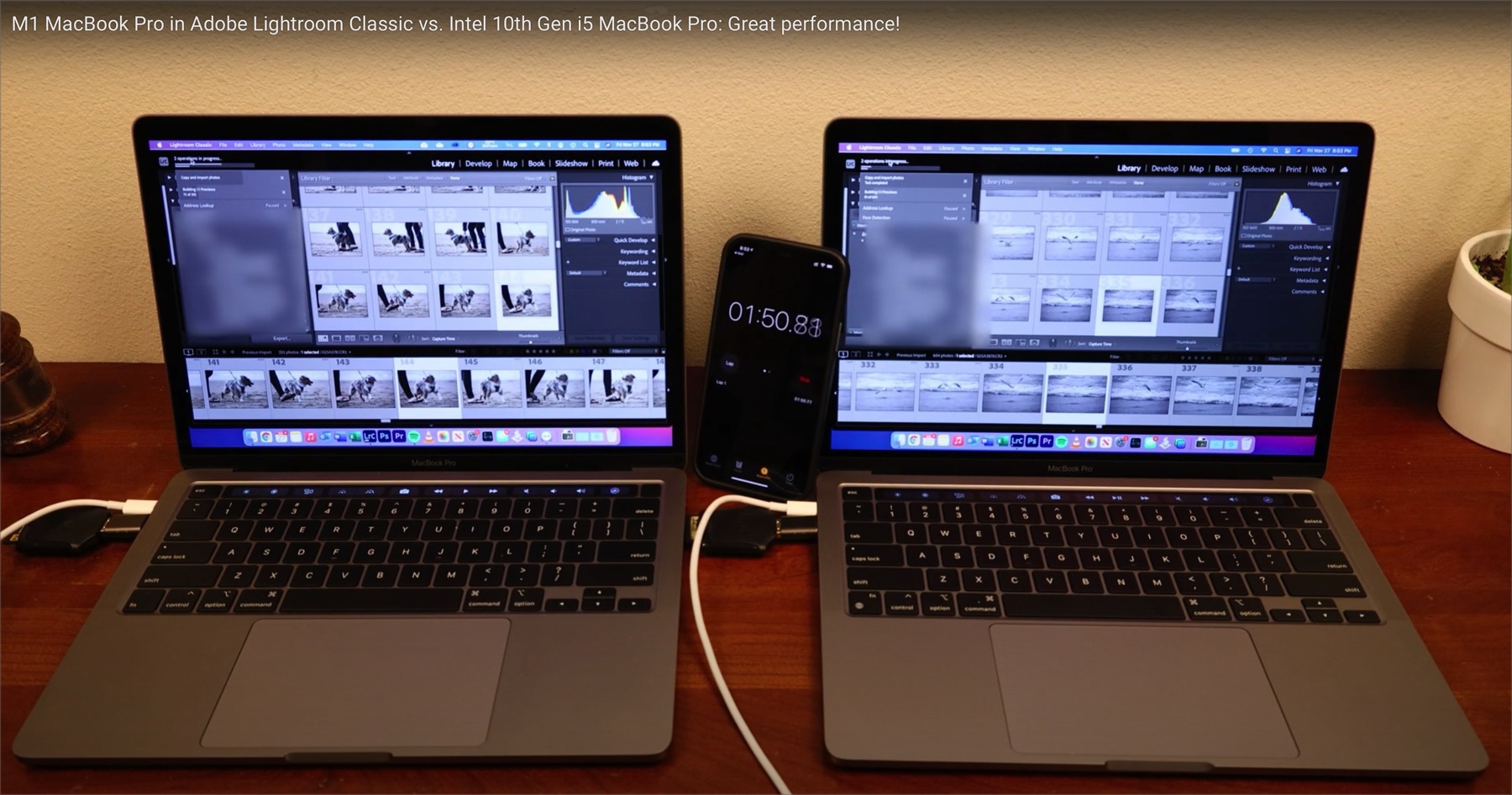On using Lightroom on a Mac (#apple #adobe #applesilicon)
Let’s set the tone: Adobe software, Lightroom in particular, is not a very efficient piece of software to use on the Mac… even on a higher-end configuration. Recent updates in the last year or so tried to improve things a little bit, but there is still a long way to go. It’s not clear why Lightroom Classic is so bad. Is it because it is a multi-platform software? Probably. If so, we pay the price at every single use.
Does the M1 chip in a Mac can change the game? Well, yes and no. The following YouTube video compares Lightroom Classic running on an Intel-based MacBook Pro to an M1-based MacBook Pro. With Rosetta 2 translation layer running to support the non-optimized version of Lightroom Classic, we could think the experience would be awful. In fact, not only it isn’t, the M1-based Mac makes the experience a bit better. Who would have thought.
Now, Adobe is working on a native or universal version of Lightroom for the M1 chip. Note that I’m referring to Lightroom CC here, the cloud version of Lightroom, not the Classic version. Depending of who you are and what is your relation to photo processing, it may be a good or a bad news. Nonetheless, the prospect of a universal of Lightroom CC is certainly exciting. Will Adobe take advantage of the GPU cores or the ML cores of the M1 chip? I highly doubt it. If the iPad version of Lightroom CC is any indication, though, not all is lost. We’ll see.