From Apple’s AirPort Exterme to Ubiquiti’s Amplify HD

As reported in my previous blog post, I had a chance to perform a “tech refresh” of my sister’s WiFi installation at her house. As a satisfied user of Ubiquiti product, the Dream Machine, I suggested to go with a lower end model, the Amplify HD. She has a big two levels home, with numerous rooms that poses a challenge for good wireless connectivity. It was a delightful experience, from the unpacking to final configuration. It’s a beautiful device with an informative display.

The setup was simple. Turning off the AirPort Express after taking note of the SSID, so I could reuse it with the same password. This prevents the reconfiguration of every device connecting to the WiFi with an already known SSID-password combination. After the initial power up sequence, the router will ask the user to download the configuration application from the App Store. An account has to be created with Ubiquity. Thankfully, Sign In with Apple is available.
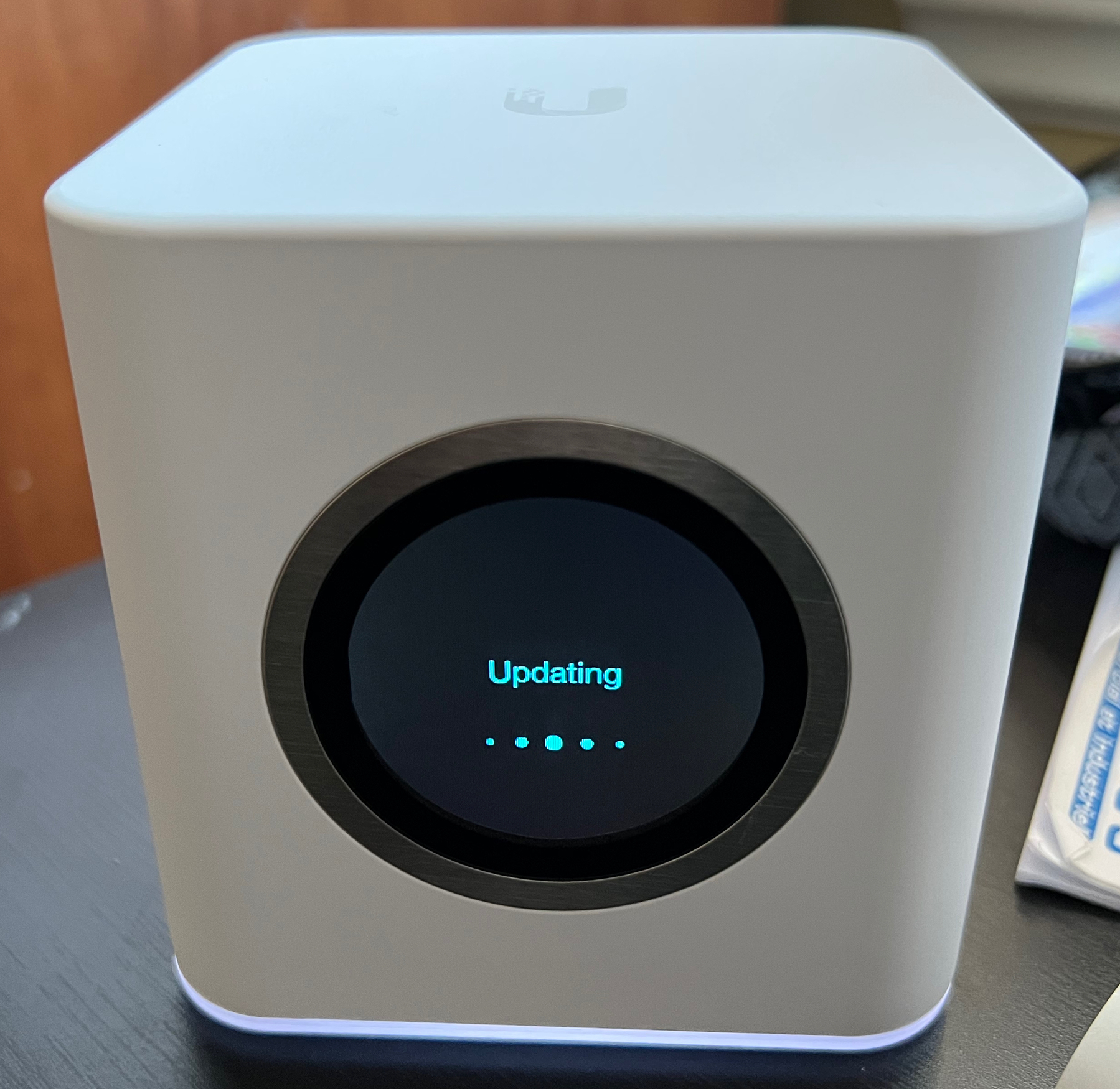
The next phase happens on the iPhone with an initial discovery over Bluetooth. The setup process is quick and flawless. As expected, a firmware update was waiting to be applied. During the update process, it was the right rime to deploy the two WiFi extenders, in strategic places where the WiFi signals used to be weak. Once completed, I could name each devices with a more meaningful name, to represent where were each device. All in all, the process took less than 30 minutes. It’s a very Apple-like experience. The following table shows the situation before and after the new router. Numbers speaks for themselves.
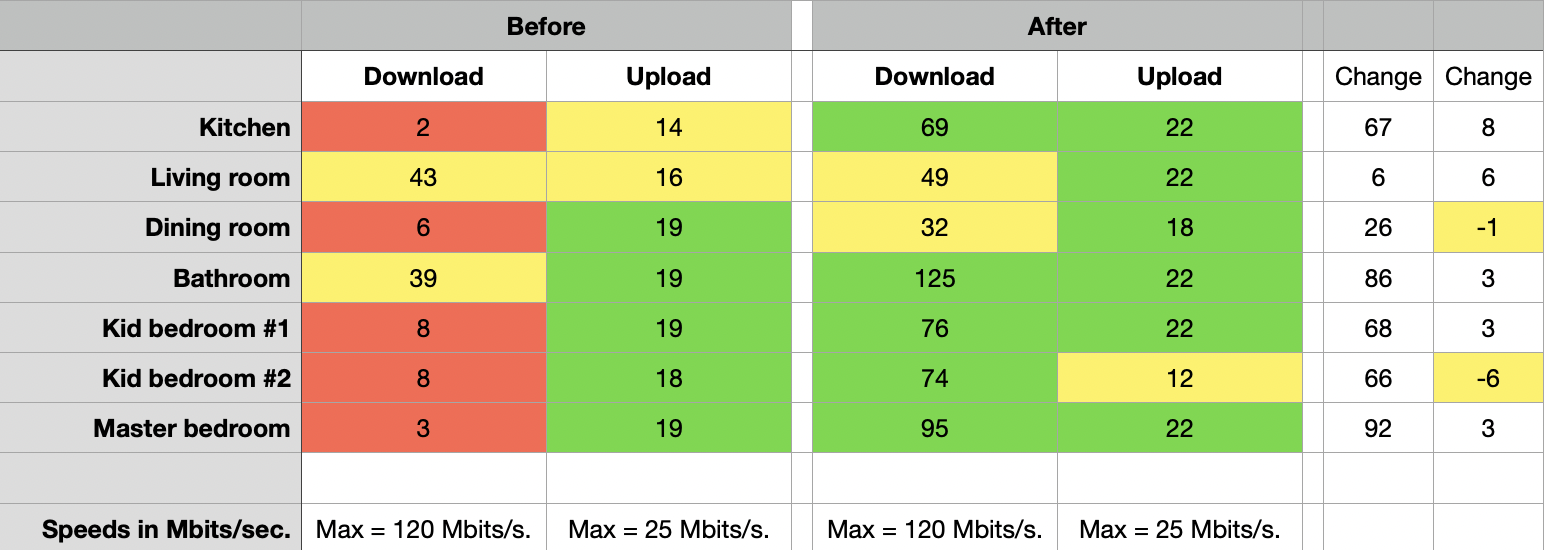
Mission accomplished. Another happy customer. I came back with the old AirPort Extreme. No idea what to do with it.