Testing Micro.blog Bookmarking Feature
For the first time today, I diligently tested Micro.blog’s bookmarking feature. I don’t know if this is a popular feature among MB users, but I wonder if I should find a place for MB bookmarks in my workflow. Let’s see a typical workflow.
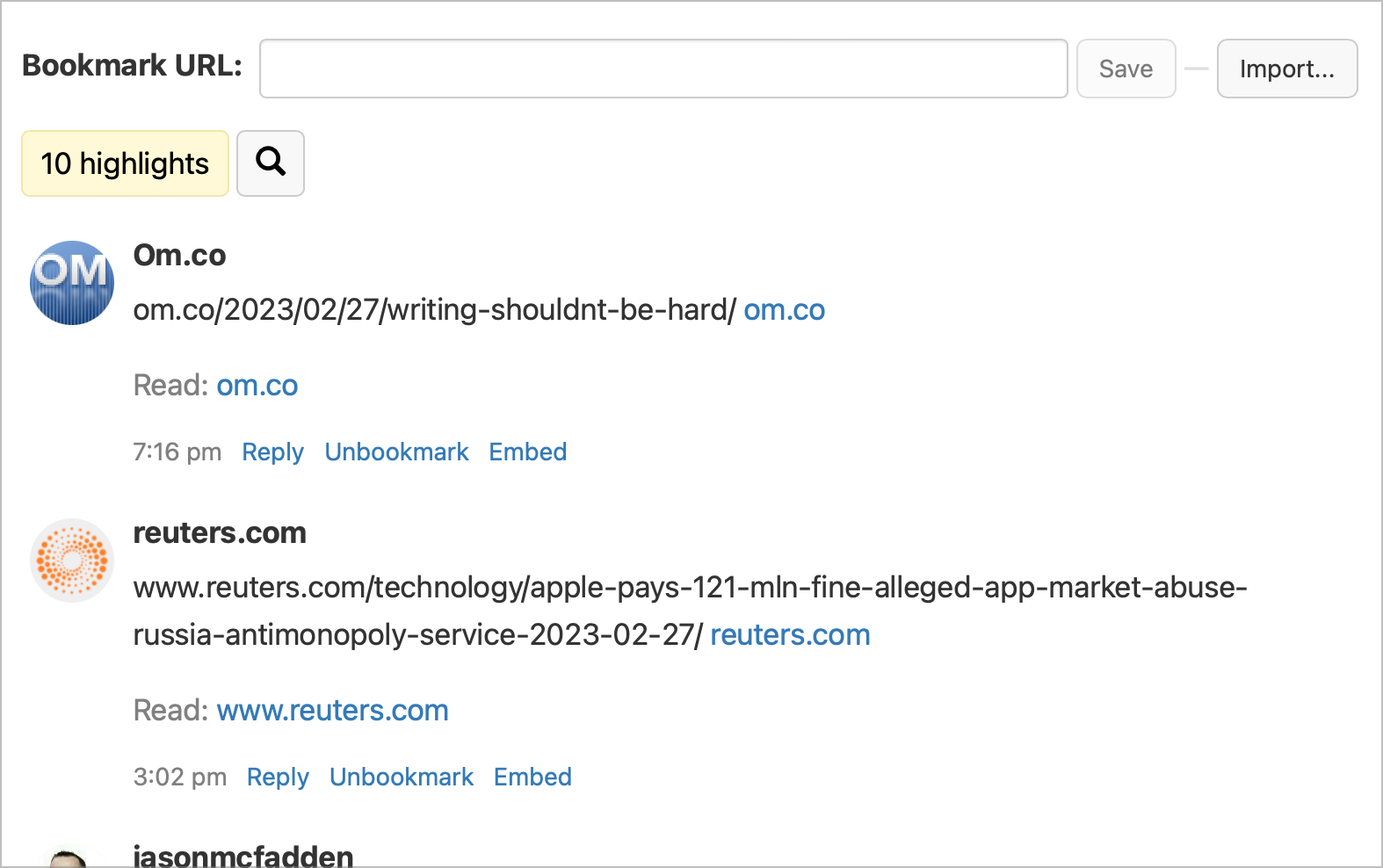
So, I start reading an article from my now favourite RSS reader: Inoreader. I decide to open the source website and use the bookmarklet to save the page into MB bookmarks. After a few minutes, MB diligently created a readable article archive stripped of all the noise. Think of it as an MB version of Instapaper.
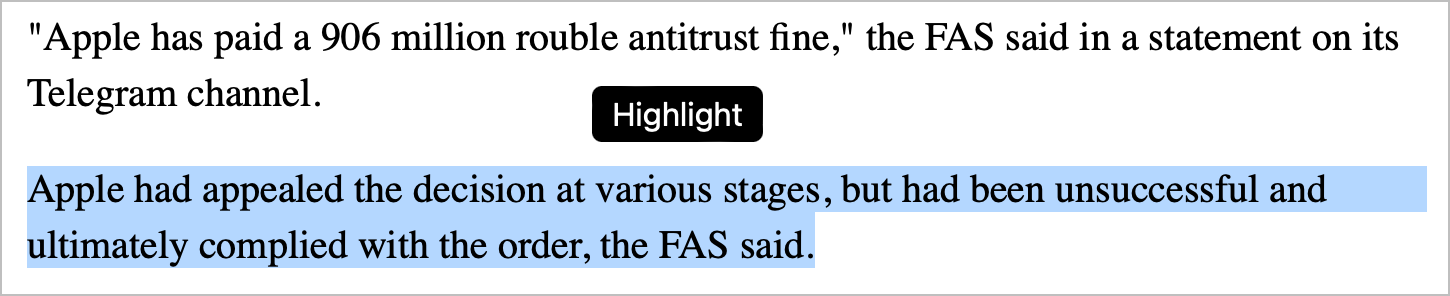
I open the newly created archive and start my reading. I find an interesting or very valuable passage that I select in the browser. MB shows a very gentle overlay titled “Highlight”. I click on it, and sure enough, the text gets highlighted. But that’s not all.
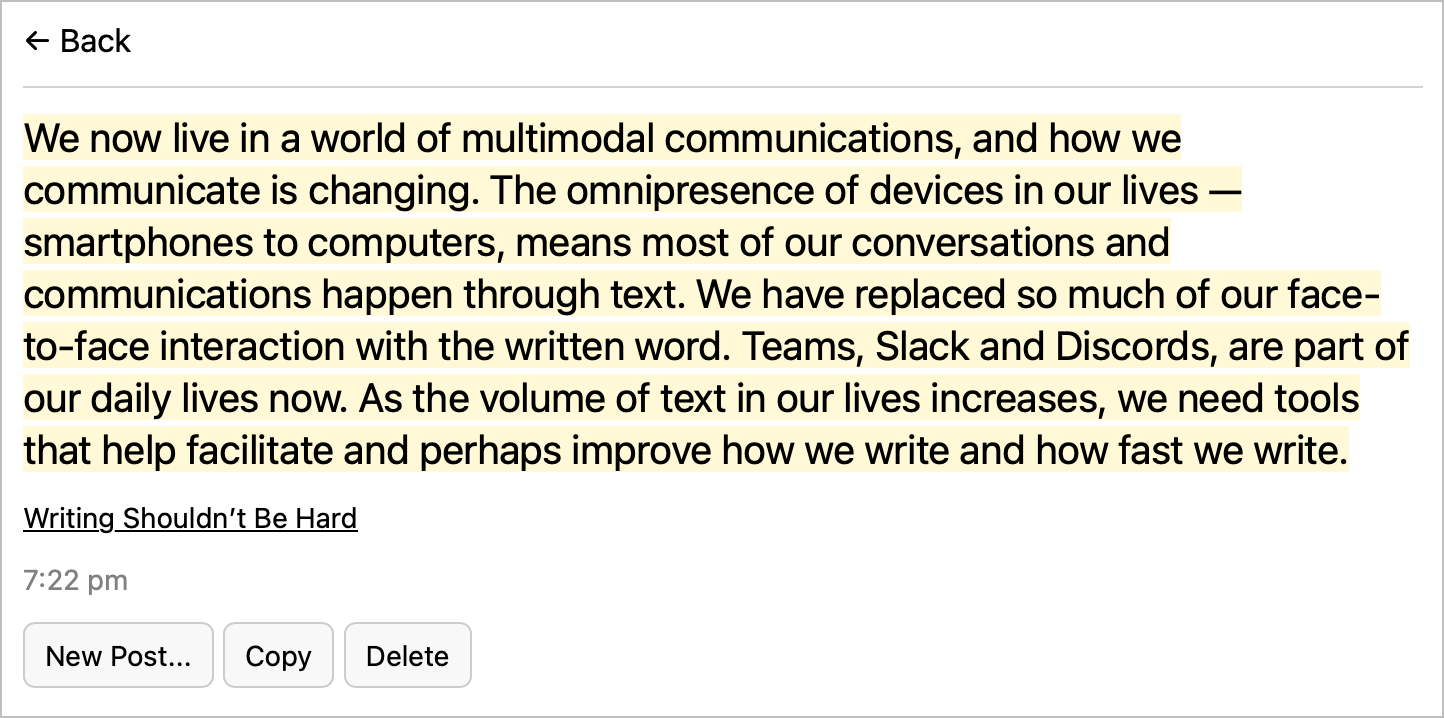
MB can display a list of all my highlights. If I find a highlight that I want to create a linkpost for, I simply click the “New post” button underneath it. And voilà, I can start writing my linkpost right there.
Moreover, MB offers a simple way to save a bookmark by entering the article’s URL into the provided field at the top of the “Bookmarks” section on the MB website. Very handy.
Bookmarks can be embedded in a blog post too. Just click “Embed” underneath a specific bookmark.
The only downside, for now, is the lack of data portability: bookmarks and highlights can’t be saved or exported outside MB.
The bookmarking feature is part of the Premium subscription tier.