Using My M4 iPad Pro (iPadOS 26.1b1) With An External Display - Observation #2
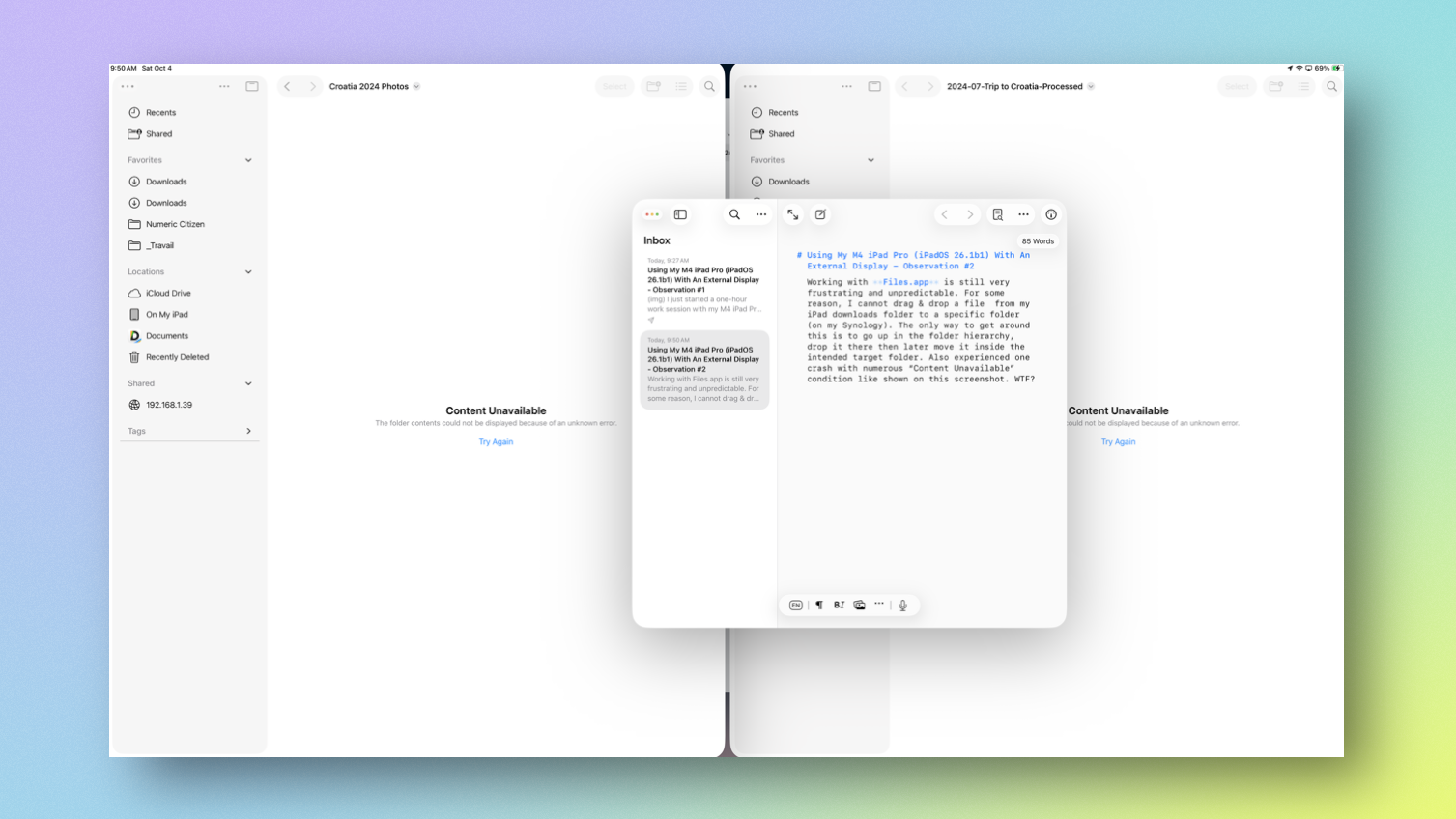
Working with Files.app is still very frustrating and unpredictable. For some reason, I cannot drag & drop a file from my iPad downloads folder to a specific folder (on my Synology). The only way to get around this is to go up in the folder hierarchy, drop it there then later move it inside the intended target folder. Also experienced one crash with numerous “Content Unavailable” conditions like shown on this screenshot. So far, no file management done. WTF? Let’s try harder.