-
Focus — A Game changer feature in experiencing Apple devices?
The more I read and learn about the upcoming “Focus” feature in Apple’s upcoming OS updates, the more I think it could be a transformative feature in experiencing Apple’s devices. The combinaison of notifications and home page configurations assigned to each focus mode has powerful implications. Even though I’m not on the beta train right now, I’m already at work designing the different focus modes I plan to use on my devices. Continue reading →
-
Tomorrow I’ll go to an Apple Store to pay a visit to the Genius Bar for a repair. My last visit goes back to more than a year. I may feel disoriented. 😳 I’ll have a look at the iMac! And the iPhone 12 Pro! And the Mac Pro! And….
-
FaceTime in iOS 15: too little too late? Maybe. At least, FaceTime is better positioned as a videoconference platform for the next pandemic. Because, you know, one day, there will be another one.
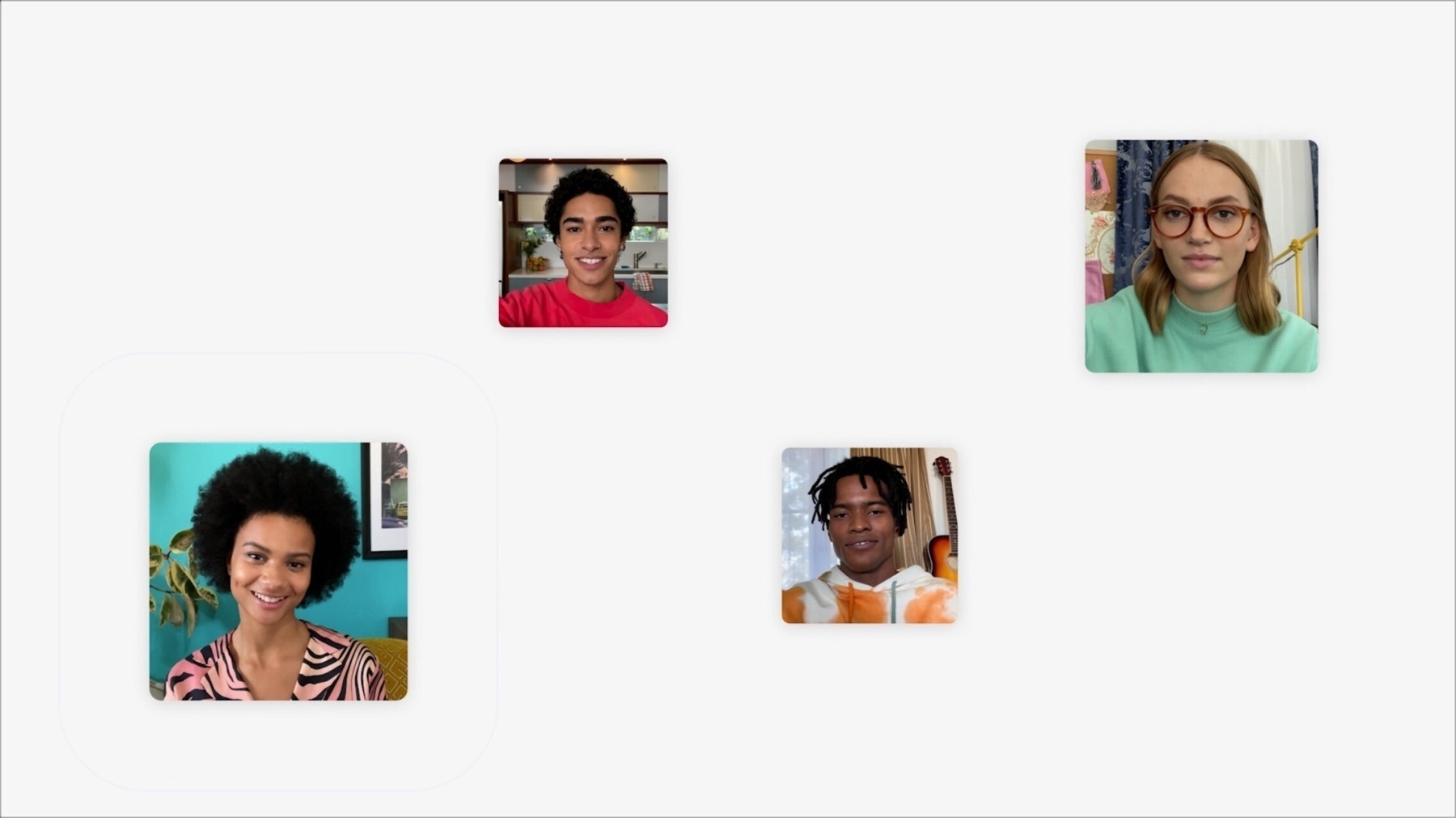
-
The change that didn’t came (#apple #wwdc21 #developers)
This take from Gruber “App Store: The Schiller Cut” has a sour taste following the WWDC keynote and Platforms state of the union. Did Apple announce something this week to appease developers relations? Nope. Will they announce something in the coming weeks in regard to App Store commissions? Who knows. If they do, they will do it in a position of weakness: If someday down the road we will be changing 70/30, then I think the question moves from “if” to “when” and “how”. Continue reading →
-
That’s clever, Apple.
To run an internal version of iOS, each employee must first install a special profile on the device — just as we do for downloading beta versions. However, each profile sent to employees determines which of these features will be enabled for each person working on new versions of iOS and possibly other Apple operating systems as well. Source: Apple doubles down on secrecy with a new way to hide iOS 15 features from engineers - 9to5Mac Continue reading →
-
I was over-simplifying quite a bit
After publishing my essay on what I was hoping Apple would do in response to the developers community, Matt Birchler wrote a small response regarding my assertion about payments processing platform being a limited feature in the grand scheme of things. It appears I was wrong. Thanks to Matt blog post, I have a better view of what goes behind the scene here. That being said, Apple’s payment processing service within the App Store serves Apple’s purposes and is the one that is very narrow, very focused. Continue reading →
-
iPadOS 15 to limit certain features to iPad Pro? (#apple #ipados15 #wwdc21)
If Apple ups the game with iPadOS 15 (background tasks, better multitasking, external monitor support, etc.), we could see a situation where iPadOS crawls on lower or mid-range iPad while working like a breeze on the iPad Pro. Could Apple limit certain features to the high end only? Quite possibly. Your thoughts? Continue reading →
-
It’s always fun to re-watch a previous Apple Event. Just did the Spring Loaded one and used CleanShot to capture the best moments creating a library of 260 shots, all stored in Synology Photos, ready to be used, just in case. Tech is fun.
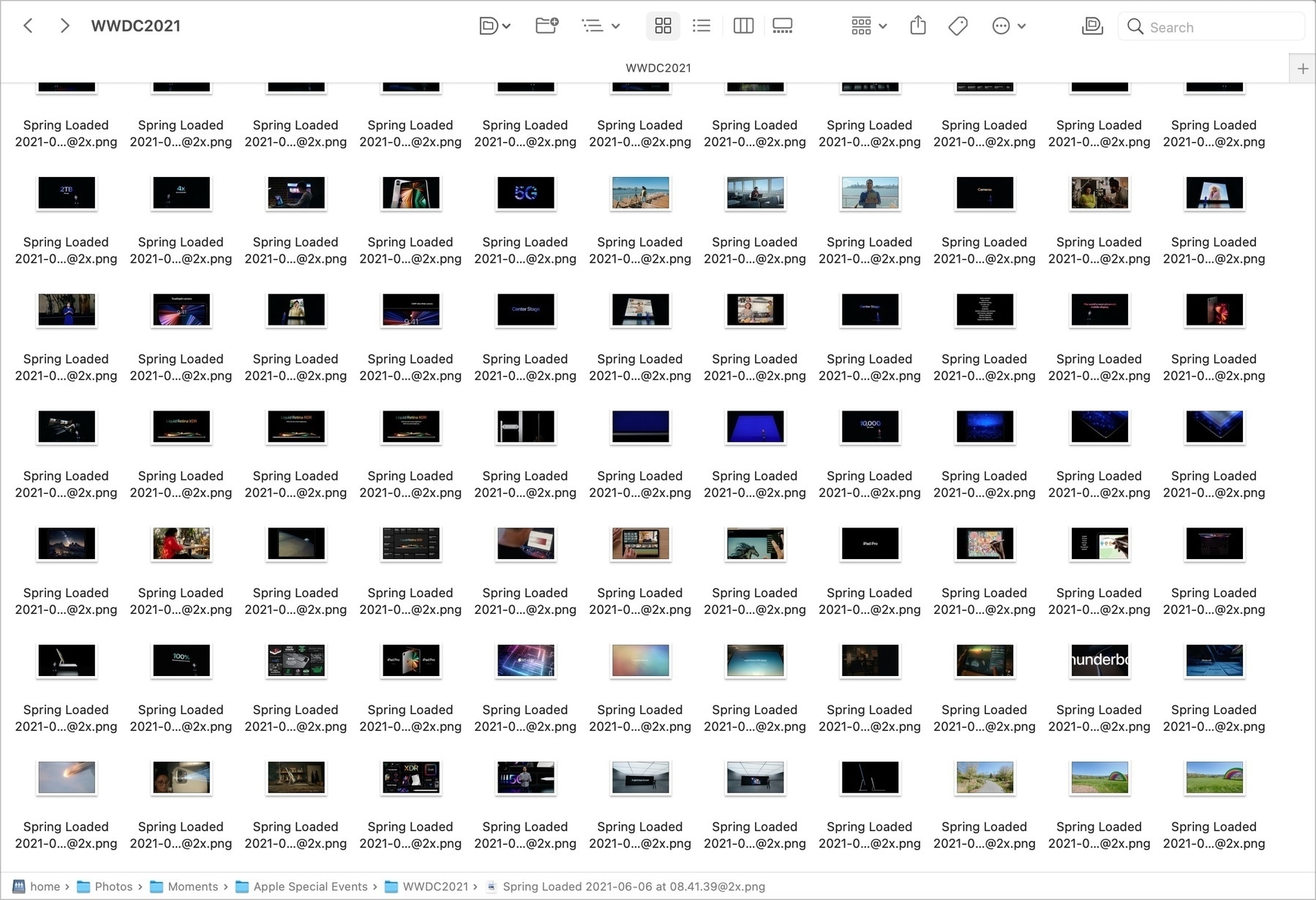
-
The iMac vs a Simple Monitor
The Thunderbolt display is now a vintage product for Apple. When I look at this beautiful monitor, I’m thinking about the recently introduced redesigned iMac. Many people would have preferred to see the iMac chin disappear. We should know better and see this is a distinctive design attribute of the iMac which make it look different than from a simple monitor. It’s an important visual differentiation factor in my opinion. Continue reading →
-
Certainly a massive leak... (#apple #iphone13)
This CAD view of the iPhone 13 shows a bigger than usual camera assembly on the front of the iPhone. It’s massive. Not sure what to make out of this leak. Good news for photography enthusiasts? Continue reading →
-
One WWDC wish: bring back that loupe! (#apple #wwdc #wwdc21)
Don’t you find it weird and contradictory to see Apple investing so much in accessibility features at the operating system level yet they thought it was a good idea to remove the loupe in text selection interactions? Is this a typical “one team not talking to the other”? Please, Apple, bring back the loop in iOS 15. Thanks. Continue reading →
-
Tempted by a 2013 MacBook Air. Yep, 2013. Runs Big Sur. I want a small laptop running macOS for writing. Bad idea with macOS Big Sur?
-
Where iPadOS Current Multitasking Experience Falls Apart (#apple #iPadOS #ipados15)
Multi-Tasking on the iPad is Actually Pretty Great - The Newsprint: Slide Over is genuinely convenient. Certain apps work better than others inside the Slide Over deck, and when they’re optimized, their convenience is unmatched. I keep a calculator app in Slide Over at all times, I keep an iteration of all messaging apps in Slide Over, and I like to keep an iteration of the Files app available at all times. Continue reading →
-
If iOS 15 actually brings an updated lock screen design based on the concept of complications like on the Apple Watch, Apple will be able to say that this is the next (and final?) phase of the iPhone experience to be revisited (widgets being the first phase with iOS 14).
-
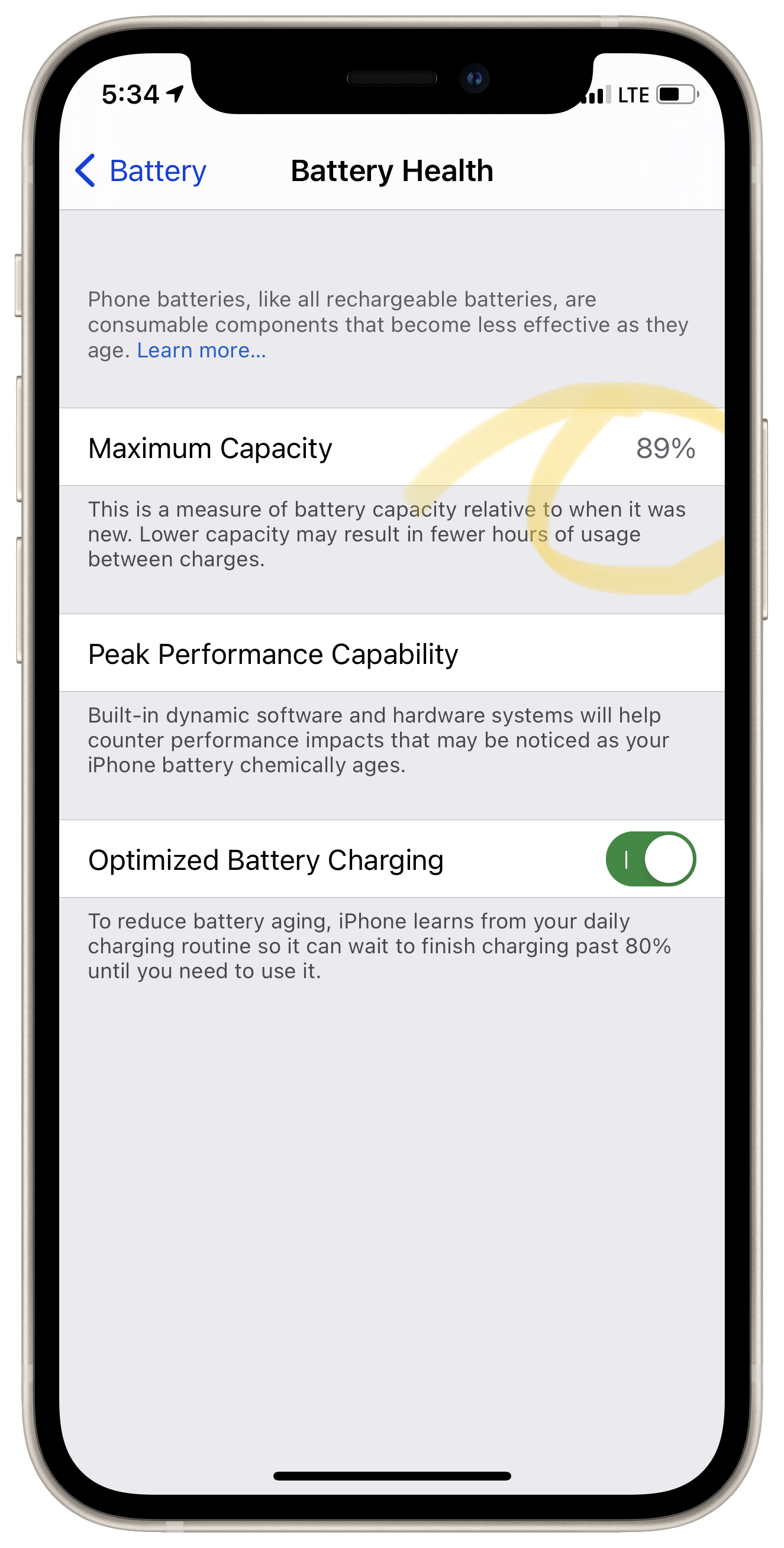
Following the end of the recalibration period for my iPhone 11 Pro battery under iOS 14.5, the verdict is in: before = 89%, after: 89%. I was expecting more. 😒
-
Everything Comes From China These Days
Apple’s Troubling Relationship With China - Initial Charge This problem isn’t unique to Apple. Most, if not all, of the major companies whose products and services we interact with each day are being influenced by China. And I expect that influence is growing with each day that passes. If you’re in favor of freedom, liberty, and individual rights, you should be concerned about this. It’s refreshing to see that Apple isn’t the only one where its products are made and a lot of them are sold to. Continue reading →
-
Let’s the iPhone Become Android (#apple #android #security #appstore)
There is apparently no money to be done from having apps on Android; all money being on the iPhone side. So developers are asking for their share of revenues from Apple, by reducing their commission, urging Apple to open up the App Store, weakening the security model along the way, making the user experience worse, making iOS experience more like… Android… we have a full circle. Continue reading →
-
iPadOS is holding the iPad back (#apple #2021ipadpro #ipados)
Daring Fireball: The 2021 M1 iPad Pros: The elephant in the room is iPadOS. It’s just not good enough. In the same way that Intel’s chips were holding back Macs, iPadOS has been holding back iPad Pros. With Intel chips, the hardware was holding back the Mac platform. With iPads, it’s the software holding the platform back. This hardware is indisputably amazing, and iPadOS is fine for casual use. But it still feels like I’m trying to do fine detail work while wearing oven mitts for my day-to-day work. Continue reading →
-
About These Apple Watch Series 7 Mockups (#apple #applewatch #series7)
According to circulating rumours, the Apple Series 7 will go through a small redesign. The Series 4 introduced a bigger screen but the overall shape stayed the same. This time, a more boxy look is expected. I’m not sure that I like what I’m seeing here on this mock-up. To me, the Apple Watch would loses some of its iconic traits. If this boxy design allows for more internal space, hence probably more sensors or new features, better battery life, so be it. Continue reading →
-
About Those Tiny Release Notes (#apple)
I wonder when Apple will fix the issue of tiny release notes, on the iPhone. I can’t remember since when the issue started, but it’s been a very long time. It’s all the details, Apple, all the details. Continue reading →