Apps & Services
I love apps and enjoy testing new services to improve my workflows. These posts discuss my experiences with them.
-
This weekend, I’m going to record and publish the next edition of the “What’s Up with Micro.blog” series. The last edition was shared last August. Don’t miss it!
-
Microsoft Teams for iPad is probably the buggiest app of all when used with an external display. So many weird UI behaviors. It might Apple’s fault, too.
-
Just bought Soulver 3 for iPad as a big fan of this app for the Mac. I cannot live without it on my iPad today while at work. Not cheap but so well done. I wish I couldd export a sheet into Excel with all the values and formulas transposed for me.
-
This post is for testing purposes only. Please ignore as I’m testing Ghost ActivityPub feature. If everything goes as advertised, I should see this post from the Ghost Admin page, under the ActivityPub section.
-
Look what we’ve got here. Can you tell what is happening here? 👀
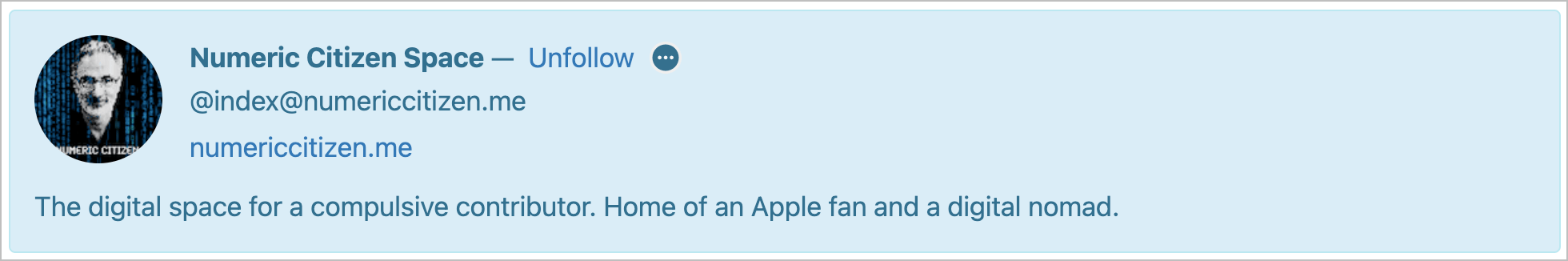
-
I don’t know why I’m paying for Ivory, I’m not often on Mastodon, much more often here and on Bluesky.
-
I’m still exploring ways to monetize my experience with Craft. After creating The Craft Bible, now it’s Craft Support Call. I don’t expect much from this, but I’m curious to see how it goes if I ever get one request.
-
When writing, I start in Craft and then export to Ulysses for final review and online posting. It works great, but I’m not always satisfied with Ulysses, which sometimes feels overwhelming. Enter iA Writer, an app that I remember using in its early days and that I liked for its simplicity. This blog post from Greg Morris reminds me of the perpetual questioning of my decision to settle on Ulysses.
This morning, I decided to download a trial of iA Writer. The first thing I checked was which publishing platforms it supports. To my surprise, it supports all the ones I depend on: Ghost, Micro.blog, and, to a lesser extent, Medium.
This blog post was written on my 15-inch M2 MacBook Air using iA Writer trial edition. Sadly, iA Writer couldn’t post as draft, so I had to manually copy and paste the content into a blank post on Micro.blog.
My Ulysses subscription ends on March 25th, 2025, but this publishing bug is a deal-breaker for now. Back to Ulysses.
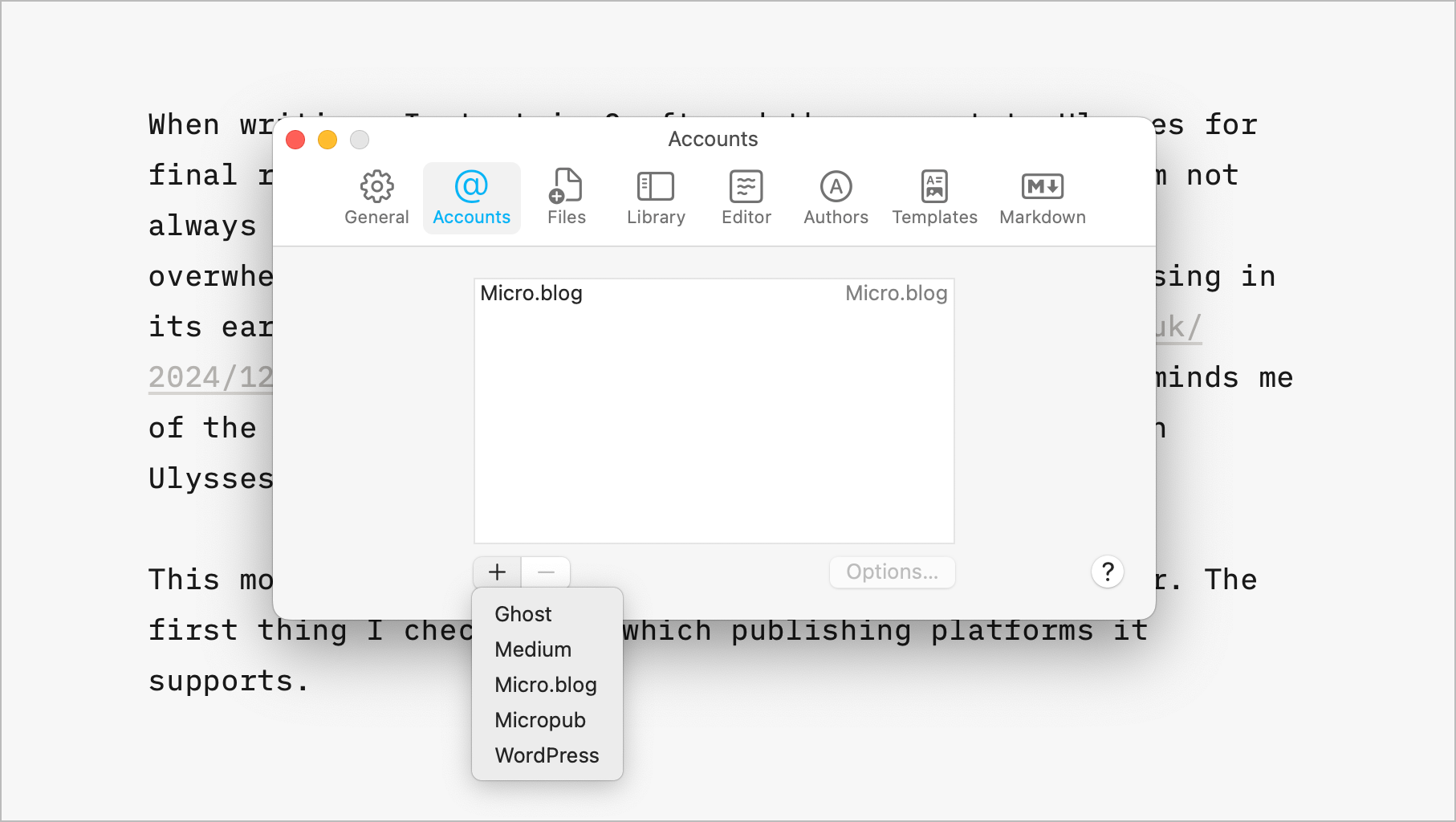
-
A quick behind-the-scenes post: the same overall content, with two different apps. This is the “script” for this video. On the left, Mindnote Next, on the right, Zavala. This is sort of a cue card for use during video recording, the Mindnote version was much easier to read. Zavala’s version is more for documenting purposes. Even the outline view in Mindnote feels better.
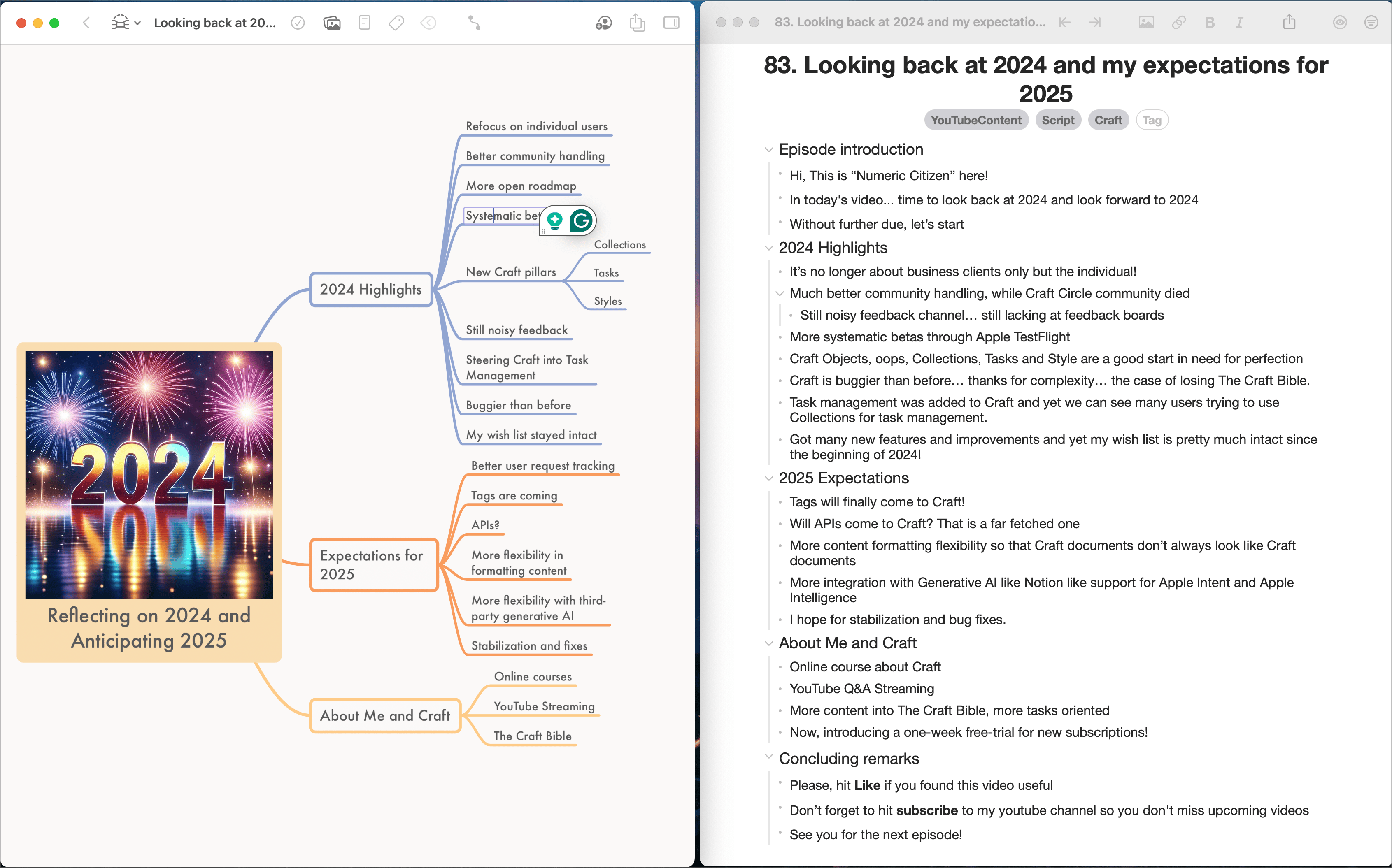
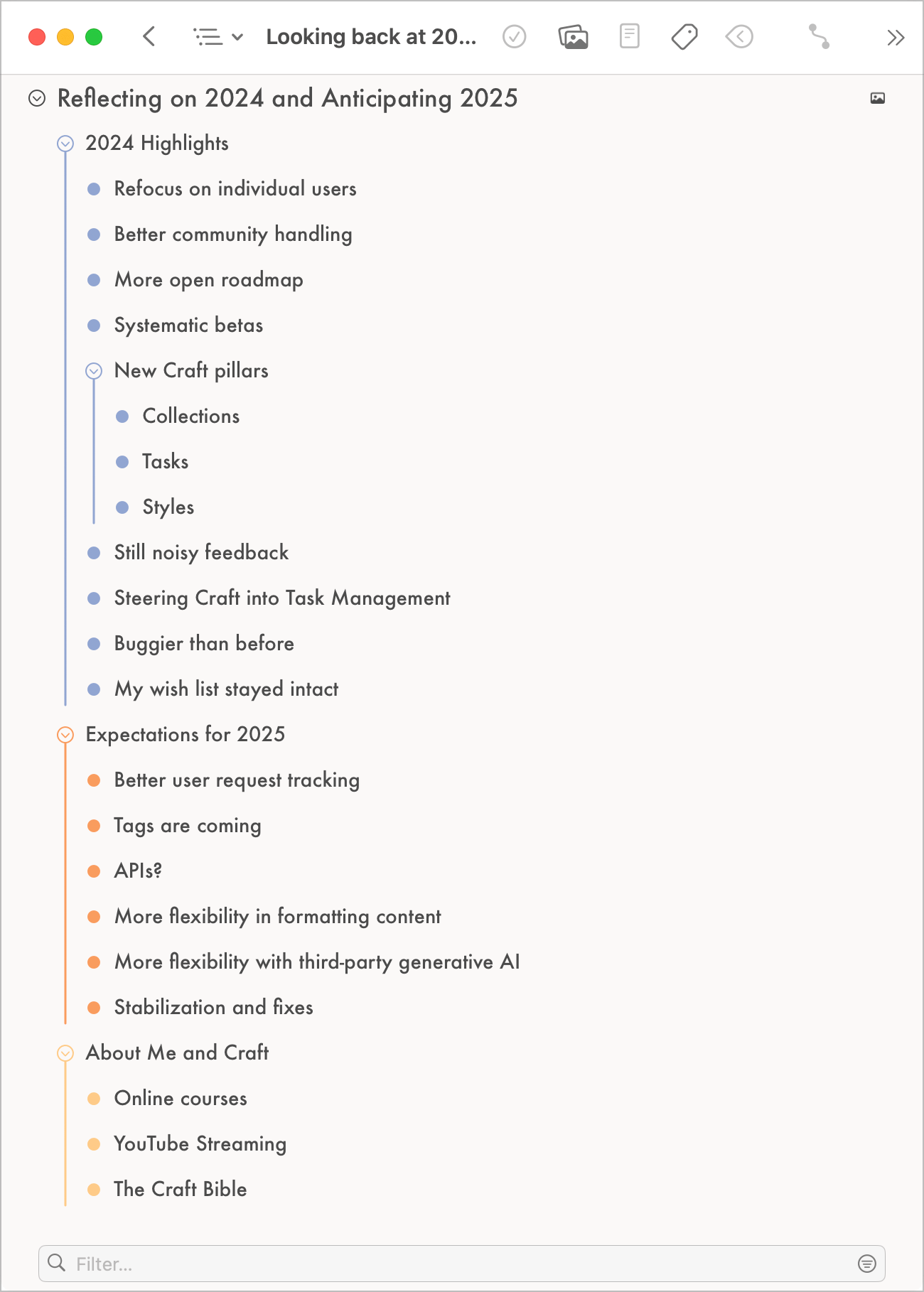
-
My Apple Intelligence Writing Tools Mixed Experience
My experience with Apple Intelligence’s Writing Tools is mixed. One significant issue is the absence of a feature to compare the original text with the revised version. In contrast, Grammarly excels in this regard, as its suggestions are contextual. Additionally, the constant need to select text to “feed” the Writing Tools becomes tedious. Another challenge arises when using Writing Tools with markdown content or links. These get mangled in the revised version. Continue reading →
-
Will we ever see some generative AI or AI-based features added to HEY Mail? 🧐
-
Adobe Lightroom for Mac is the best Mac app of the year? In light of Apple buying Pixelmator, I find this a bit surprising.
-
I got an email from Ghost to participate in the ActivityPub beta for my blog. I’m not sure how my blog will be named in the fediverse, but I can imagine being able to get comments from people here on Micro.blog and having those comments appear at the bottom of my blog posts. Will see soon enough.
-
For all Craft users out there looking or already using Craft Collections, I made a video about that this past weekend. It’s a longer-than-usual one, but the subject is dense.
-
I’m reading good comments about the new subscription from The Verge. I’m not a fan of their website design, but I do read their articles from time to time. I’m tempted to give it a try. Yet, “serving better ads” to subscribers is not exactly a turn on. 🤷🏻♂️
-
I’ve seen a drastic increase in new followers on my Bluesky account (+50%) in the last 3 weeks while no new followers on Mastodon in the last six months. 🧐🤨
I’m 90% of the time posting on both (from Micro.blog), like this post.
-
If only Bluesky had an iPad version of their mobile app. Is this in the works? (Posted from Micro.blog but asking the Bluesky community).
-
How does an app get updated on a weekly basis without any new features or apparent bug fixes? Exhibit A: Medium. Is someone trying to game the App Store?
-
Paying to Be a Beta Tester? Really?
Paying to be a beta tester: is this a new trend? Glass Series was available to patron subscribers only while being in beta testing. RealMac Software offers Elements in beta as a subscription but at a reduced price. Active beta testers are actually paying of their time to use a software still being debugged and refined. Isn’t that enough? I understand that building software is hard and requires resources… but paying to be a beta tester seems to cross a line here. Continue reading →
-
I’ve been playing with Glass Series and I must say that I really like my experience with it so far. Series are like albums, like this example.