-
Time to move off Google Photos I guess (#photography #googlephotos)
Time is running out to those using and depending on Google Photos for their online photo library storage needs. The free tier is now capped at 15GB for new stuff added. That’s small. Why not consider moving to iCloud Photo Library if you are already invested into Apple ecosystem? And, if privacy protection is something you care about, now is the best time to switch. Continue reading →
-
A new home for my best photos (#photography #visualarts #creativity)
I’ve been more silent than usual in recent days. That’s because I was busy building up my new home for posting online my best photos. I’m also writing about my experience while doing so. As you wait for the whys and hows, here is a peek. Hope you enjoy. https://numericcitizen.smugmug.com/ Continue reading →
-
One quick question: do you think Apple already has a plan B to enable sideloading of applications, ready to go just in case? After all, they already allow this on macOS so they know how to do it. I don’t see it as a major rework of iOS. #apple #appstore

-
Where is Adobe Lightroom Classic for Apple Silicon? (#photography #adobe #lightroom)
That’s a serious question. I mean, we do have Lightroom CC for M1 Macs… (performance is good but not stellar compared to Intel version. There’s still work to be done by Adobe to take performance further). The absence of the optimized Lightroom Classic version is troubling. What does it mean about Lr or even Adobe? Is Adobe relying too much on cross-platforms libraries or components that are much harder to re-compile for the M1 chip? Continue reading →
-
As I’m currently writing my thoughts on Apple’s “Spring Loaded” event, I’m wondering what are your thoughts? Anything that stands out? I’m genuinely curious. #appleevent #applevent2021

-
Upcoming blog post on Numeric Citizen Blog: more than 2800 words 😳 to talk about how I tweaked and made macOS Big Sur a powerful and productivity friendly desktop experience for me with the use of more than 20 third-party utilities. 👨🏻💻
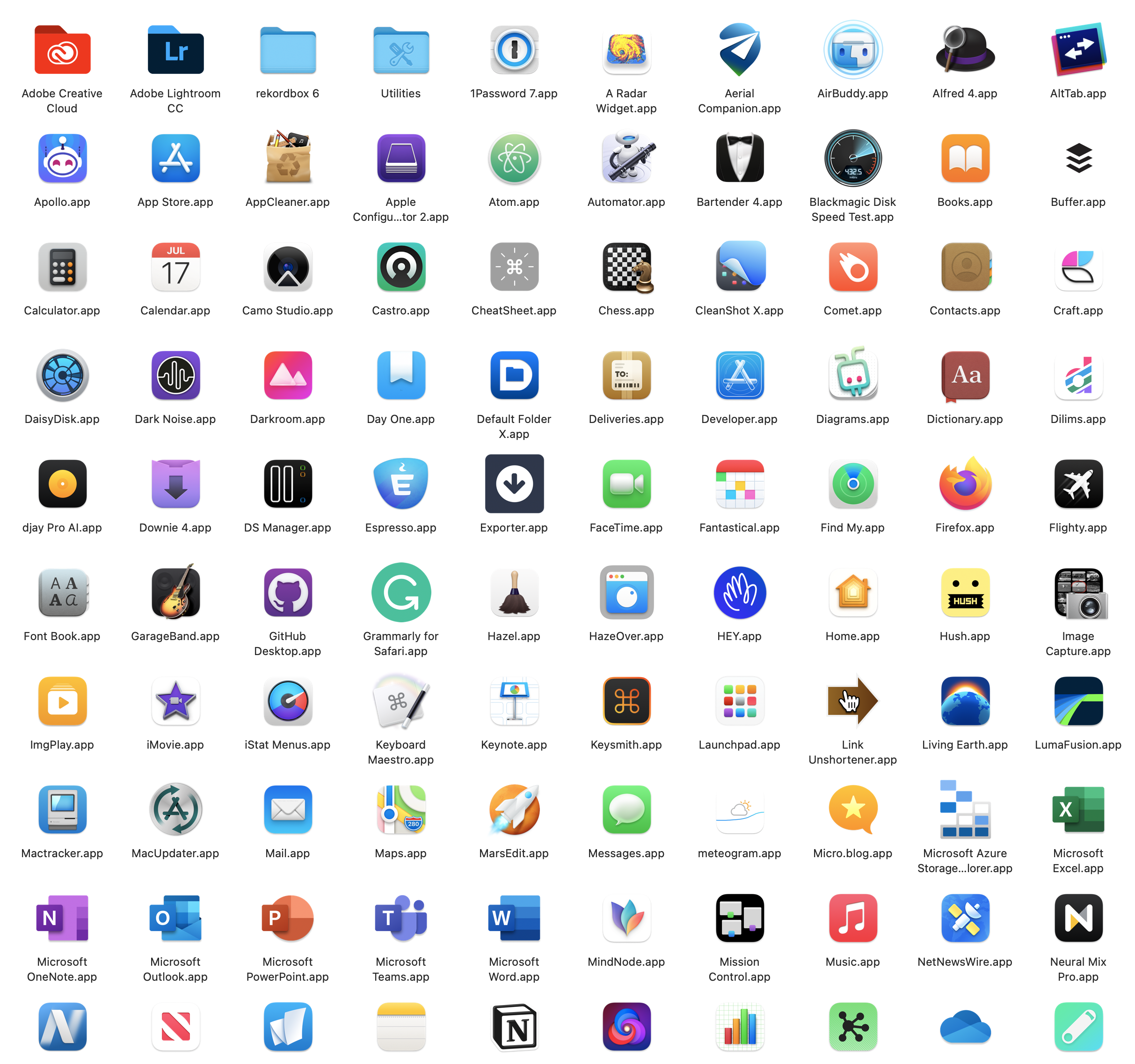
-
Well, if that was the case, this would add fuel to any anti-trust initiative. No?
iMessage Kept Off Android for iOS Lock-in initialcharge.net/2021/04/i…
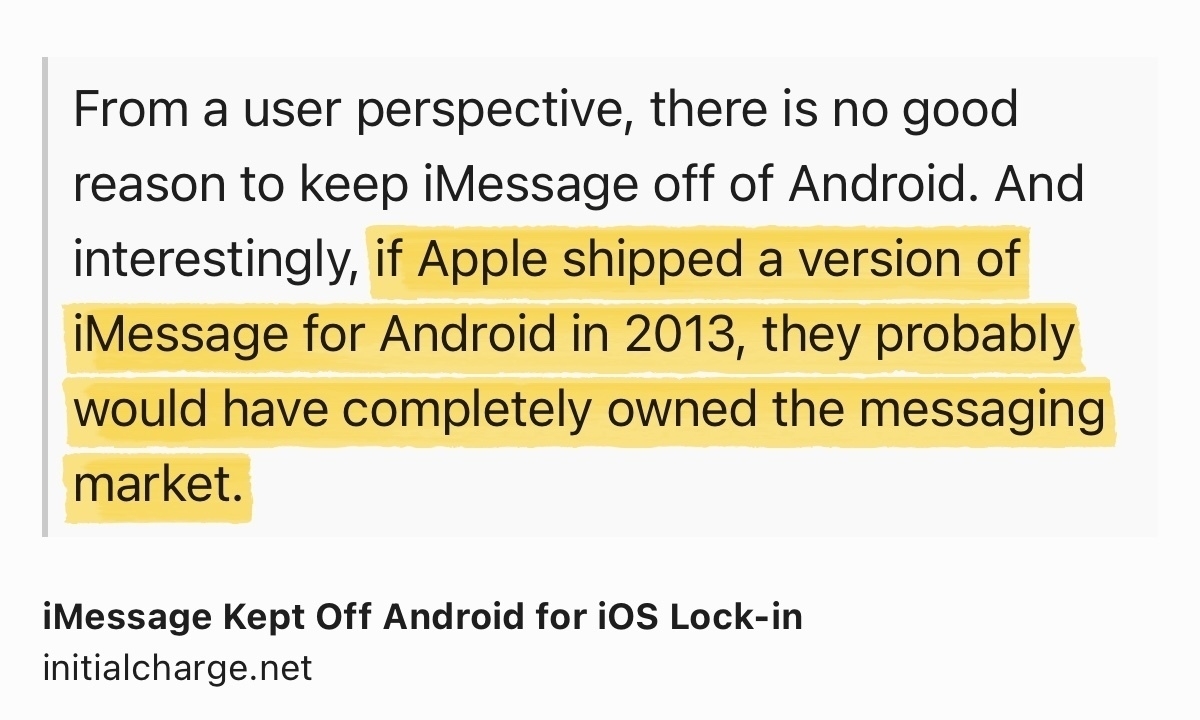
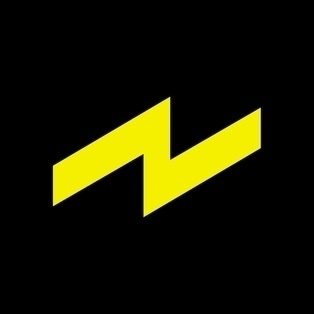
-
The race is on. Can’t wait for the moment Notion’s APIs go live and Craft be updated to support them so it can suck all my data from Notion. #notionhq #craftdocs
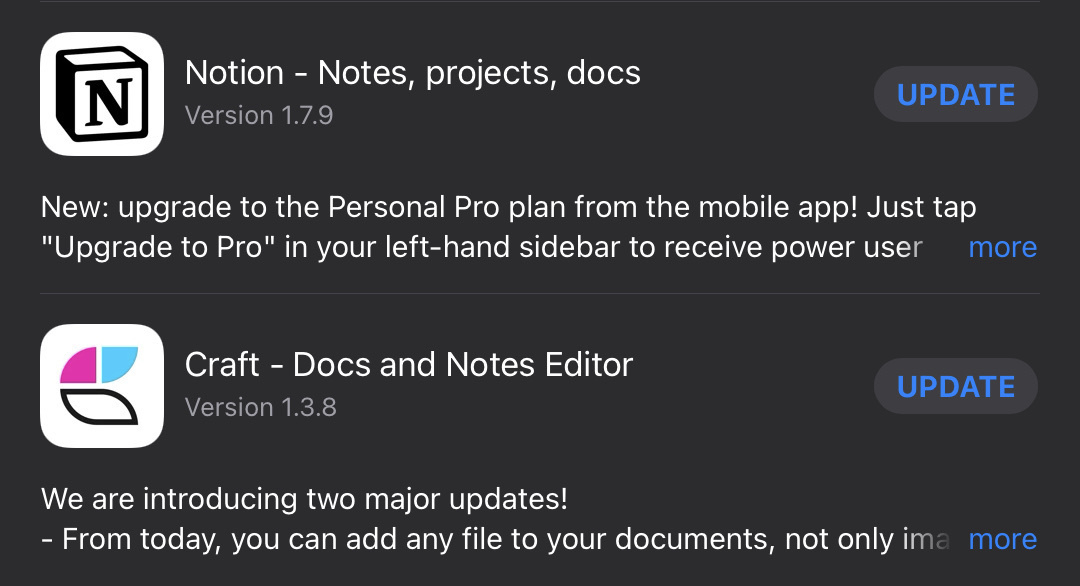
-
This is a test with the most recent update to a little-know utility: Linky. I love it. 👍🏻
Substack vs Buttondown — Who’s Better? — My Observations - Numeric Citizen Blog numericcitizen.me/2021/03/2…

-
On iCloud Photo Library migration (#keyword)
In a surprising move, Apple starting today allows people to export their iCloud Photo Library to Google Photos. Why not provide a download to a local computer, outside the Photos app. I can see many use cases for doing so: backup purposes or simply to dump photos in a structure of directories for archiving purposes. Continue reading →
-
For those who likes newsletters, I’ve got one too! It’a about Apple, photography, privacy and climate change, in that order! https://numericcitizen.substack.com/p/2021-02
-
The beginning of the end for me and Twitter?Twitter announces paid Super Follows to let you charge for tweets
More shit like this and I guess Twitter will be my next one to quit.

-
Who remember Motorola 68000 Assembly? I do. (#apple #history #macintosh)
I dug out my ancient Inside Macintosh reference books from storage. Remember when Apple’s developer documentation came as paper books? Volumes I-III on the original Mac APIs, IV on Mac Plus, V on color Macs, and the truly massive volume VI on System 7. 📚 David Sinclair https://dejus.com/2020/12/21/0927/ I did some 68000 assembly using my 512Ke Mac back in the days. Can't remember what was the development environment, though. And I remember these Inside Apple Macintosh books so well. Continue reading →
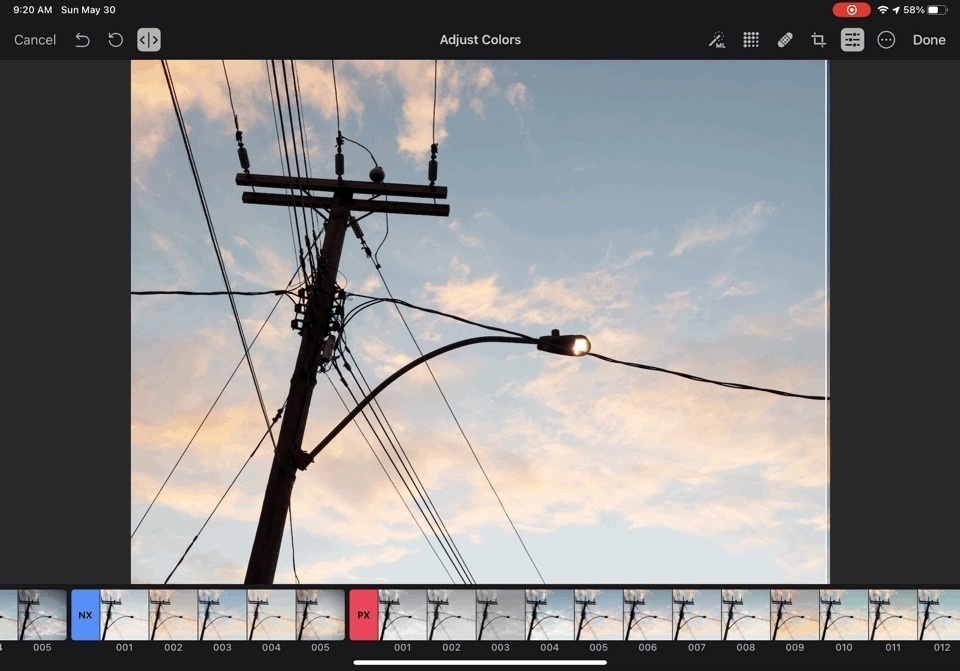


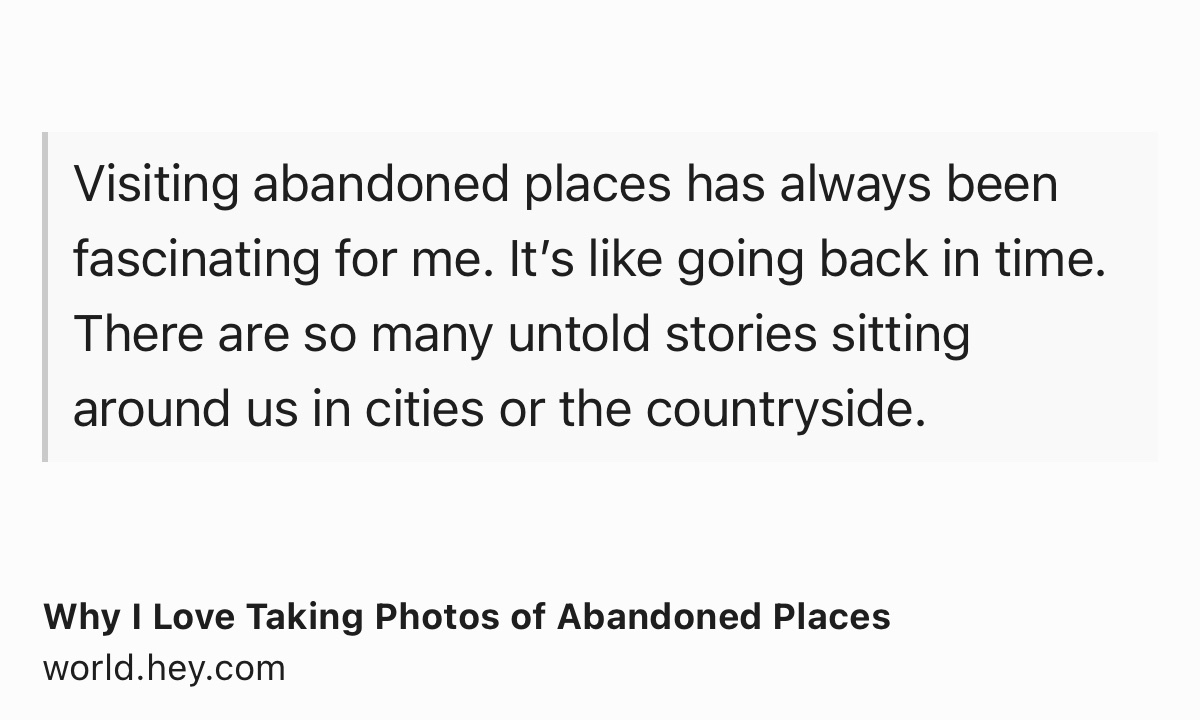
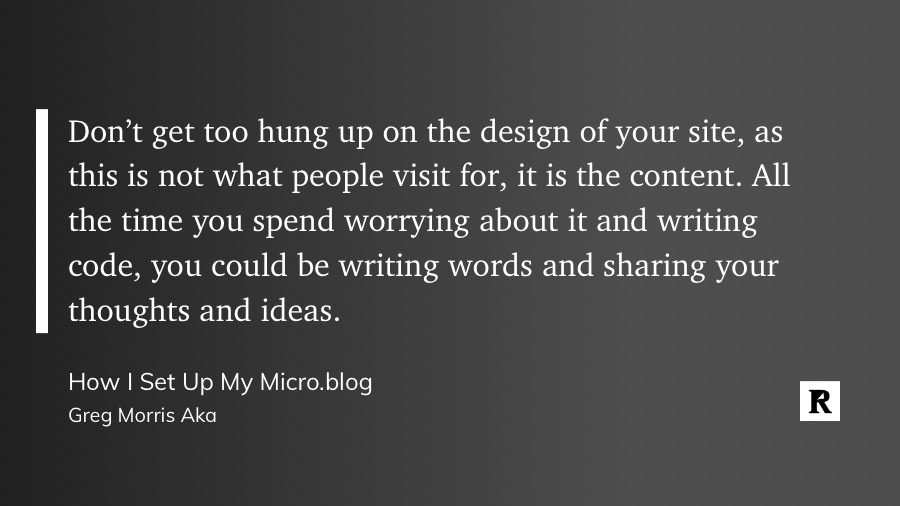
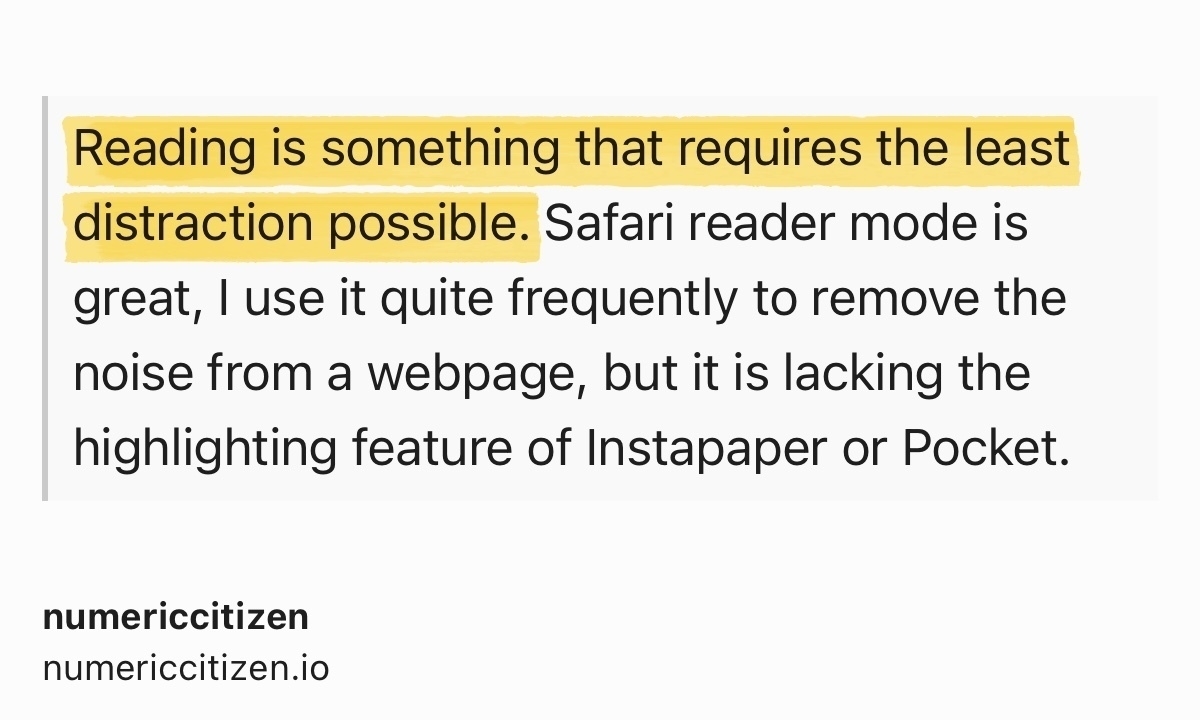 > numericcitizen [numericcitizen.io](https://numericcitizen.io/)
> numericcitizen [numericcitizen.io](https://numericcitizen.io/)