-
About the Store, the Store Tab.
There is so much to think or write about a simple “Store” tab. Something so “obvious” can lead to weird design decisions, even for Apple. I love this (rare) blog post from Ken Segall. Sarcasm ON: “I’m feeling inspired by Apple’s new way of thinking. It’s liberating. Who needs “Apple” when you have “Store”? Generic is just so much easier, don’t you think?” - Ken Segall To be honest, I don’t remember when there was a dedicated Store section on the Apple. Continue reading →
-
(Re)Introducing the Store Tab
Yesterday, Apple made some changes to their website with the introduction of a new Store tab at the top of their website. Not only that, but the store design has been completely redone. I find it a bit disorienting at first, but after a few minutes, I think the elements and general reorganization make sense; I find it easier to navigate in general. Apple chose the horizontal scrolling sections instead of going vertical. Continue reading →
-
Magic Keyboard with Touch ID for Mac models with Apple silicon — available separately. 😳🤔👍🏻
-
I Love This Machine
It is light, fast and an absolute design gem. Small, but not too small. It runs a powerful operating system. It’s highly portable. It is venerable. It is a rare “species”. There is something really special about it. Furthermore, it has a real keyboard that I can trust. Battery life is good. It is out of the way. It’s the perfect device for writing and blogging. It’s a 2013 11” MacBook Air. Continue reading →
-
It’s always saddening me a bit when, on the day of a new issue of my newsletter is being published, a few people decide to unscubscribe. I know, I cannot please everyone, people are busy, etc. And yet… 😒 oh well. 🤷🏻♂️
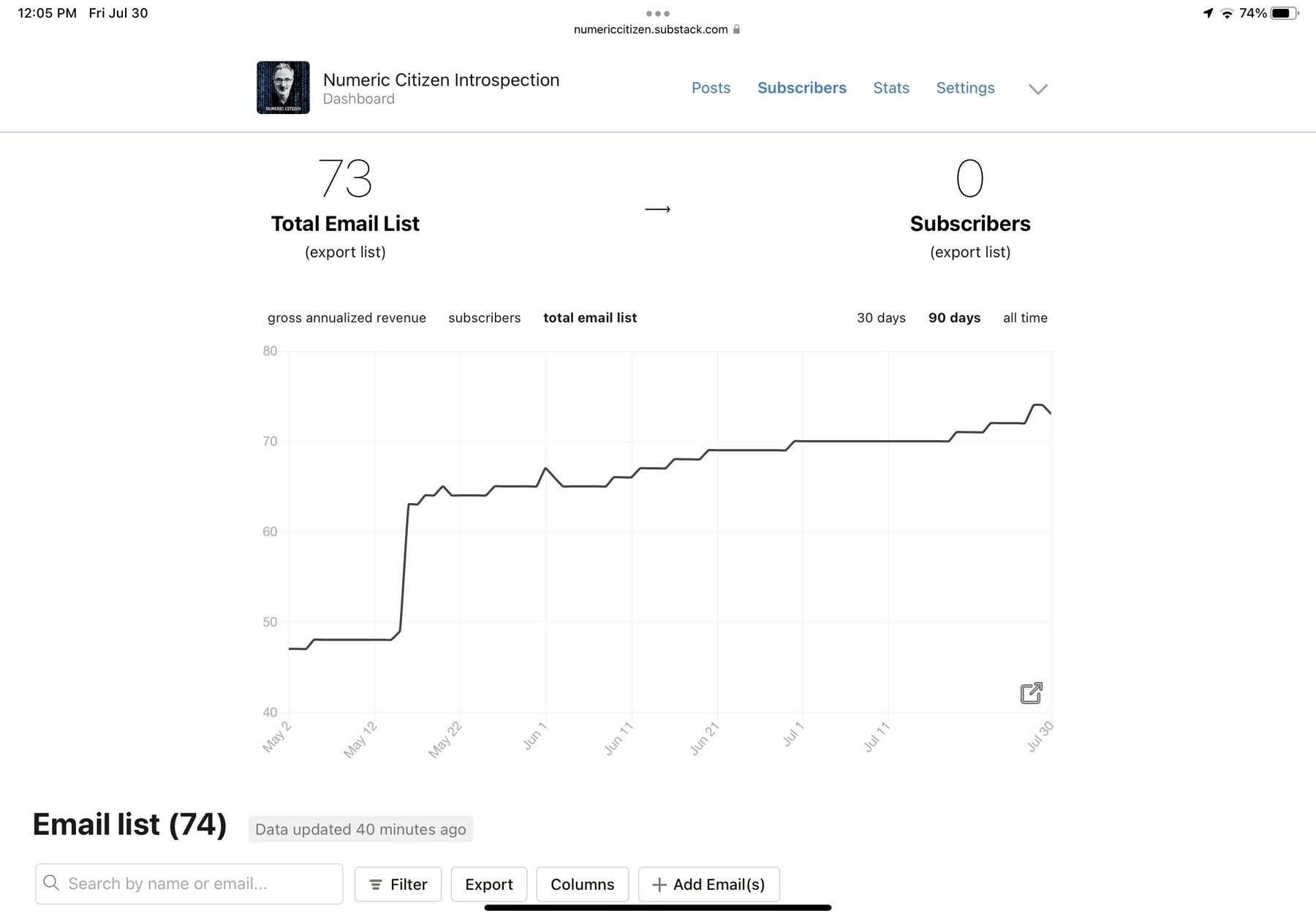
-
Documenting past home screen arrangements
Matt Birchler had an interesting blog post this week about a screenshot of his 2013 iPhone home screen. There are a few interesting things to note. In 2013, it was the arrival of the controversial iOS 7 redesign. It’s interesting to look at the Camera+ icon design which was still not updated for the new style. The dock design style was pretty basic and felt out of place. A few apps are not longer among us these days: Path (which was really a great design example) but most of the third-party apps are still available today. Continue reading →
-
On Safari 15 in iPadOS 15 Beta 4
Apple is slowly but surely getting there with this release of beta 4 of iPadOS 15 and Safari 15. I like what I’m seeing, on the iPad. Yet, “when you don’t know what is best, just add an option to Settings so the user can decide” strategy seems to be the way to go this time. You know what’s my choice, don’t you? Continue reading →
-
I’ve been invited to test Safari 15 Preview on Big Sur
I’m going to jump in because on macOS, I don’t see the change as controversial as on iOS 15. I find it surprising that Apple seeks feedback on the new design. It’s a good thing but also surprising has they tend to do their thing alone. Now, they look a bit in distress while searching for a solution. Continue reading →
-
Four days week day? We can only dream it seems
Again, Matt Birchler: technology and improved general productivity always had the promise of letting us work less, and yet today we work more than ever and have less than before Source: A Four Day Work Week? Yes, Please! I sure wish we had this four days work week. I cannot see the day it will become reality. The problem in IT where I work, there is a worsening trend of a lack of qualified people for many IT fields. Continue reading →
-
I wish I could have used « Digital Citizen » instead of « Numeric Citizen ». Oh well. It’s a branding issue, nothing serious.
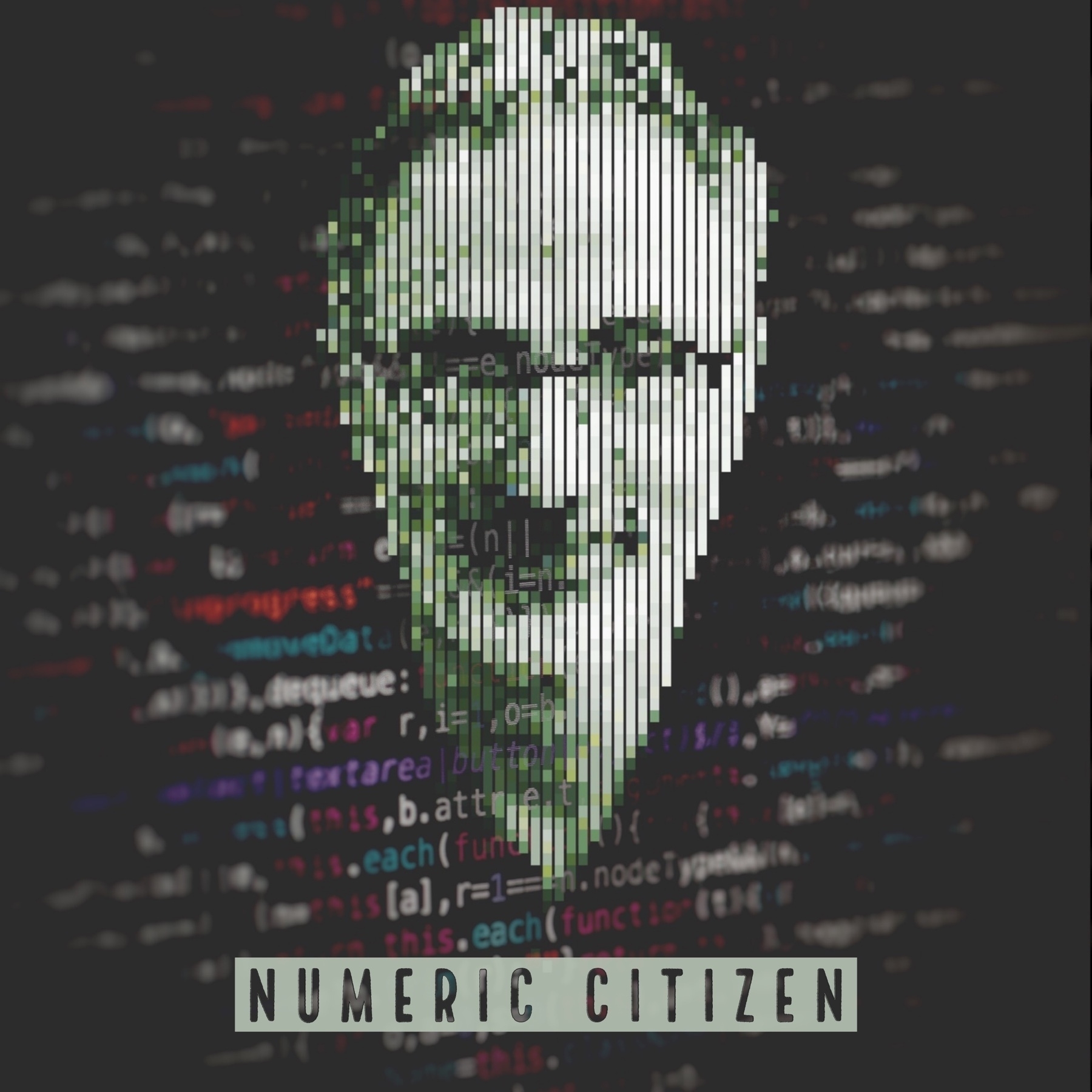
-
Hey, @Medium, what are these updates all about? Are you counting weeks, days? Meanwhile, on my iPad, using splitview… this has been an ongoing bug since forever… If you want to be taken seriously as a reading platform, get your act together and fix your app, once and for all. ❤️
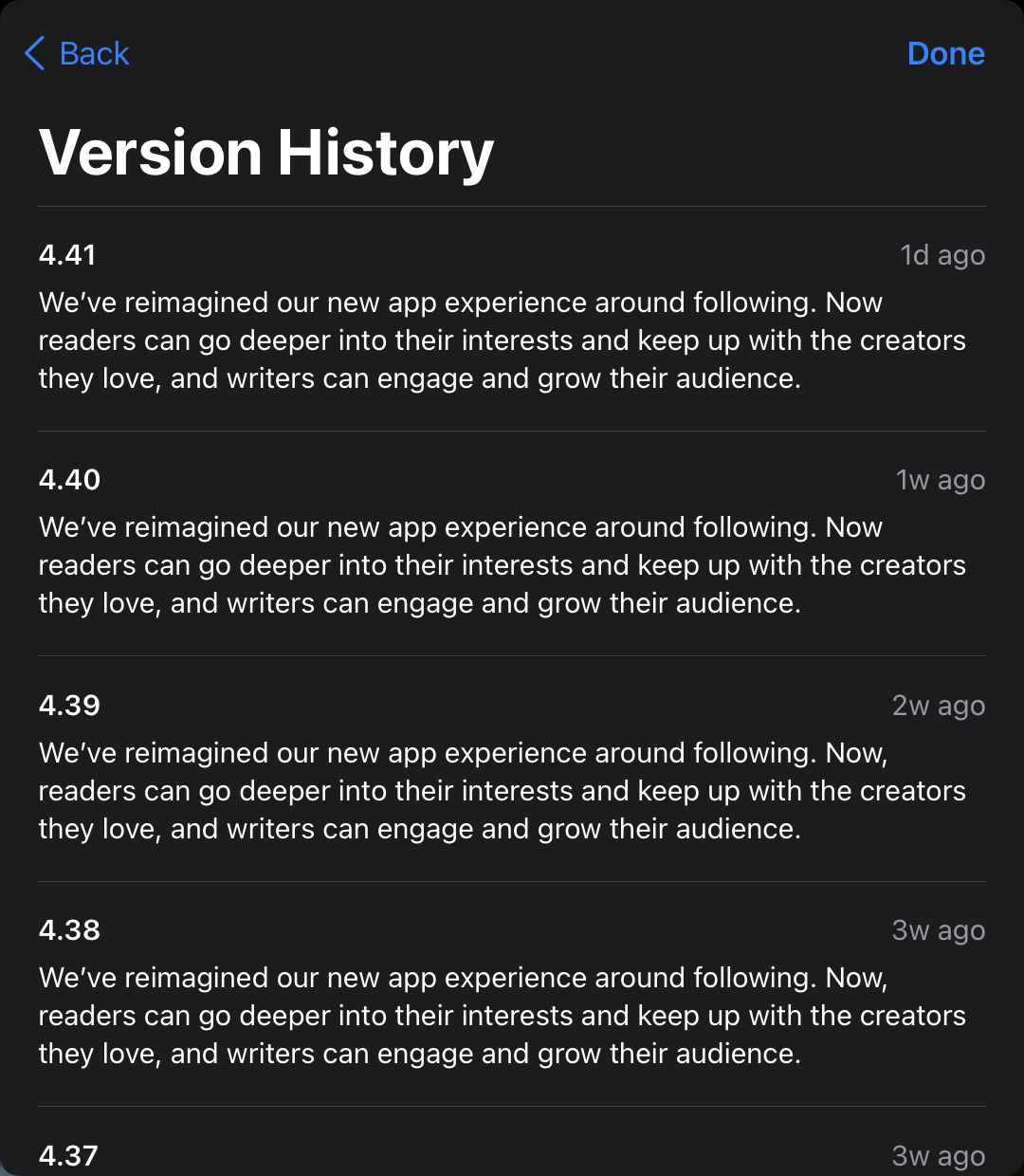
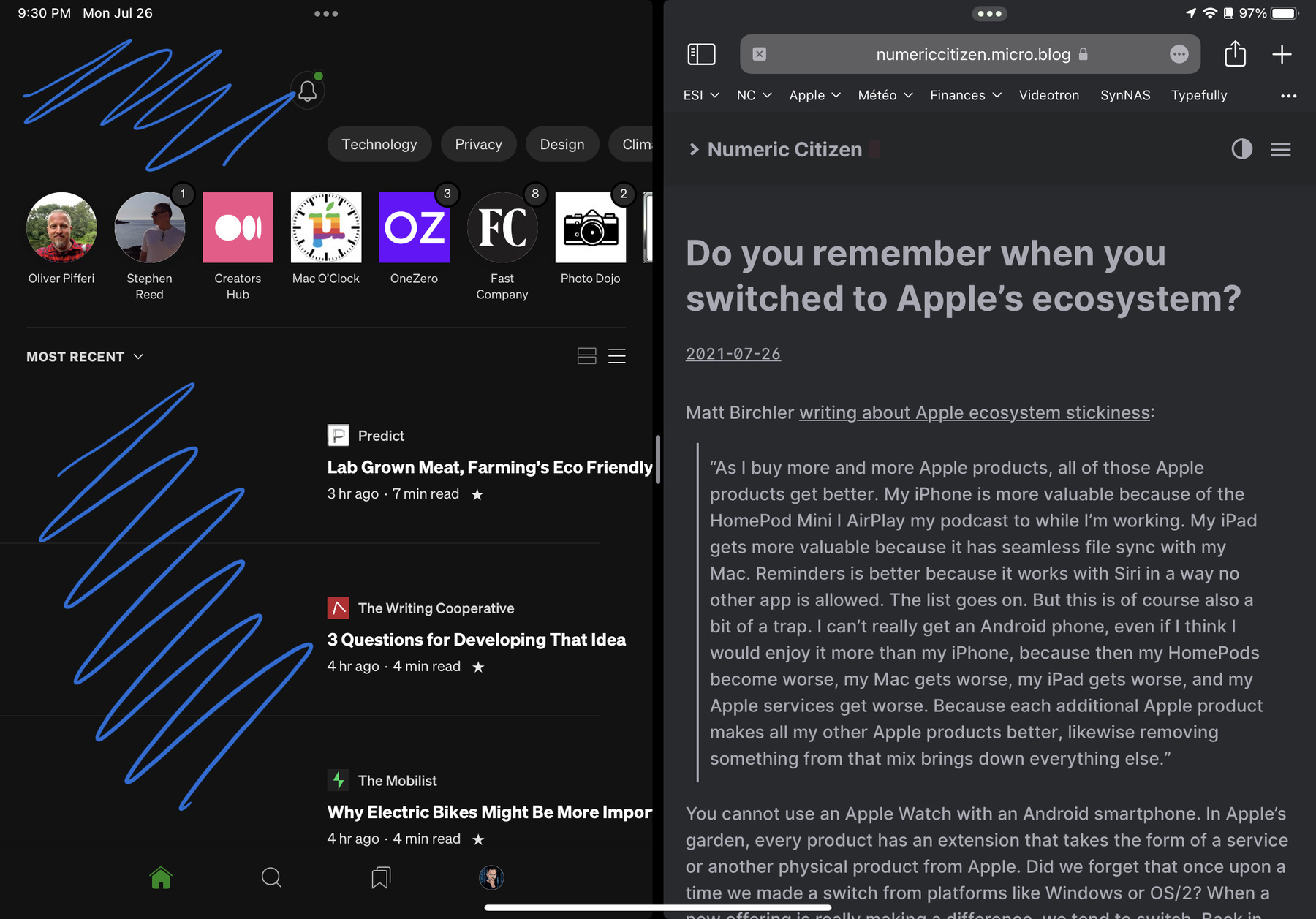
-
Do you remember when you switched to Apple's ecosystem?
Matt Birchler writing about Apple ecosystem stickiness: “As I buy more and more Apple products, all of those Apple products get better. My iPhone is more valuable because of the HomePod Mini I AirPlay my podcast to while I’m working. My iPad gets more valuable because it has seamless file sync with my Mac. Reminders is better because it works with Siri in a way no other app is allowed. The list goes on. Continue reading →
-
Part of my digital garden focusing on Apple’s rumours has been updated this morning. Most recent rumours about upcoming iPhone and Macs now added. Made with @Craftdocsapp.
-
On iPadOS 15 Photos improvements
I’ve been using Photos in iPadOS 15 since beta 2 and I must say that Apple is in fact offering a major update to their photos application. Beyong the updated Stories automatic creation and management improvements, face recognition has become quite impressive. According to a published article by Apple, people faces should be more detectable and recognizable in more extreme conditions. I can confirm this is actually the case. A large number of new photos were surfaced by Photos’ improved algorithms which brings more potential content for new stories creation. Continue reading →
-
Thought of the day: you know that you are entering a post-COVID world when you’ve had your two vaccin doses for a while and when you get your first cold in nearly two years. 😳🤧
-
Moving Adobe Lightroom from one machine to another
I’m finally done moving Adobe Lightroom Classic from my iMac to my M1 Mac mini. A few takeaways: it’s a tricky process involving many folders to copy (presets, settings, photos, catalog, etc.). Lightroom is bad at managing digital assets when things need to be reorganized. The Apple Silicon optimized version is faster but not as much as I thought it would be. My Mac mini never stop to impress me, it’s such a fast device. Continue reading →
-
How many times one of my colleage at work, knowing that I’m an Apple zealot, said that iPhone was losing ground to Android? Countless times. Where is this guy now? www.ped30.com
Apple vs. Android: In the U.S., they’re neck and neck