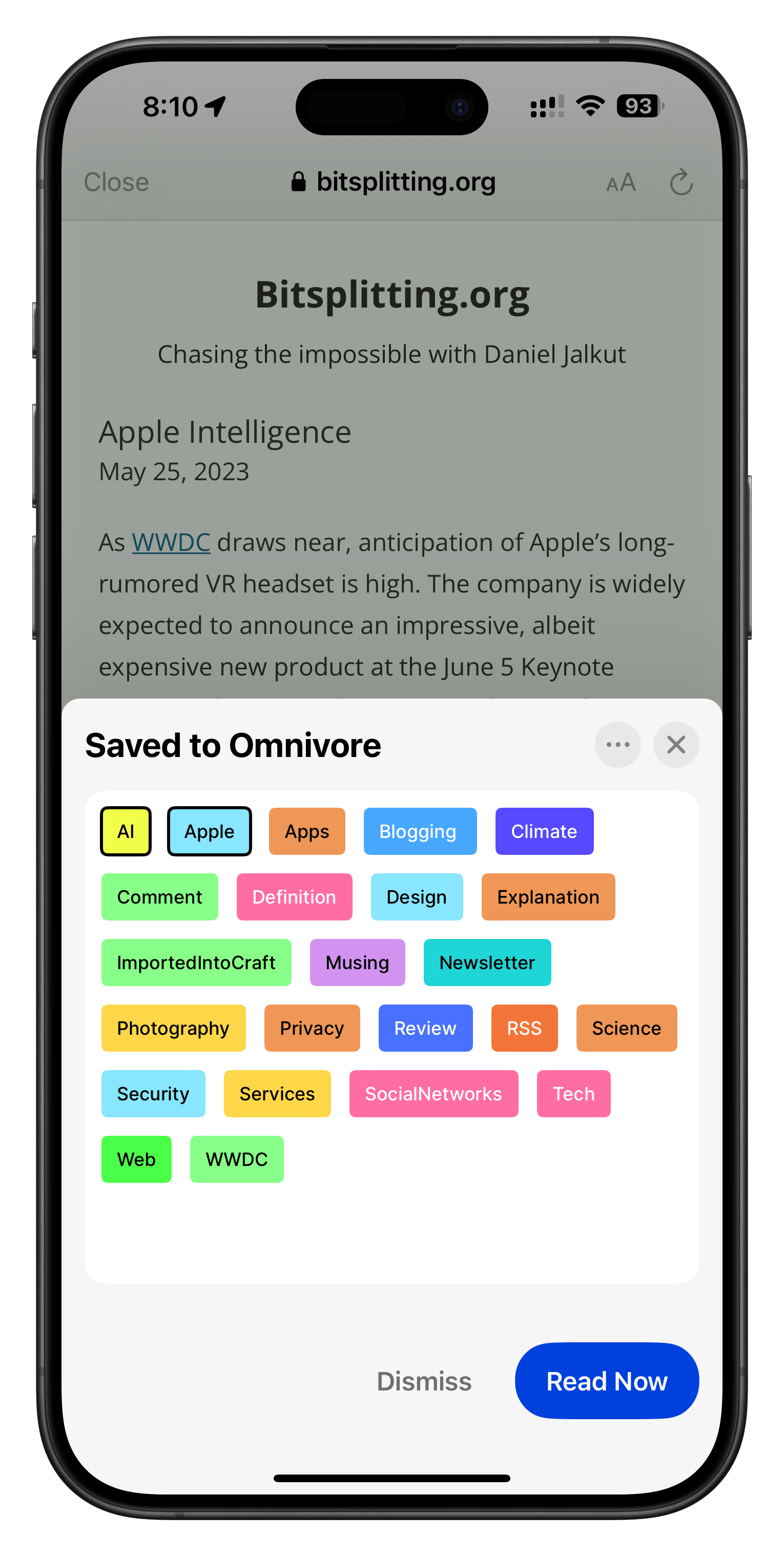Apps & Services
I love apps and enjoy testing new services to improve my workflows. These posts discuss my experiences with them.
-
Anyone using macOS Sequoia beta 4 in here? Is it stable enough to install on a secondary Mac? Asking for a friend.
-
Today’s positive post: I’m happy to have installed iOS 18 beta 3 on my phone. A few bugs here and there and glitches but nothing earth chattering. 🤗
-
In today’s positive post, it’s about Inoreader filtering capabilities. Without them, cutting out the noise from feeds from AppleInsider or MacRumors just to name a few obvious abusers would be impossible. These feeds are usually filled with ads disguised as posts. Filtering keywords include: Amazon, Deal, Rebate, Gift, Discount, Prime, Amazon. You get the idea.
-
I wish there was a “Edited with” mention in Apple Photos app because sometimes I’ll use built in editing and other times I’ll use Photomator.
-
Is it me, or Automattic is missing a big opportunity by not enabling users to publish their journal entries to a custom blog or website directly from Day One? I think they do.
-
Last minutes adjustments before traveling: revisited the “on vacation” focus mode on my iPhone to make sure to receive notifications from certains apps1, updated the home screen and lock screen wallpapers to be more in line with traveling mode. I also bought and installed my eSIM from Airalo2. Decided not to renew Halide subscription but will I’ll try to use it anyway over Apple’s camera app3.
-
What Ghost.org is doing to introduce Fediverse support looks really cool and promising. The day this officially comes out, it means users will be able to subscribe to my website from their favorite Fediverse instance and client. This also means people will be able to comment on my blog from their Mastodon client too! cc @manton
-
I wish I had an embedded “recent photos” feed on this blog, something along the line of Greg Morris’ blog, but I’m clueless to add such a thing to a Micro.blog hosted website. 😞
-
Anyone using a VPN client when they travel abroad? Why? Which one? I considering using this when I’ll be in Croatia and it must be compatible with iOS and iPadOS. Thanks.
-
Reddit can be a toxic environment, with bullies and users who aggressively enforce their views on what is appropriate content for a specific subreddit. Today is a bad day for me. 😞 How should I react to this?
-
The narrated blog posts are now working correctly on my blog. You can listen to the first post and second one. Disclaimer: I’m using Adobe Podcast Enhance Speech for the post recording audio improvements.
-
For the first time since joining Mastodon, I wanted to get an idea of what was happening with ChatGPT1. I conducted a search using the #chaptgpt tag to see the live updates. This was something I used to do frequently when I was on Twitter while big events were happening.
-
ChatGPT suffered major downtime in recent hours if not days. ↩︎
-
-
Windows 11 AI Recall Recalled?
The upcoming Windows 11 AI ‘Recall’ feature, which is designed to take regular screenshots of a user’s PC content to help them find past information, has been called a security disaster by a security researcher. According to the expert, Kevin Beaumont, the Recall feature is essentially an “infostealer” that can be exploited by hackers to access sensitive data, such as user interactions, text messages, passwords, and websites visited. Despite Microsoft’s attempts to improve the security of Recall, the researcher claims the feature will “set cybersecurity back a decade by empowering cybercriminals” as the underlying database can be accessed through malware-infected PCs. Continue reading →
-
The new narrated posts feature of Micro.blog has an unexpected twist. Since my blog also hosts a podcast, any narrated blog posts will end up on Apple’s Podcast directory. I’m unsure if this is what I want, but I appreciate the possibility for those who prefer to consume my content as an audio file.
-
I’ve been relying on Raycast AI more and more in recent days to help me summarize the articles I read through my RSS feeds in Inoreader. I’ve also found it useful for improving the quality of my own writing. I’m quite tempted to upgrade my Raycast AI subscription so that I can fully leverage its capabilities, despite the fact that I’m already subscribing to ChatGPT. However, the cost of the upgrade is something I need to weigh carefully before making a decision.
Side note: why do I keep thinking that Apple will introduce Siri+ this summer?
-
HEY World is probably “mostly” dead. Each week, I hit the dice to visit a random HEY World site and 9 out of 10 sites were last updated in 2021, around the time HEY World was launched.
-
First Narrated Blog Post Experiment
Hi everyone. I might be late to the party, but I finally sat down for a few minutes to test Micro.blog’s new feature: narrated blog posts. It is strange because this is my first use and I cannot write a full review because as I’m writing this, my audio recording is still not done, and I don’t know how is the audio attachment and processing will actually work. It might be similar to when I post a new podcast episode. Continue reading →
-
Today I decided to cancel my subscription to Toggl time tracking service and to Timery, a wonderful Toggl client. I used to track my time as a creator but I think it’s time to move on and leave those behind. You can see my reports in each weekly creative summary. It’s quite a chore to always think to start and stop timers. I feel relieved now.
-
This Microsoft Word bug is really starting to get on my nerves. It’s been going on for weeks now.
-
With Omnivore, these are the tags that cover 99% of my tagging needs.