-
Hey, @Medium, what are these updates all about? Are you counting weeks, days? Meanwhile, on my iPad, using splitview… this has been an ongoing bug since forever… If you want to be taken seriously as a reading platform, get your act together and fix your app, once and for all. ❤️
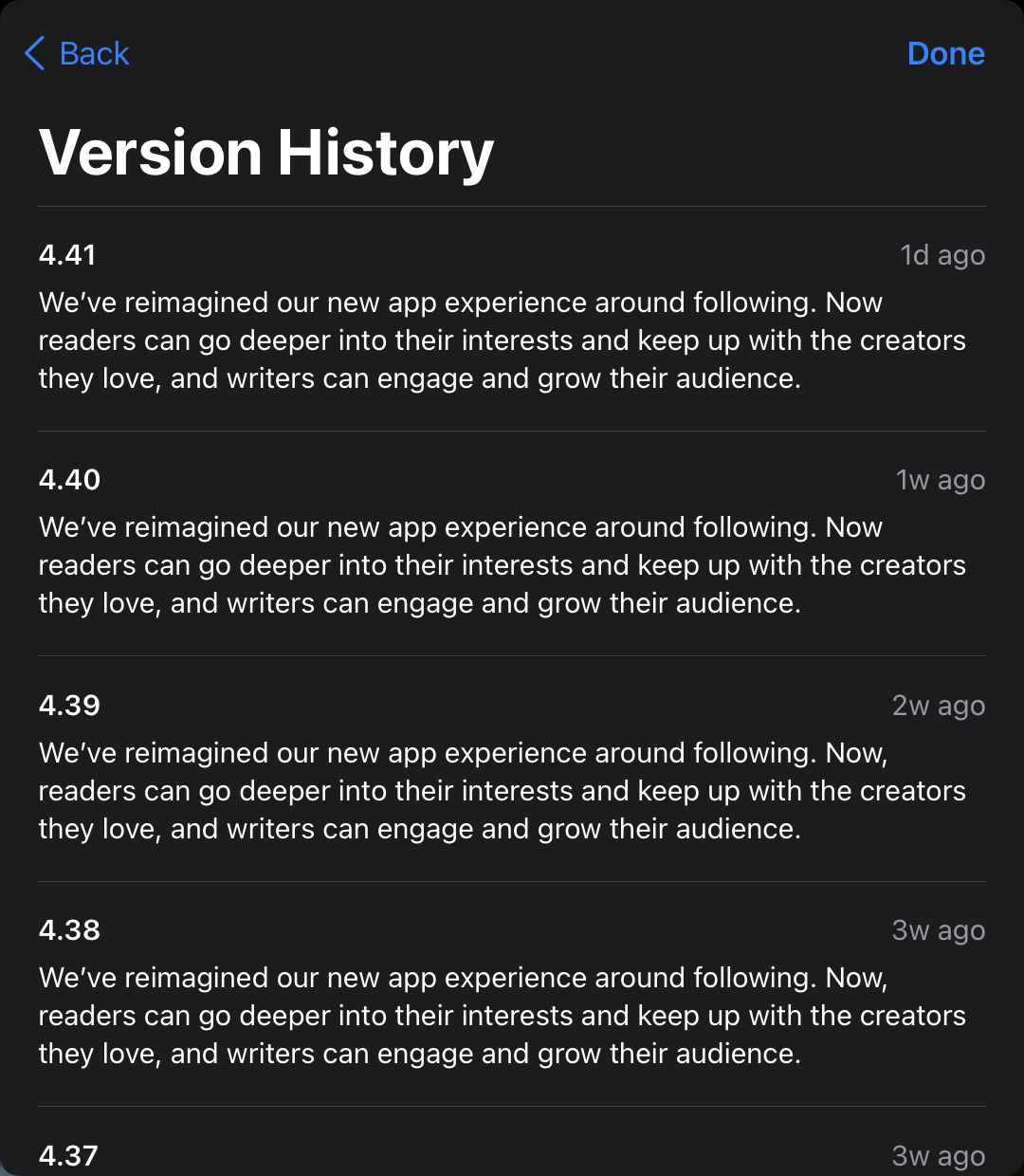
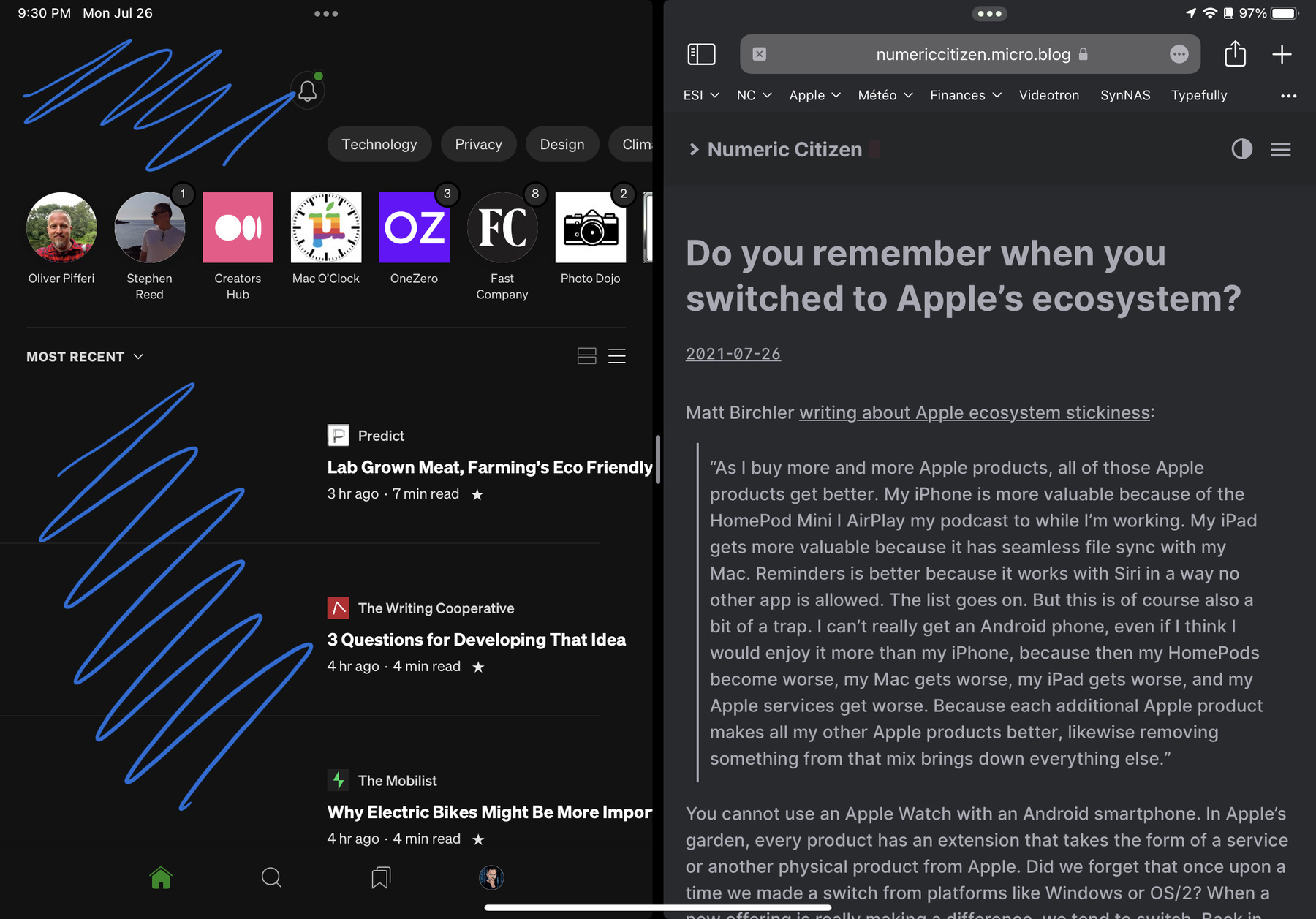
-
Thought of the day: you know that you are entering a post-COVID world when you’ve had your two vaccin doses for a while and when you get your first cold in nearly two years. 😳🤧
-
Moving from Castro to Pocket Cast: 100% completed. 👨🏻💻⌛️👍🏻😁
I waited for close to a year for Castro to bring its podcasts app to the iPad. Today, with the announcement of Automattic buying Pocket Cast, it came back on my radar. It didn’t take too long to make the switch. Pocket Cast is a real multi-platform player, feature rich and has an as good design as the other players. After Tumblr, DayOne, now Pocket Cast, I want to give it a try and see how Automattic will build on it. Continue reading →
-
On PC in the cloud
Microsoft announced their PC in the cloud offerings this week. While it is probably based on their previous offering, Windows Virtual Desktop service, it does look like a milestone to me. I’ve been in IT for more than 25 years. I saw the migration from the mainframe to the client-server applications architecture. After that, it was about virtualization taking over with the popular VMware hypervisor. In the last five years, I saw the cloud taking over the IT world. Continue reading →
-
Going to space… to watch a burning planet.
So Richard Branson went to space. Next, Jeff Bezos. And then, what? Is there any scientific purposes in these flights to space? Nope, not directly at least. Is this a publicity stunt? Yes and no. I’m not at ease seeing billionnaires spending their pretty money on something that don’t bring value to a community except for themselve. Oh, they want to start a new commercial flight in space business apparently, for billionaires: Continue reading →
-
Instagram Plans to Take on TikTok With Full-Screen Video Content
Ridiculous. Facebook: the Instagram destructor. www.macrumors.com
-
Another coat of paint to Windows UI mess? (#windows11)
So Windows 11 is a thing. Is it a revolution to Windows? Maybe, maybe not. It depends if you can install it on your PC, which is far from certain. But let’s say you can, how deep goes the UI refresh? Is it like it was for Windows 10 which was supposedly a redesign of Windows 8 which was tweaks to Windows 7 UI that came before it. Here is a simple question: Did Microsoft really clean up the Windows UI mess that it has become over the years? Continue reading →
-
When hackers strikes personal NAS-type devices
Pool Western Digital My Book Live NAS owners… many of them woke up to find out that their content was gone from their devices. Apparently, hackers came in by using an unpatched vulnerability on devices where the last update was issued in 2015 by Western Digital. This brings me to ask the following questions: were those devices directly connected on the internet? If yes, that dumb. If this was a known vulnerability, why WD didn’t issue a patch? Continue reading →
-
Count me OUT then - Twitter Blue #twitterblue
Here is why I won’t subscribe anytime soon (another reason on top of many, btw): But what is interesting is one thing that you won’t get with Twitter Blue: an ad-free experience. Advertising is still the biggest chunk of Twitter’s revenue, and they’re not going to replace that with direct subscriptions anytime soon. Source: Twitter Blue subscription launches in Australia, Canada – Six Colors Paying to be a beta-tester and give feedback? Continue reading →
-
Another solid update to Craft!
Another solid update to Craft released today. This time, Calendar view was added for those who would like to take daily notes or write meeting notes as this update integrates with Apple’s calendars. If you pay attention to the Craft’s update page, you’ll see Craft rapidly evolving over time. Who knows what’s next for this essential tool in my blogger and writer workflow. Oh, and Craft has made it to the Apple Design Awards finalist! Continue reading →
-
I’ve completed my first release of my Digital Garden. Entirely made with @Craftdocsapp which makes a great job of building a website with integrated navigation. It’s really cool. The only missing thing is support for custom domains, which will probably be coming in the future.
-
I’m ready for Google’s May 2021 algorithm update. Are you? #SEO #google https://numericcitizen.io/2021/04/17/getting-ready-for-google-s-may-2021-algorithm-update
-
HEY World missing button
I wish there would be a “Reply to the author” button on HEY World user website. As it is now, I cannot find an easy and quick way to respond to a past post. I prefer to consume HEY World content through RSS feeds, not by subscribing via email. I’m on HEY World, by the way. https://world.hey.com/jf.m. ☝🏻👋🏻 Continue reading →
-
Feature blog post (more than 1700 words) coming up to Numeric Citizen I/O talking about my main blog optimization in preparation for Google’s May 2021 algorithm update. Stay tuned.
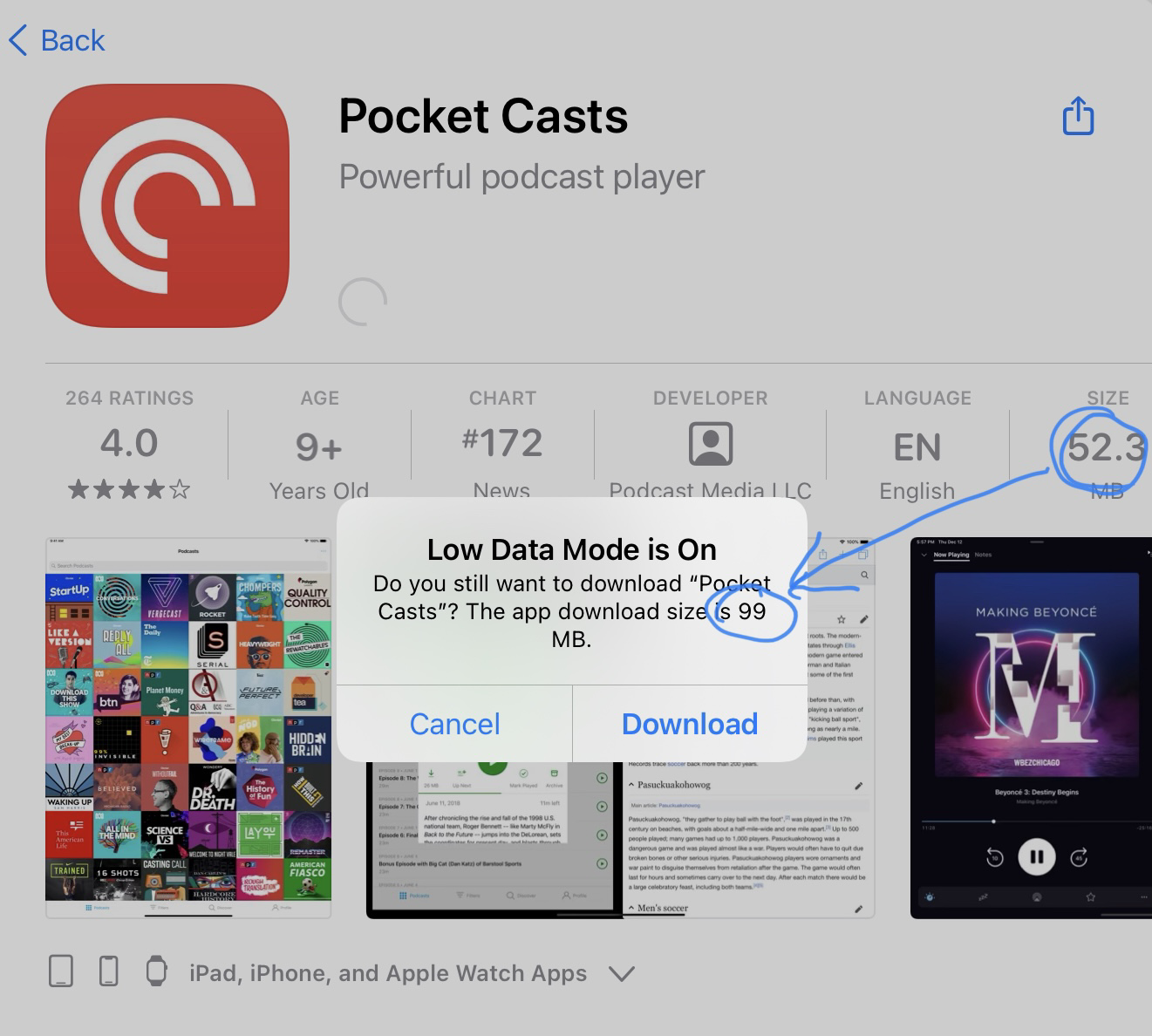
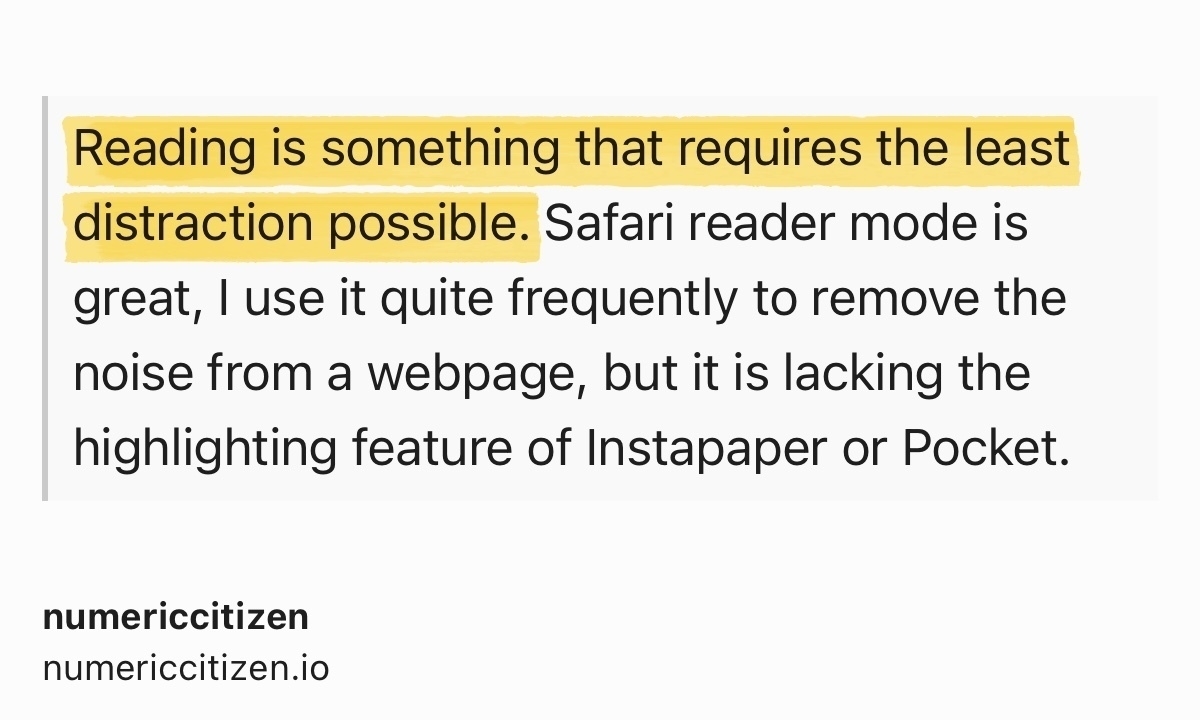 > numericcitizen [numericcitizen.io](https://numericcitizen.io/)
> numericcitizen [numericcitizen.io](https://numericcitizen.io/)