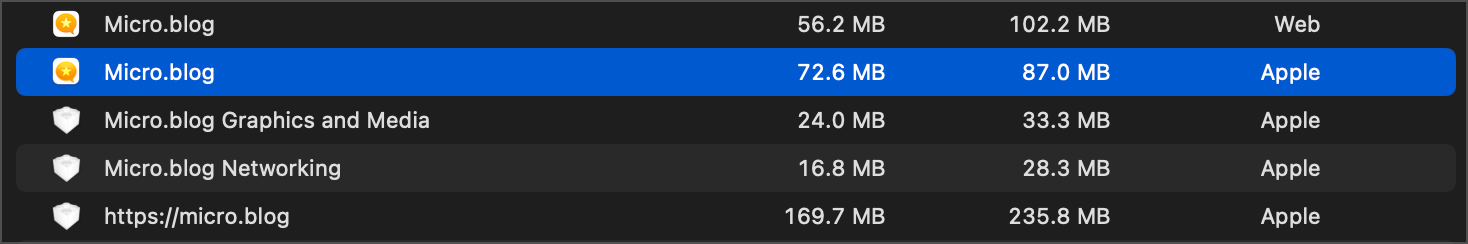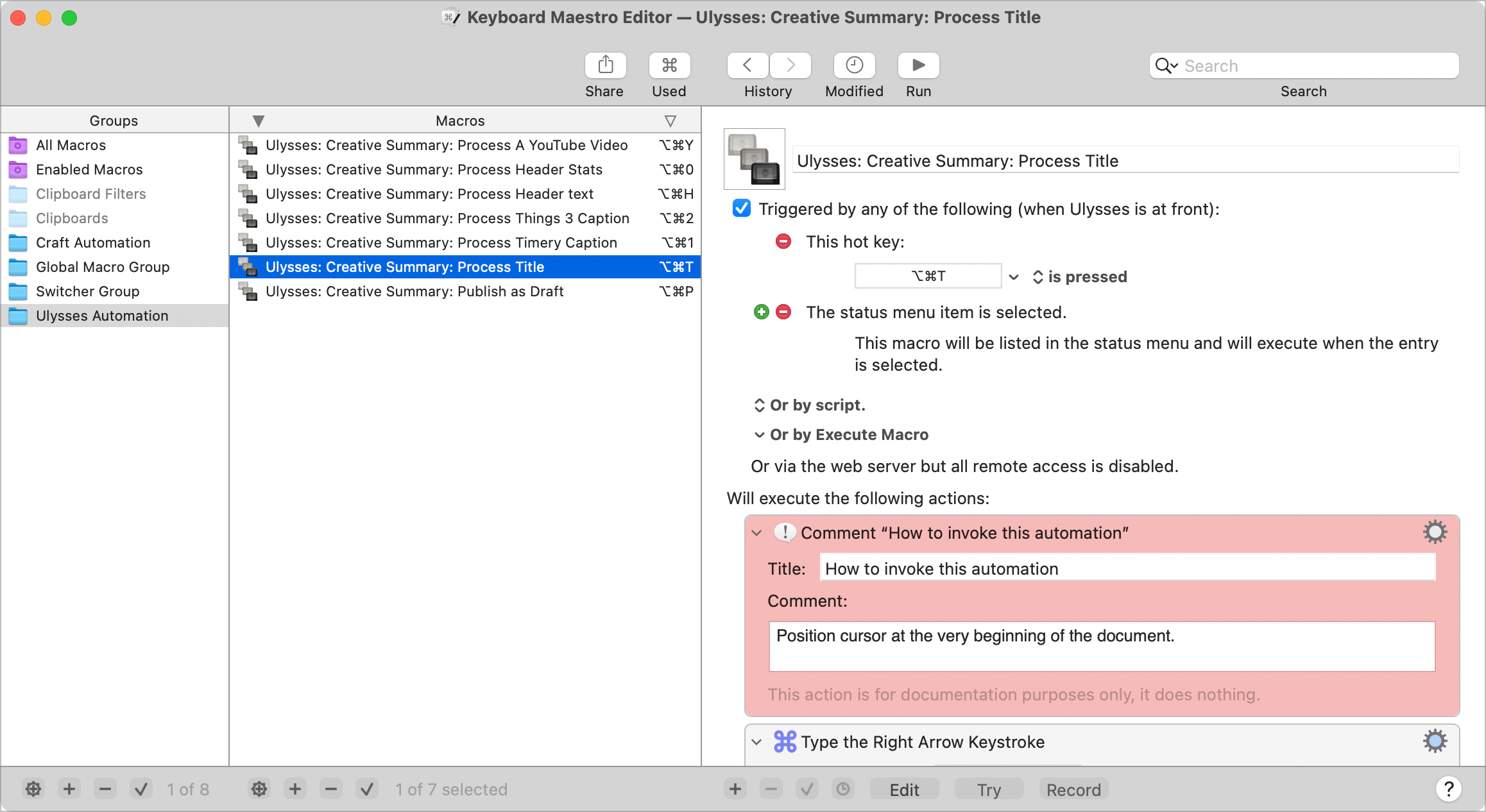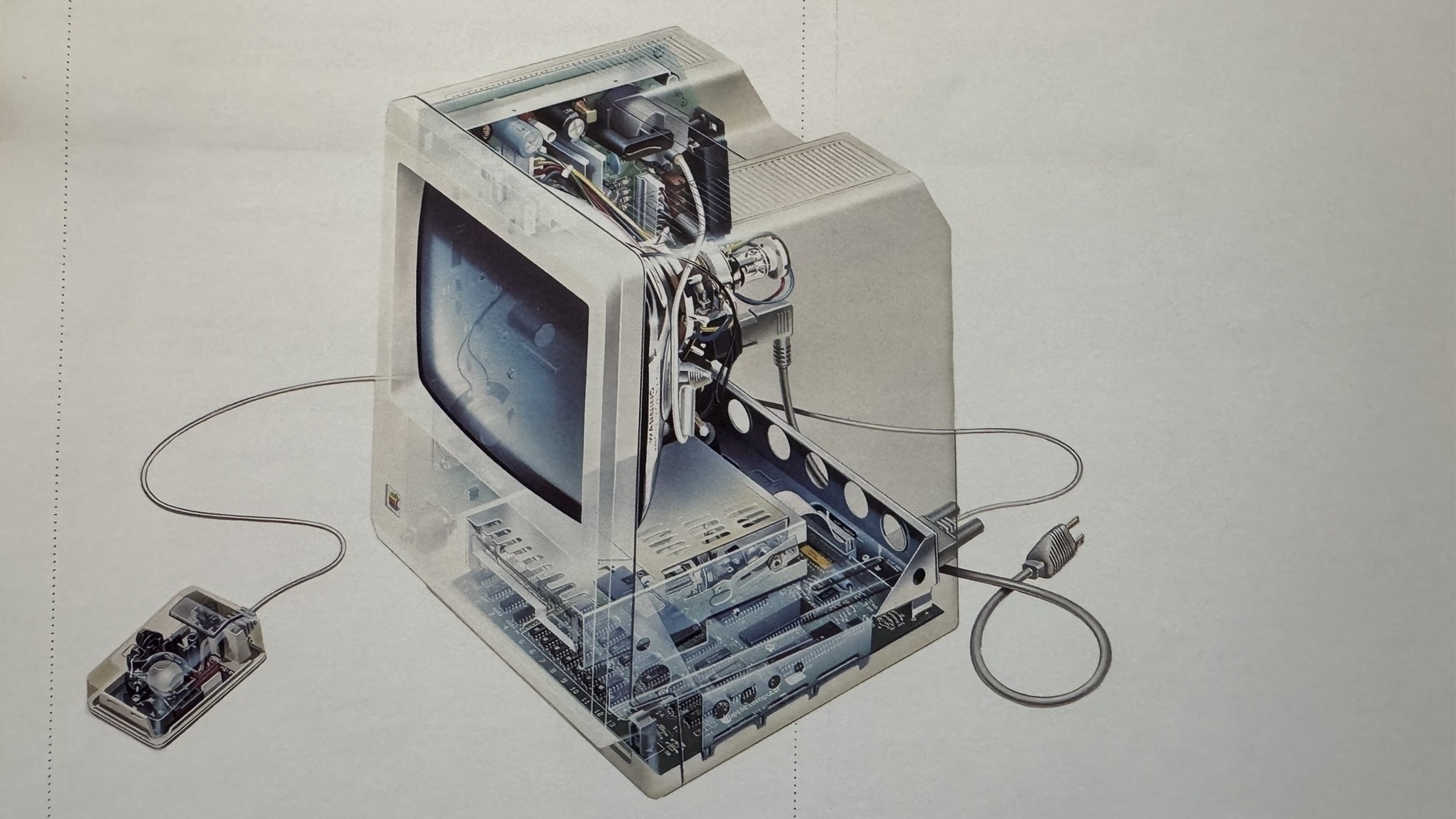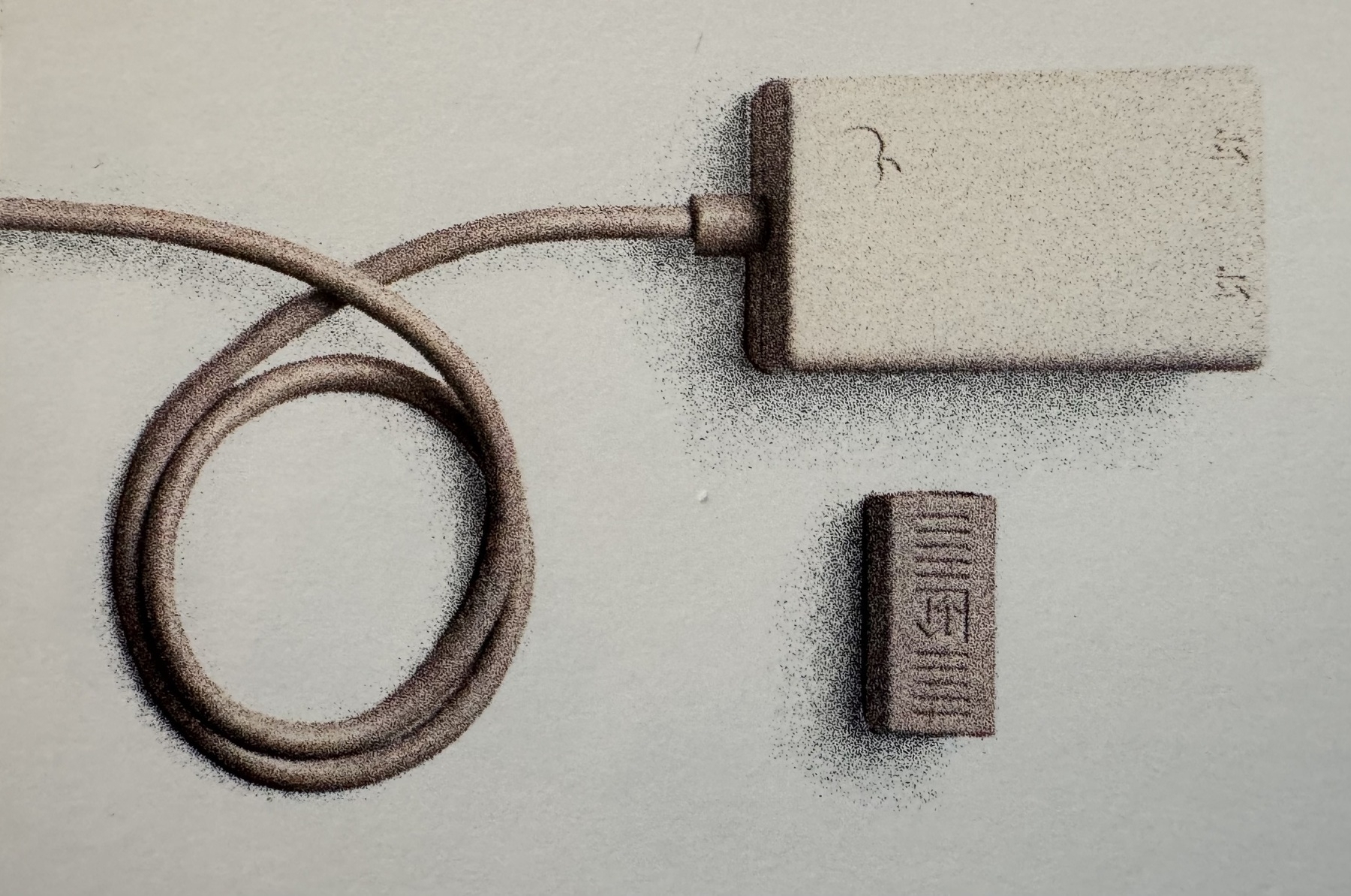-
iOS 17.2 is now out for everyone! macOS, iPadOS, watchOS, and tvOS too!
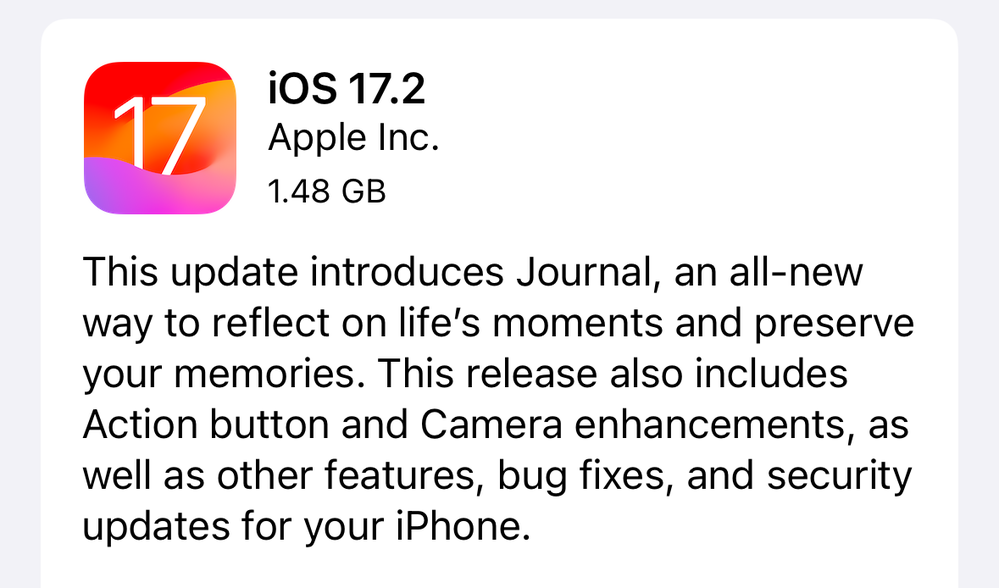
The scale at which Apple releases new software is still mind-blowing for me.
-
It’s my most “successful” image ever on Pixelfed, by far. 😊 Testing MarsEdit Micropost feature (again).
-
I made this. It is very handy to write an ALT description for an image posted on Pixelfed.
-
It’s probably my best screenshot of yesterday’s Scary Fast event. Happy Halloween, everyone! 👻

-
Glass Opens Up a Little Bit More
Glass feels right at home in Capture One. Long adored as one of the best platforms for editing and managing a photography workflow, we’re thrilled to include publishing to Glass in Capture One. The final step in the creative process is sharing the work you’ve made — making that as easy and frictionless as possible is what we’re both all about. Source: Capture One x Glass — Glass I like where Glass is going. Continue reading →
-
Getting mentally ready for a business trip to Las Vegas next week. I’ll try to put my 15 Pro Max to the test with night photography🌃. It’s been three years since the last travel, thanks to COVID. Can’t wait to see this city where everything happening in Las Vegas stays there. It better be1.
-
I don’t play slot machines. I hate that. ↩︎
-
-
Remember when it was simple to buy an iPad? Now it is getting harder to buy an Apple Pencil, too.
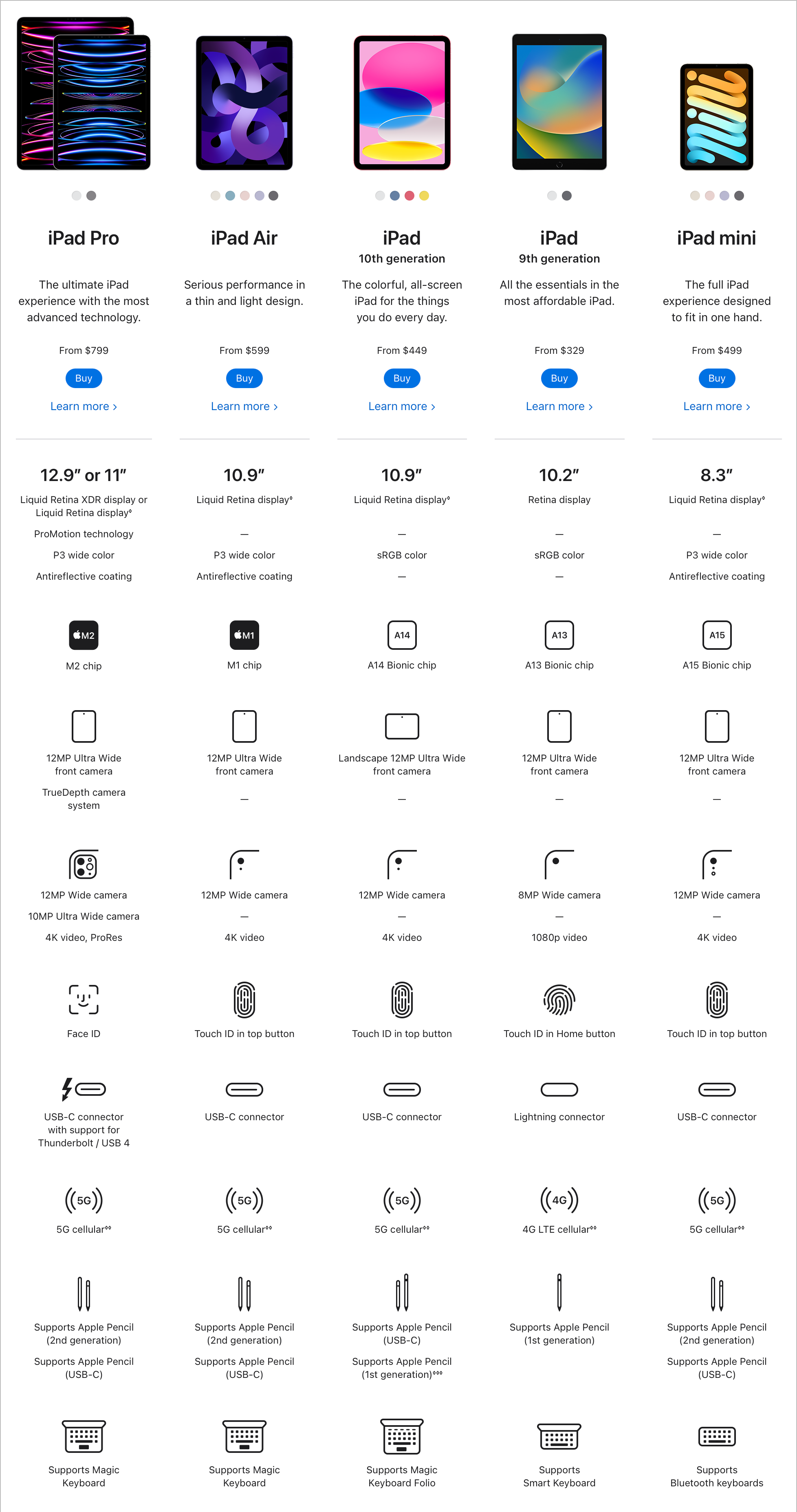
-
A Definitive Solution to a Simple Problem
I finally found the right setup to definitively fix my audio record quality. The problem triggering this endless trial-and-error journey is that the Blue Yeti microphone can be too sensitive and pick up too much background noise1. On paper, the macOS Voice Isolation recording should fix this. However, ScreenFlow 10.0.9 has issues with audio recording from a USB microphone while Voice Isolation is active2. The solution? Use Audio Highjack3 to record from the USB microphone with Voice Isolation active and output to the ScreenFlow audio capture driver. Continue reading →
-
I just received my Nomad leather case for my iPhone 15 Pro Max. Best case I ever used on an iPhone. Better than Apple’s leather case. It complements the Peak Design one for use with my bike. Another great case, btw. Not cheap but well worth it. 👌🏻

-
I’m still in my early phase with my iPhone 15 Pro Max 📸📱. Taking photos with this phone offers more possibilities, asking for more thoughts while shooting a scene. Am I the only one who wished Apple had created a profiling questionnaire during the iPhone setup, asking questions to determine our general experience level with photography? Depending on our answers, parameters would be set accordingly. ☝🏻
-
Peak Design Case Issue With iPhone 15 Pro Action Button
For those looking to buy a Peak Design case for the iPhone 15 Pro Max, just like I did. I love the case but… here’s the kicker; the action button is really hard to press with this case, the cutout should have a button instead which would press the action button, just like for the other buttons integrated into the case. They plan to fix this. Check out this video to learn more. Continue reading →
-
What a Strange iCloud Drive Bug!
I have a folder named “Noto” in my iCloud Drive folder that keeps populating empty folders inside of it, on all my devices. Noto is a note-taking app that I tried in Feb. 2020. Today, I found out that I had more than 30K empty folders sitting there. I deleted the folders from my Mac mini, and it came back. Same with the MacBook Air. It came back. I visited all my devices to see if Noto was still installed. Continue reading →
-
When adding widgets on macOS Sonoma, there should be a visual cue telling me which widgets are coming from the iPhone vs from installed apps on my Mac. This screenshot shows two Dayone instances, and Fitness Totals is on my iPhone.☝🏻
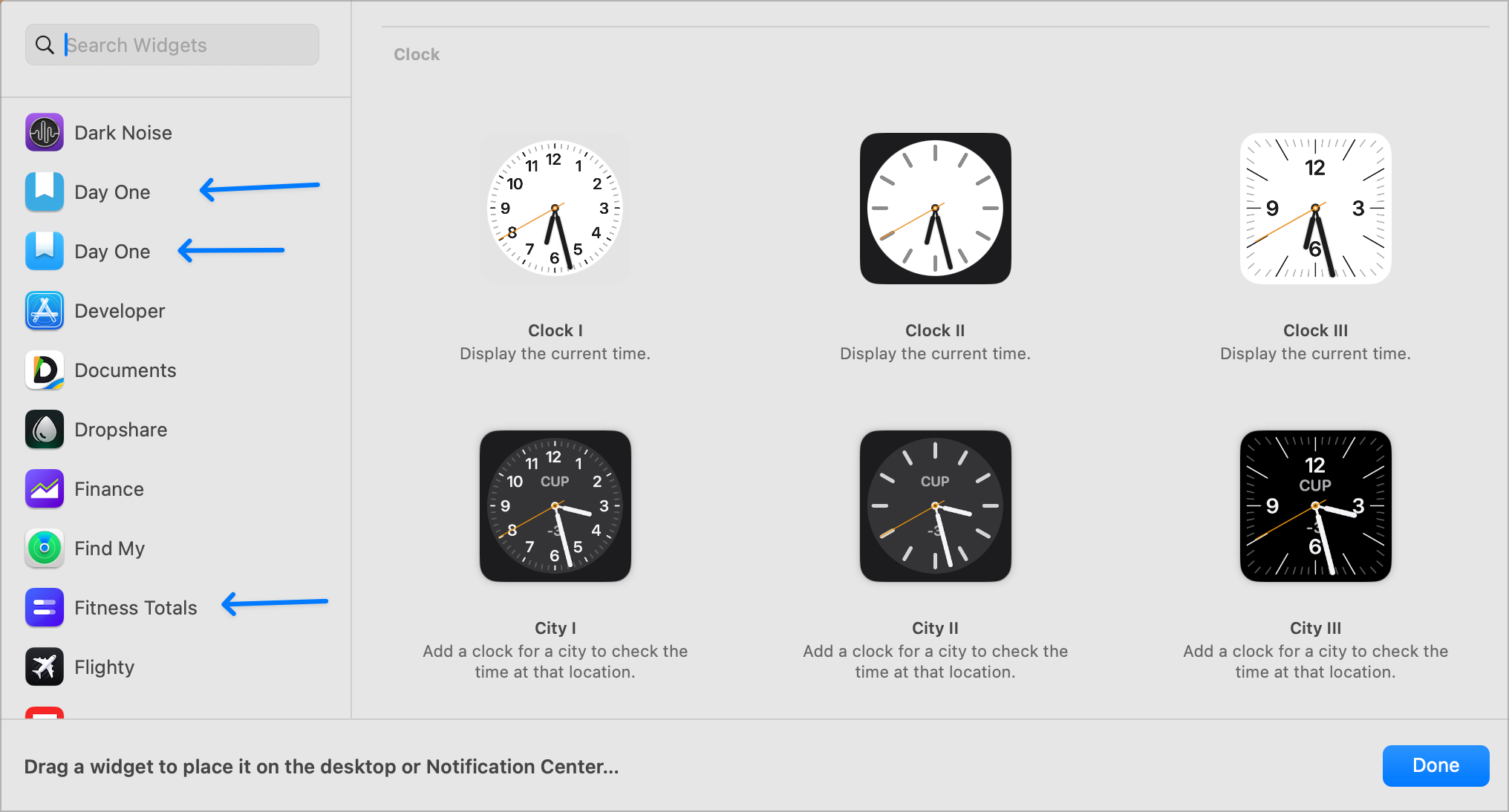
-
What happens when you run Micro.blog.app and the web app side by side? Here is a peek at Activity Monitor on the memory consumption tab. There’s the native app. Fine. But, for each web app, Sonoma seems to spin three other processes (Graphics, Networking, and some root process using the web app URL name). Fascinating. Native apps don’t consume as much memory.