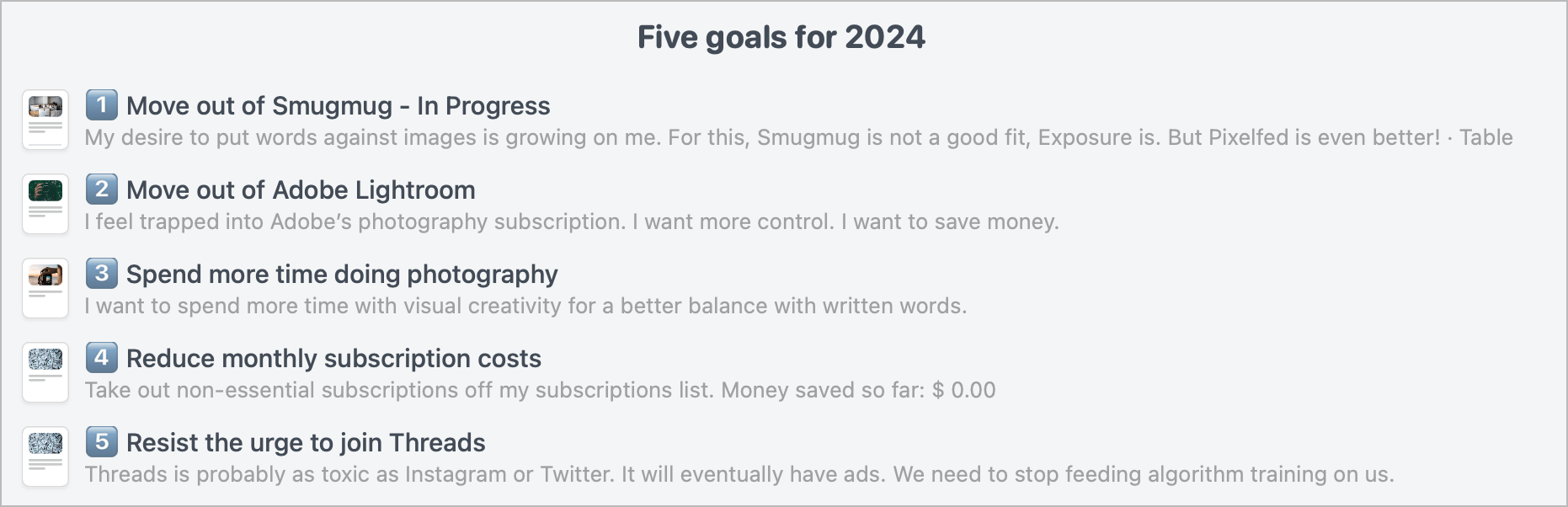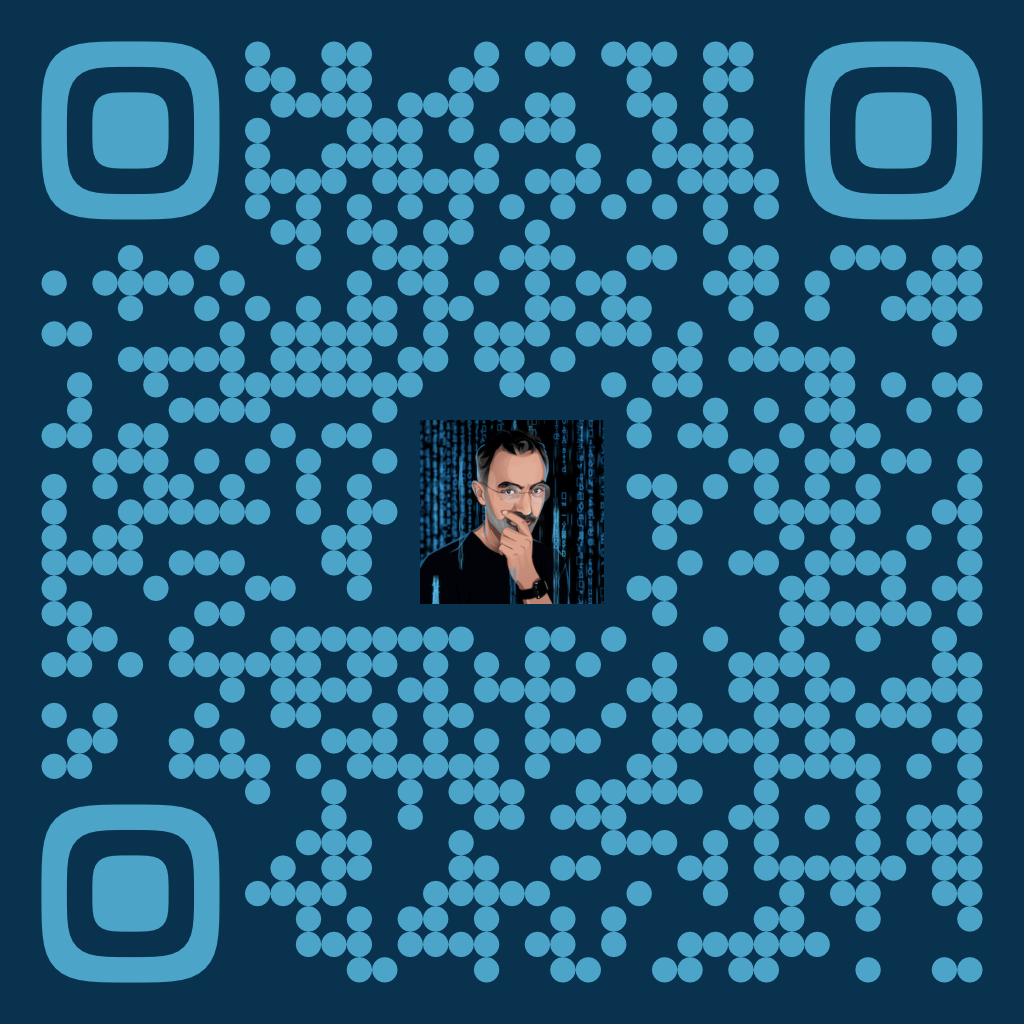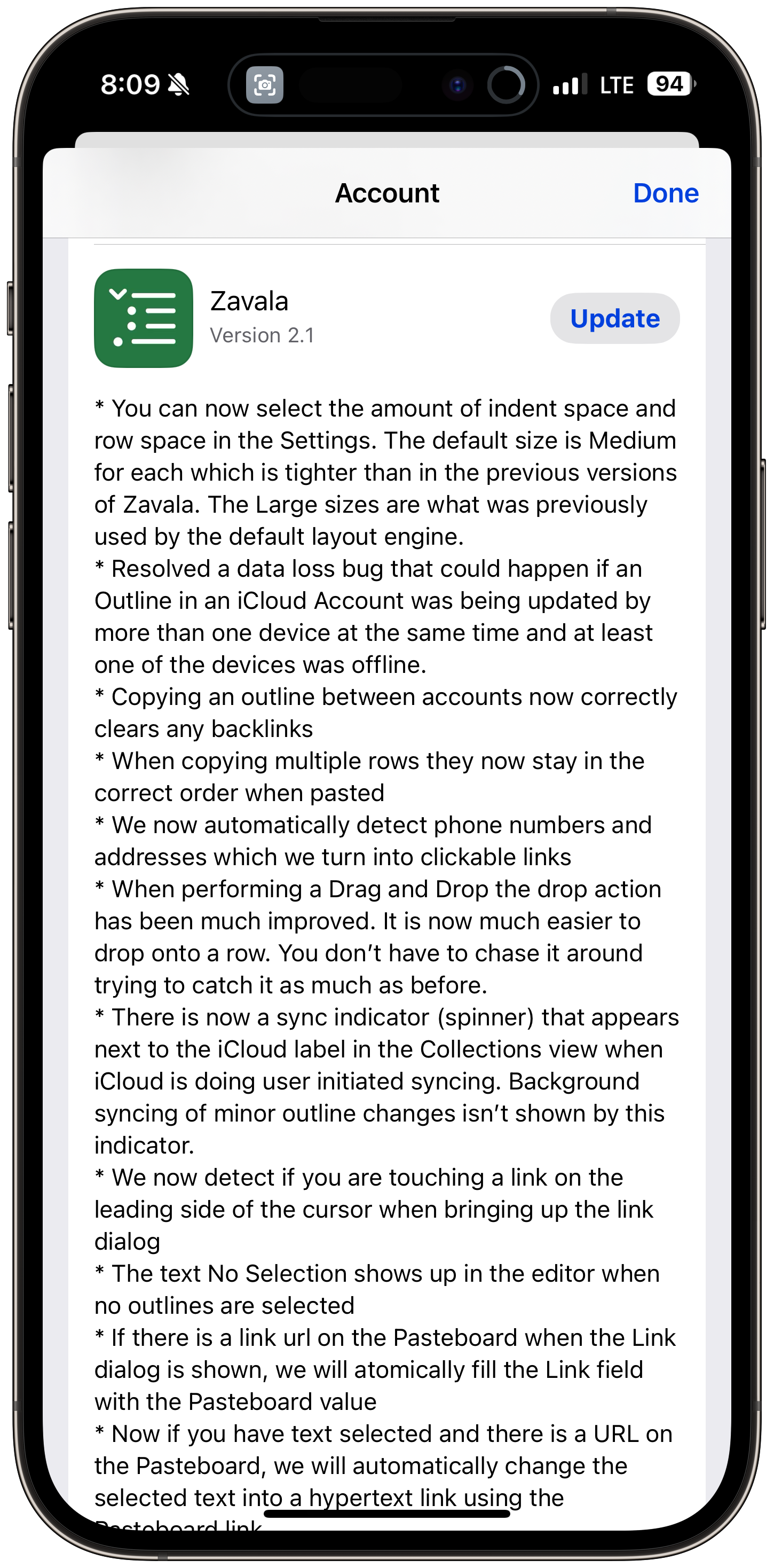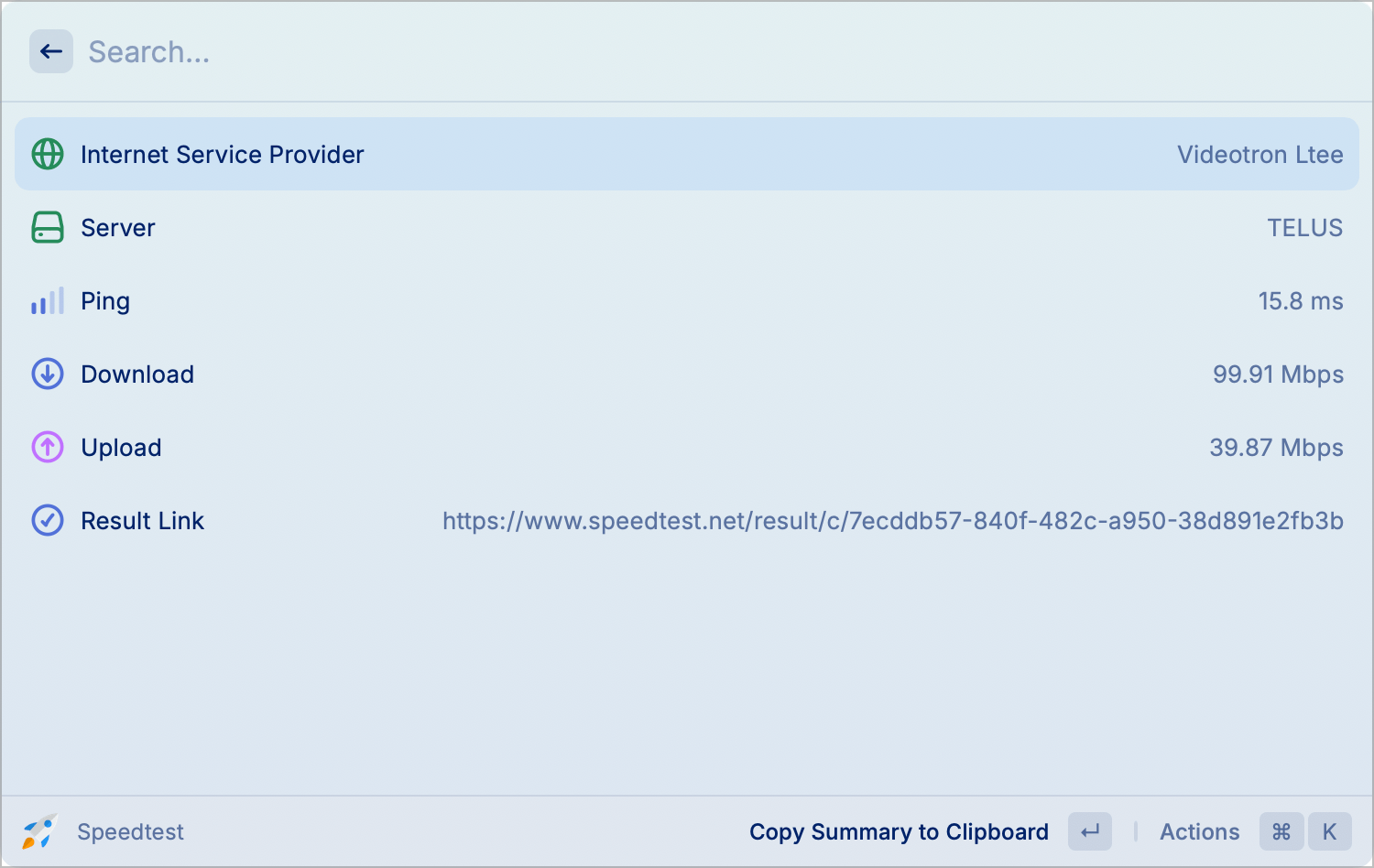-
Why do we stilll get blank widgets on iOS 17.2? Who’s to blame? Apple? The developers? A combination of both? How do we fix these?
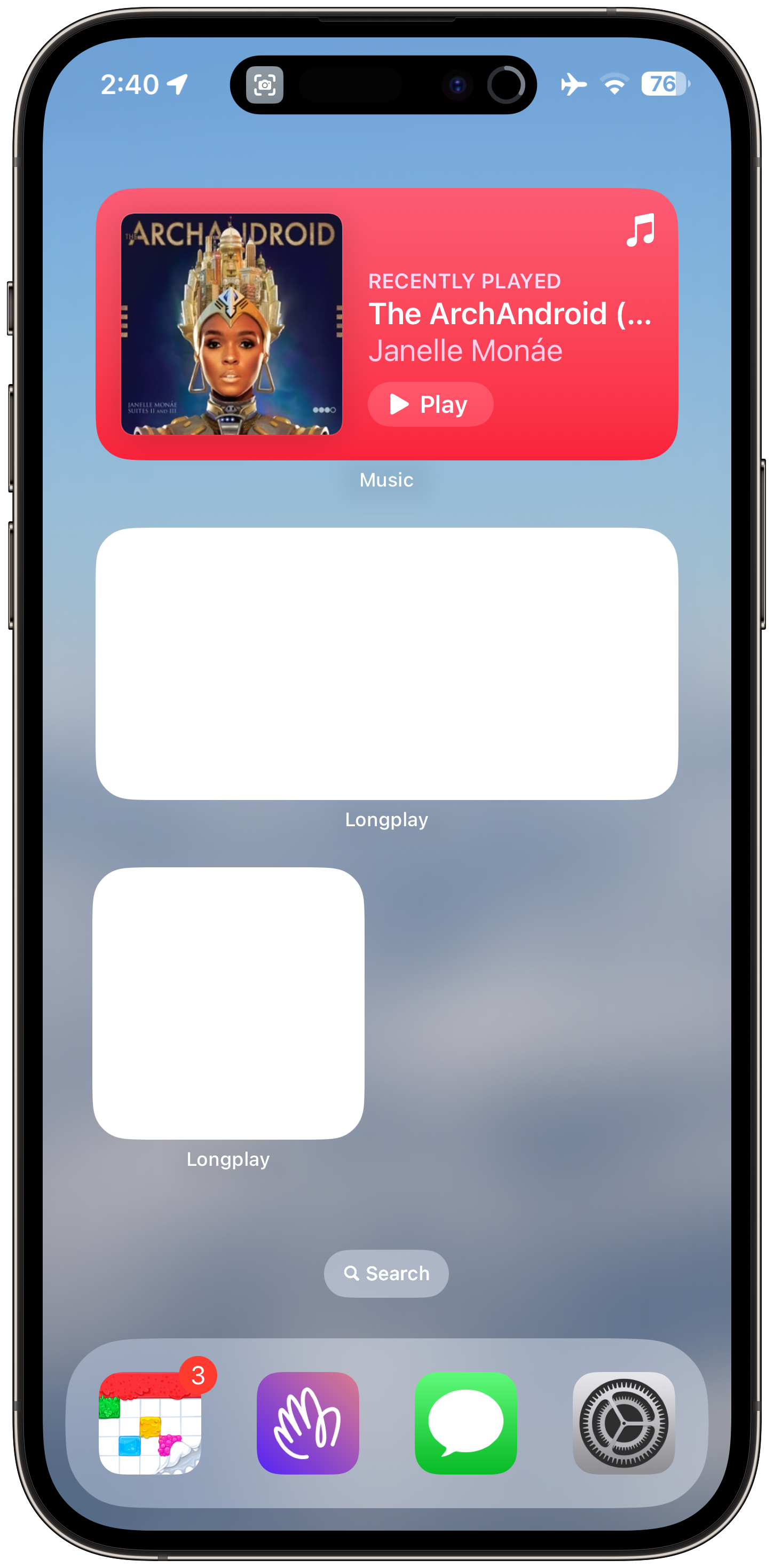
-
1000 subscribers goal achieved! Six month later than I would have hoped. Better late than never!
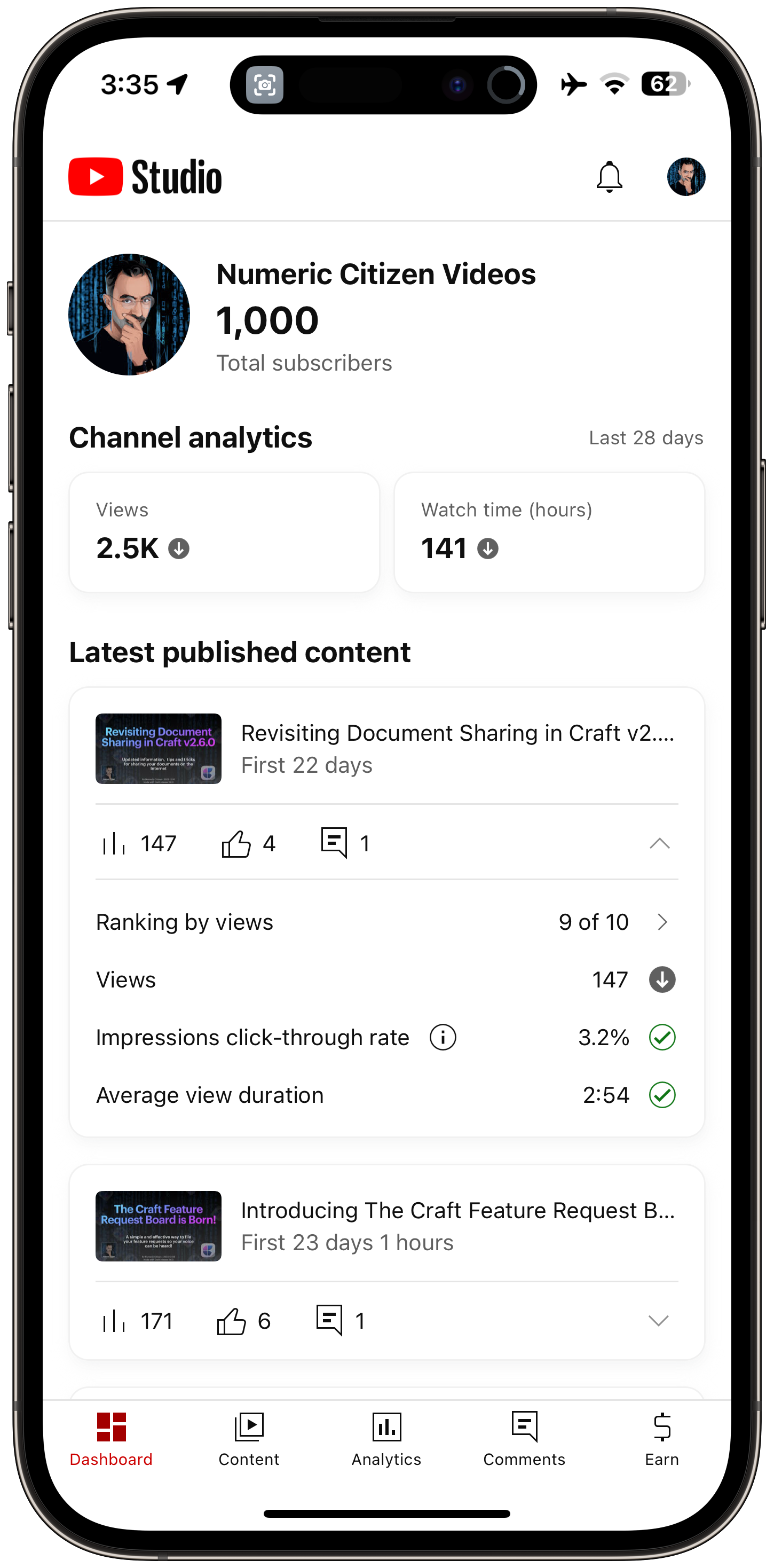
-
I wish you all a happy new year! May 2024 be a better one than what 2023 was. It shouldn’t be that hard. Peace.
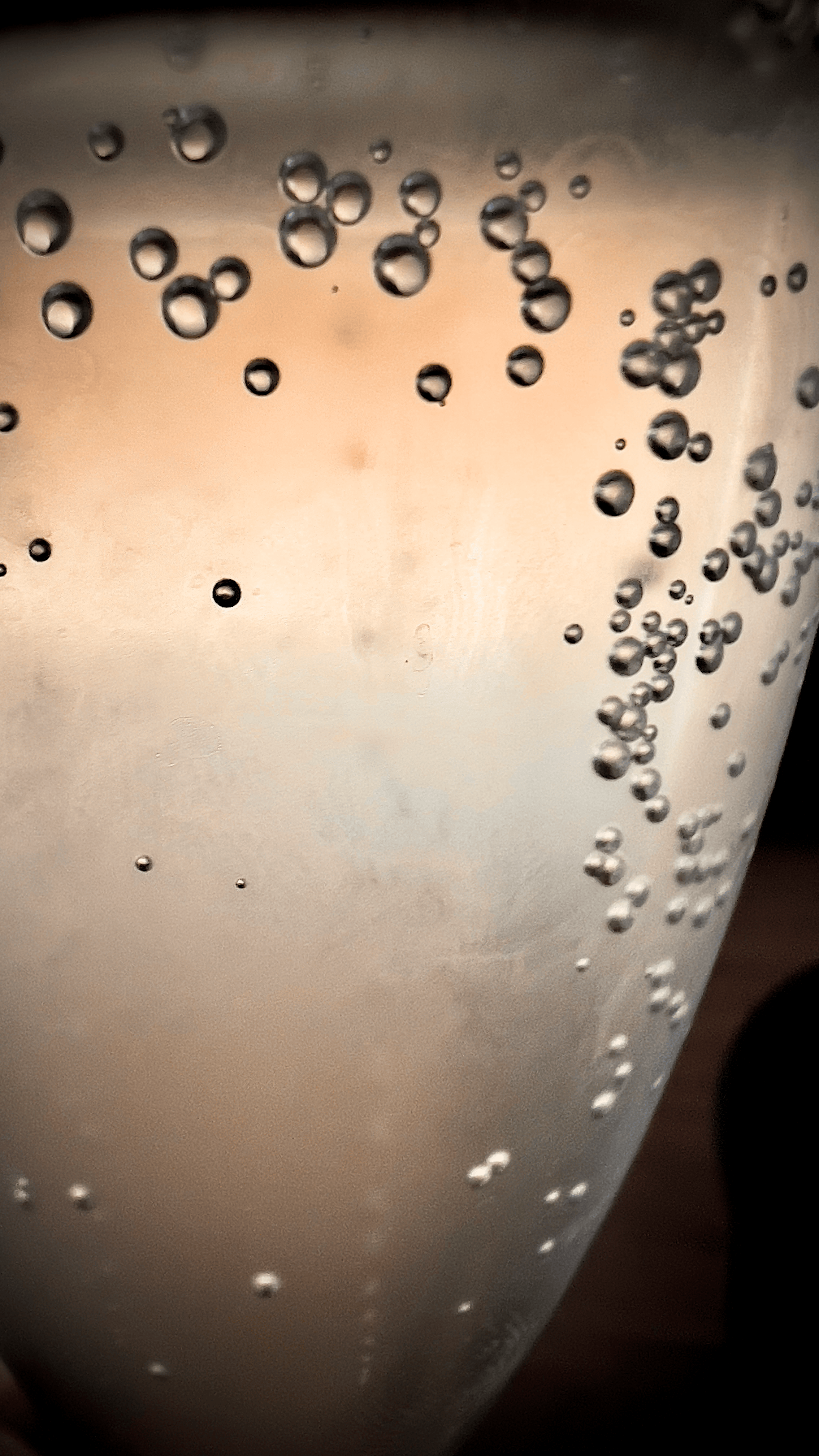
-
Each year, at about the same period, I always feel a return of my desire for photography. It is as if photography is always the thing I drop first when I’m busy in life, preferring to keep the rest (writing, blogging). I hope this will change a bit in 2024.
-
Writing about leaving Adobe ecosystem and embracing once and for all the Photomator / Pixelmator combo: 1500 words and counting. 👨🏻💻😅
-
If I post a photo on Pixelfed that is marked as an NSFW image 1, the image is still cross-posted on Micro.blog without any restriction. Can Micro.blog distinguish the post on Pixelfed and do something different based on that? cc @manton
-
No sexually explicit content, but it could contain references to some partial nudity. ↩︎
-
-
I’m so much closer than I thought to being able to close my Adobe creative cloud subscription. I love the holidays for the time it provides to do special projects like this.
-
Merry Christmas to all my followers! 🎅🏻 In other news, I fell into a rabbit hole when I started looking at my Adobe Creative Cloud migration1. The process is far easier than I thought but it takes a little while to move files around. I could complete it before my next scheduled payment on January 8th. That is one of my 2024 goals!
-
I’ll be moving out of it so that I can focus on the Photomator / Pixelmator duo instead. ↩︎
-
-
About blog.numericcitizen.me visitors for 2023
Visitors to blog.numericcitizen.me increased significantly compared to the previous year. Leaving Twitter at the end of 2022 probably explains why. Embracing the POSSE model and my adoption of Mastodon and Bluesky also explains why more people visited my blog. It’s been a great year on Micro.blog, and I’m really looking forward to 2024! Continue reading →
-
About numericcitizen.me visitors for 2023
My main blog stats show a slight increase in visitors, especially in the last three months of 20231. The switch from WordPress.com to Ghost.org positively influenced the trend. The next post will be about the “blog.numericcitizen.me” site where the story is quite different. It’s related to the launch of my weekly creative summary. ↩︎ Continue reading →
-
Apple Working on Software Fix to Avoid U.S. Apple Watch Import Ban https://www.macrumors.com/2023/12/18/apple-watch-import-ban-software-fix/?utm_source=dlvr.it&utm_medium=mastodon
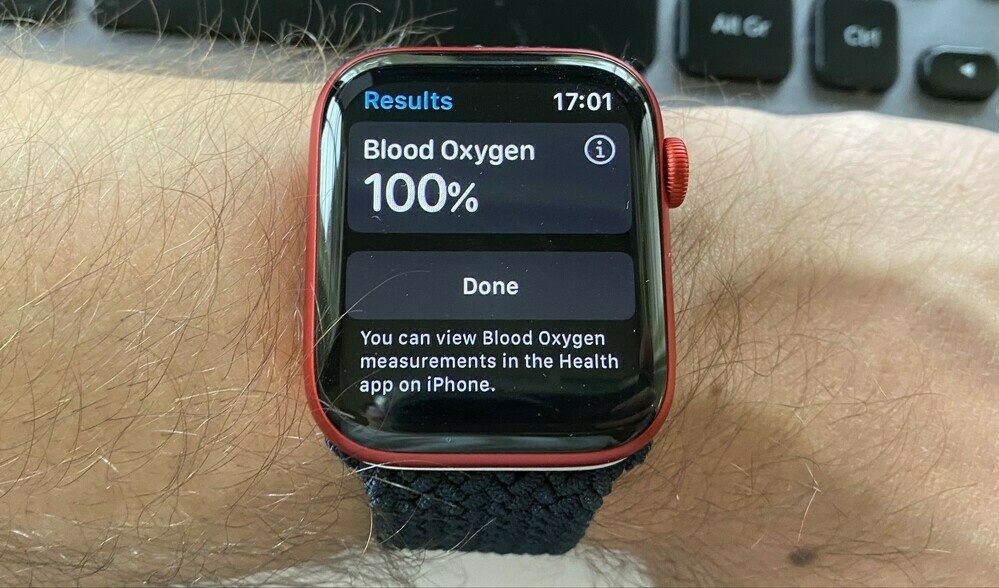
Honestly, the blood oxygen sensor on the Apple Watch isn’t very useful because of a lack of precision. I wouldn’t mind having it removed entirely.
-
Apple Pausing Sales of Apple Watch Series 9 and Ultra 2 in U.S. Due to Patent Dispute https://www.macrumors.com/2023/12/18/apple-pausing-series-9-ultra-2-sales-in-us/?utm_source=dlvr.it&utm_medium=mastodon

Massive blow. We don’t get to see Apple stopping selling a product often.
-
Just finished creating my 25-minute mix! I’m slowly getting there! I’m super excited for this. For those who might ask, I’m using Djay with a Pioneer DDJ-400. #techno #technomelodic 🎧🎶🕺🏻

-
Apple Releases watchOS 10.2 With Health Data Support for Siri, Swipe to Change Watch Face Option and More https://www.macrumors.com/2023/12/11/apple-releases-watchos-10-2/?utm_source=dlvr.it&utm_medium=mastodon

Swipe to Change Watch Face option is BACK baby!